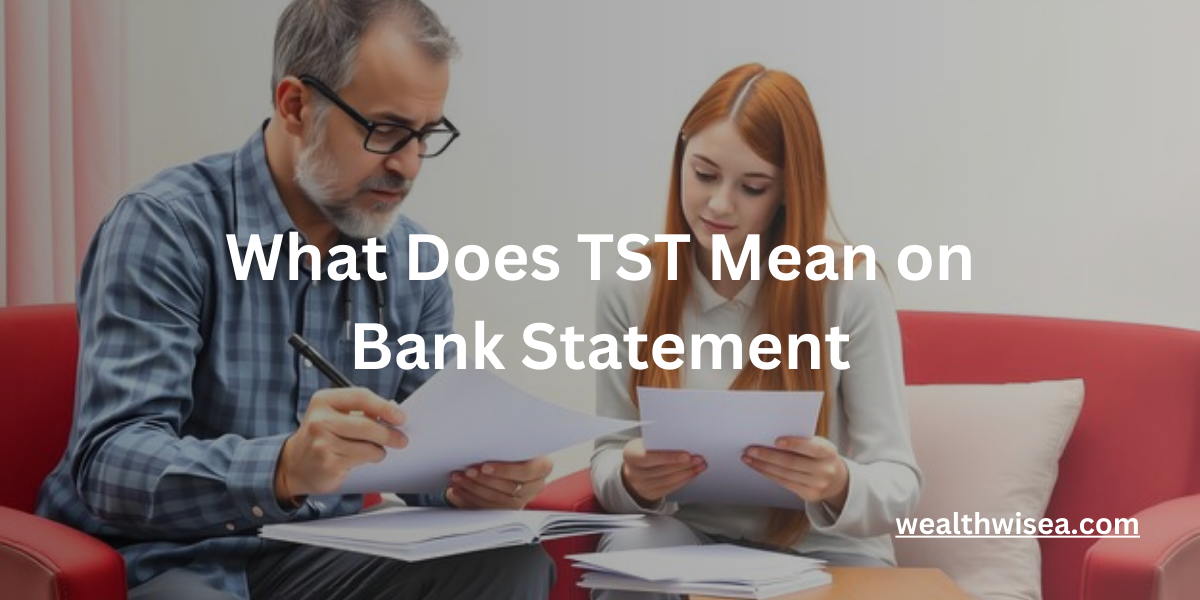What Is Google Supercell on Bank Statement?
If you’ve ever scanned your bank statement and stumbled upon a mysterious charge labeled “Google Supercell,” you’re not alone. Many people find this charge perplexing and wonder what it signifies. This article will delve into what the Google Supercell charge on your bank statement means, why it appears, and how you can handle it.
Understanding the Google Supercell Charge
What Is Google Supercell?
Google Supercell refers to transactions related to in-app purchases made through mobile games developed by Supercell. Supercell is a popular mobile game development company known for titles such as Clash of Clans, Clash Royale, and Brawl Stars. When you make purchases within these games, the transaction might appear on your bank statement as “Google Supercell.”
Why Does the Charge Appear on Your Statement?
The charge appears on your statement because Supercell processes its in-app purchases through Google Play for Android users. Therefore, any purchases made in Supercell games will show up as charges from Google. If you see “Google Supercell” on your bank statement, it indicates that someone using your Google account made a purchase in one of Supercell’s games.
How to Verify the Charge
To ensure that the Google Supercell charge is legitimate, follow these steps:
1: Check Your Google Account Purchase History
Log in to your Google account and navigate to the purchase history section. Here, you can see all transactions made using your account, including those from Supercell games.
2: Review Game Activity
Open the Supercell games associated with your account and check if any in-app purchases match the charges on your bank statement.
3: Contact Google Support
If you can’t identify the charge, reach out to Google Support for further assistance. They can help you understand the details of the transaction.
Preventing Unauthorized Charges
To avoid unauthorized charges from Google Supercell or any other service, consider taking these precautions:
1: Enable Purchase Authentication
Set up authentication for purchases on your Google account to ensure that only authorized users can make in-app purchases.
2: Monitor Your Bank Statements
Regularly review your bank statements to catch any unfamiliar or unauthorized charges promptly.
3: Restrict In-App Purchases
If children or other family members use your devices, consider restricting in-app purchases to prevent accidental or unauthorized transactions.
Related Resources
For more information on managing and understanding charges on your bank statements, check out these helpful articles:
Conclusion
Seeing a Google Supercell charge on your bank statement can be confusing, but understanding its origin can help you manage your finances better. By knowing that these charges stem from in-app purchases in Supercell games, you can take appropriate actions to verify and, if necessary, prevent them in the future. Stay vigilant with your bank statements and utilize purchase authentication to safeguard against unauthorized charges.
If you have any more questions or need further assistance, don’t hesitate to contact Google Support for help.
FAQs
What is the Google Supercell charge on my bank statement?
The Google Supercell charge on your bank statement is related to in-app purchases made through mobile games developed by Supercell, such as Clash of Clans, Clash Royale, and Brawl Stars. These transactions are processed through Google Play for Android users.
Why did I receive a Google Supercell charge?
You received a Google Supercell charge because someone using your Google account made a purchase within one of Supercell’s mobile games. This charge appears on your bank statement as “Google Supercell.”
How can I verify the Google Supercell charge?
To verify the Google Supercell charge:
- Log in to your Google account and check the purchase history section.
- Review activity in the Supercell games associated with your account.
- Contact Google Support if you cannot identify the charge.
How can I prevent unauthorized Google Supercell charges?
To prevent unauthorized Google Supercell charges:
- Enable purchase authentication on your Google account.
- Regularly monitor your bank statements for unfamiliar charges.
- Restrict in-app purchases if other family members use your devices.
What should I do if I don’t recognize a Google Supercell charge?
If you don’t recognize a Google Supercell charge:
- Check your Google account purchase history.
- Review recent activity in Supercell games.
- Contact Google Support for assistance.
Are Google Supercell charges refundable?
Refund policies for Google Supercell charges depend on the specific circumstances and Google’s refund policy. You can request a refund through Google Play, but approval is not guaranteed. Contact Google Support for more information.
How do I restrict in-app purchases to prevent accidental charges?
To restrict in-app purchases:
- Go to your device settings and find the “Google Play” or “App Store” settings.
- Enable purchase authentication or parental controls to require a password for every purchase.
- Set up a separate account for children with restricted purchasing abilities.
Can I hide Google Supercell transactions on my bank statement?
While you cannot remove transactions from your bank statement, you can manage how they appear. For tips on handling sensitive transactions, check out this article on How to Hide PayPal Transactions on Bank Statements.
What do other codes like SQ mean on my bank statement?
Bank statements often include various transaction codes. To learn more about these, read What Does SQ Mean on a Bank Statement?.