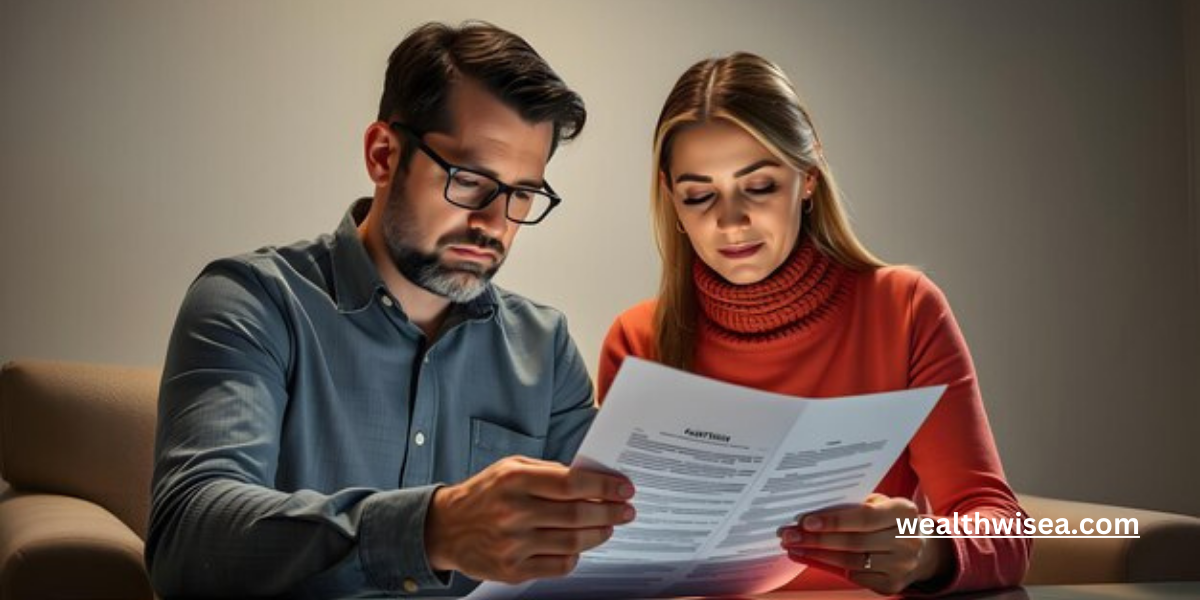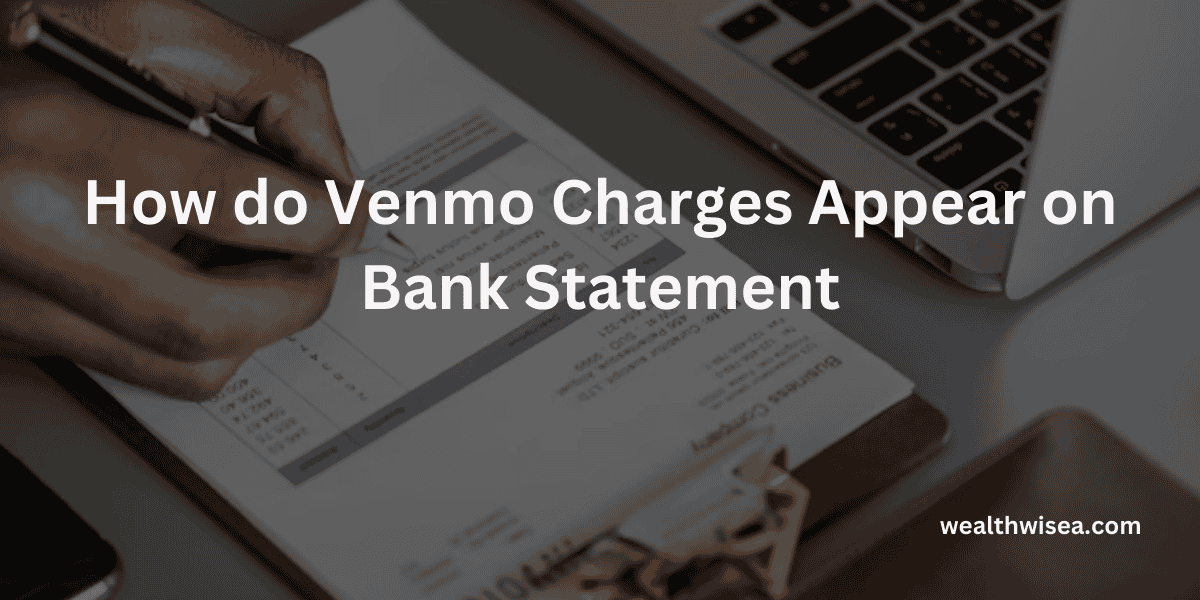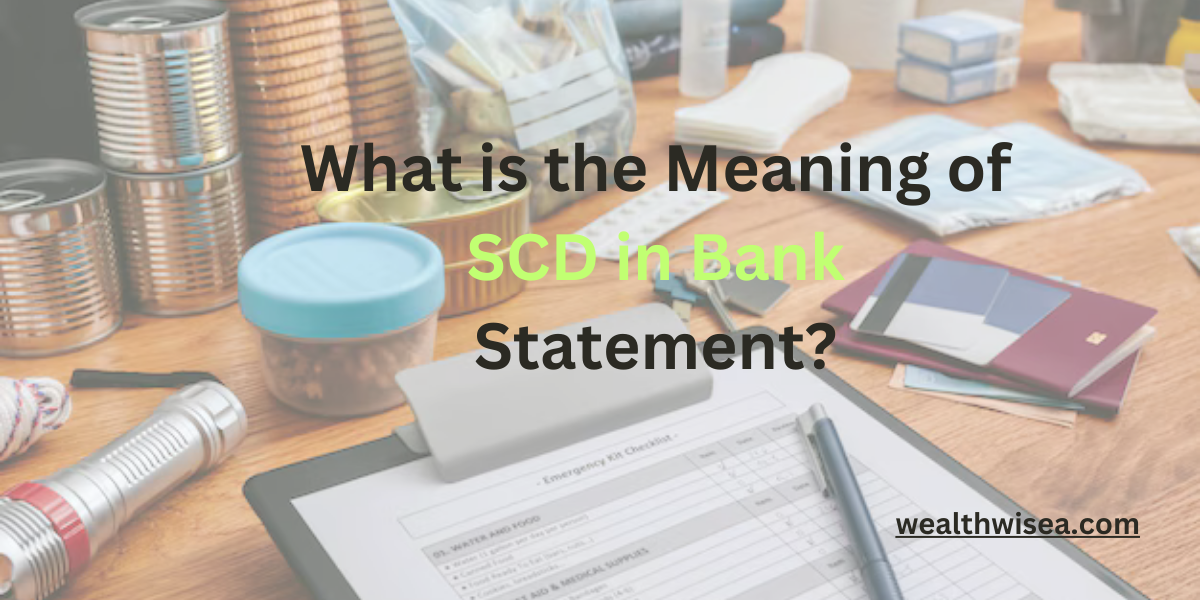What Is PayPal INST XFER on a Bank Statement
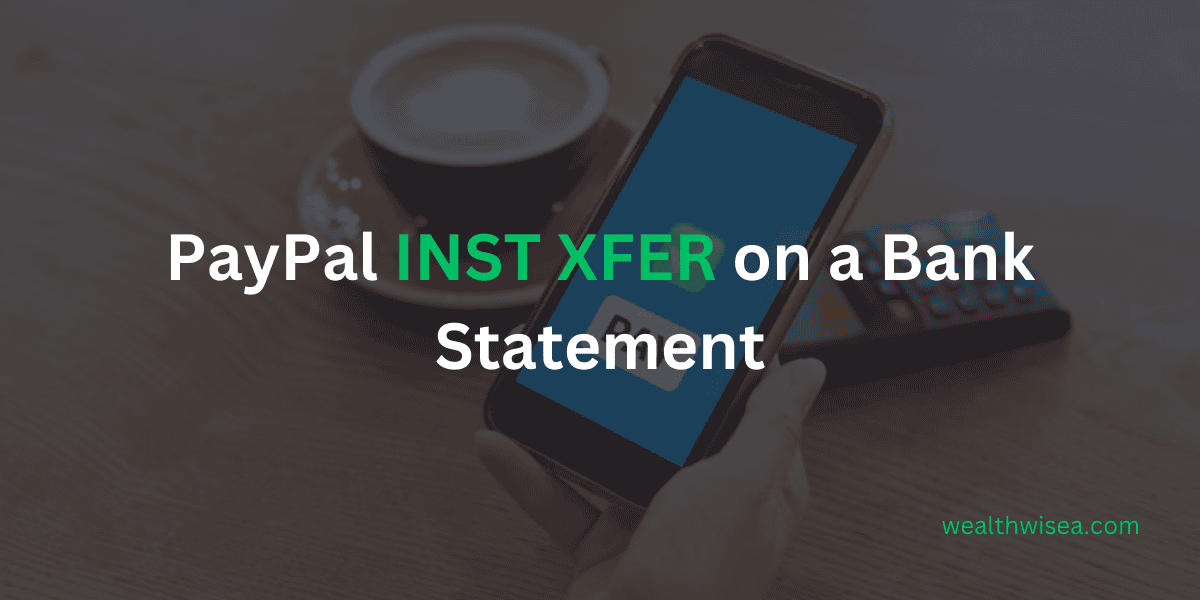
If you’ve ever looked at your bank statement and seen “PayPal INST XFER,” you might be wondering what it means. This term is often used in financial transactions and can be confusing if you’re not familiar with banking jargon. Let’s break it down and explain what it really signifies.
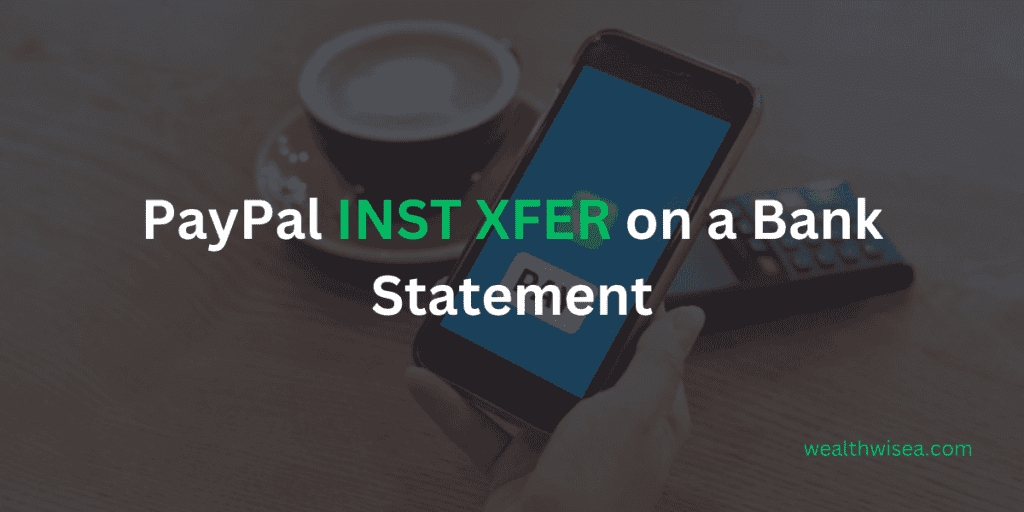
Understanding PayPal INST XFER
The term “PayPal INST XFER” on your bank statement stands for “PayPal Instant Transfer.” This is a type of transaction where funds are transferred instantly from your PayPal account to your linked bank account. This method is commonly used for quick transfers and can be a convenient way to move money swiftly.
What Does XFER on a Bank Statement Mean?
In general, “XFER” on a bank statement stands for “transfer.” It’s a shorthand notation used by banks to indicate that money has been moved from one account to another. This could be a transfer between accounts within the same bank or between different financial institutions. When you see “XFER” along with other details like “PayPal” or “INST,” it typically means that an instant transfer transaction has taken place.
How PayPal Instant Transfers Work
When you initiate an instant transfer from PayPal, the money is moved to your bank account immediately. This is different from standard transfers, which can take several business days. Instant transfers are especially useful if you need quick access to your funds.
To use PayPal for instant transfers, you need to have a verified PayPal account and a linked bank account. When setting up the transfer, PayPal will provide options for instant or standard transfers. Choosing instant transfer usually incurs a small fee, but it ensures that the money reaches your account right away.
Why Instant Transfers Might Appear on Your Statement
If you frequently use PayPal for transactions, you might notice several entries with “PayPal INST XFER” on your bank statement. This is normal and indicates that you’ve used PayPal’s instant transfer service to move funds.
Managing Your PayPal Transactions
To keep track of your PayPal transactions and ensure everything is in order, it’s a good idea to regularly review both your PayPal account and your bank statements. If you notice any discrepancies or have concerns about a transaction, it’s important to address them promptly.
Internal Links:
Conclusion
Understanding what “PayPal INST XFER” means can help you better manage your finances and interpret your bank statements accurately. By knowing that it refers to an instant transfer from PayPal, you can easily track your transactions and ensure that your financial records are accurate. If you have any more questions about your bank statements or online transactions, feel free to ask!
FAQs:
1. What does “PayPal INST XFER” mean on my bank statement?
“PayPal INST XFER” stands for “PayPal Instant Transfer.” It indicates that money has been transferred instantly from your PayPal account to your linked bank account. This type of transaction allows for quick access to funds.
2. How can I identify an instant transfer on my bank statement?
An instant transfer on your bank statement will be listed as “PayPal INST XFER” followed by the amount transferred and the date of the transaction. This notation helps you identify that the funds were moved instantly via PayPal.
3. Why is there a fee for PayPal Instant Transfers?
PayPal charges a fee for Instant Transfers to cover the costs associated with processing the transaction quickly. As of the latest information, the fee is typically 1% of the transfer amount, with a maximum charge of $10 per transaction.
4. How long does it take for an Instant Transfer to appear on my bank statement?
An Instant Transfer generally appears on your bank statement almost immediately, often within minutes of the transaction. This quick processing is one of the main benefits of choosing this transfer method.
5. Can I avoid fees associated with Instant Transfers?
Yes, if you prefer to avoid the fees, you can opt for a standard transfer. Standard transfers are usually free but take a few business days to process. Choose the transfer method that best fits your needs based on how quickly you need access to your funds.
6. What should I do if I notice an error with a PayPal Instant Transfer on my statement?
If you notice any discrepancies or errors with a PayPal Instant Transfer on your bank statement, contact PayPal customer support as soon as possible. They can help resolve any issues or clarify any charges.
7. How do I manage and track my PayPal transactions?
Regularly reviewing your PayPal account and bank statements will help you track your transactions and manage your finances. Ensure you check for accuracy and stay informed about any fees or charges.
8. Are there any other useful resources for managing online transactions?
Yes, if you use other online platforms or apps, knowing how to manage your communications can be helpful. For example, you might find it useful to learn how to do spoilers on Telegram or how to report someone on Telegram.
9. Where can I find more information about PayPal Instant Transfers?
For detailed information about PayPal Instant Transfers, you can visit PayPal’s official website or consult their help center. They provide comprehensive details about their services and associated fees.