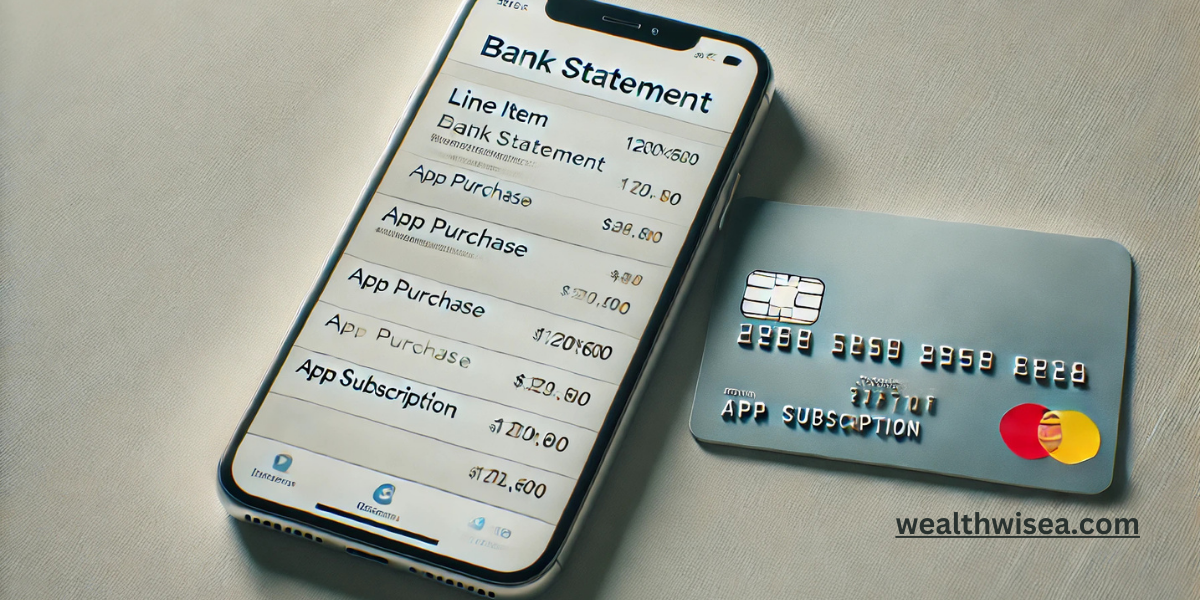How Do Venmo Charges Appear on Your Bank Statement
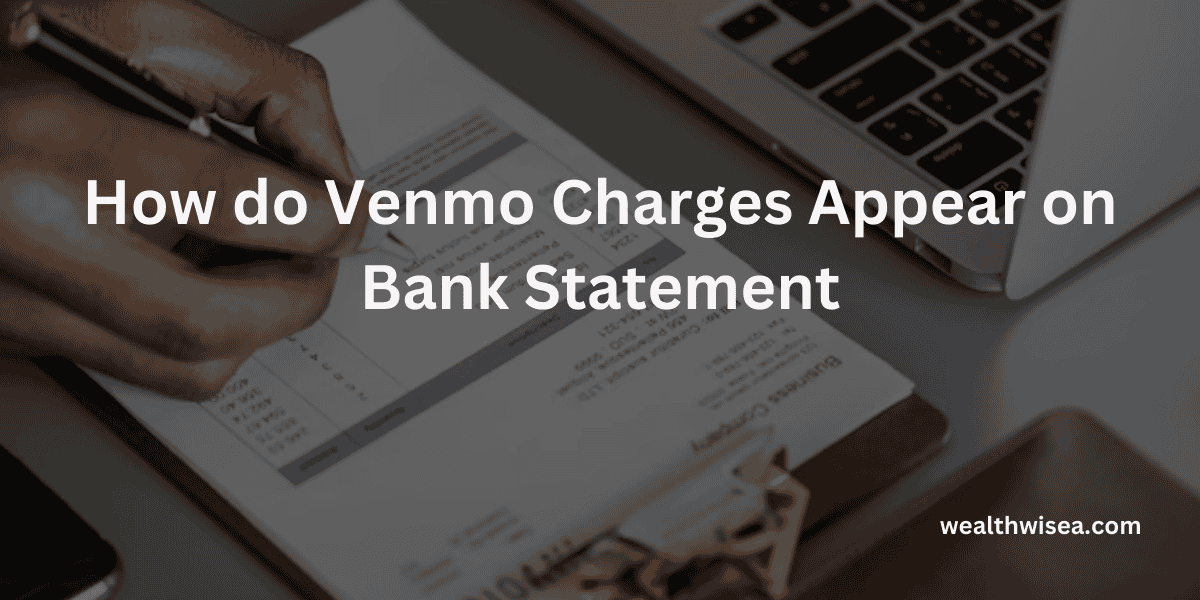
If you’ve ever used Venmo to send or receive money, you might wonder how these transactions show up on your bank statement. Understanding this can help you keep track of your finances and avoid any surprises when reviewing your account. In this article, we’ll explore how Venmo charges appear on your bank statement and provide some helpful tips for managing these transactions.
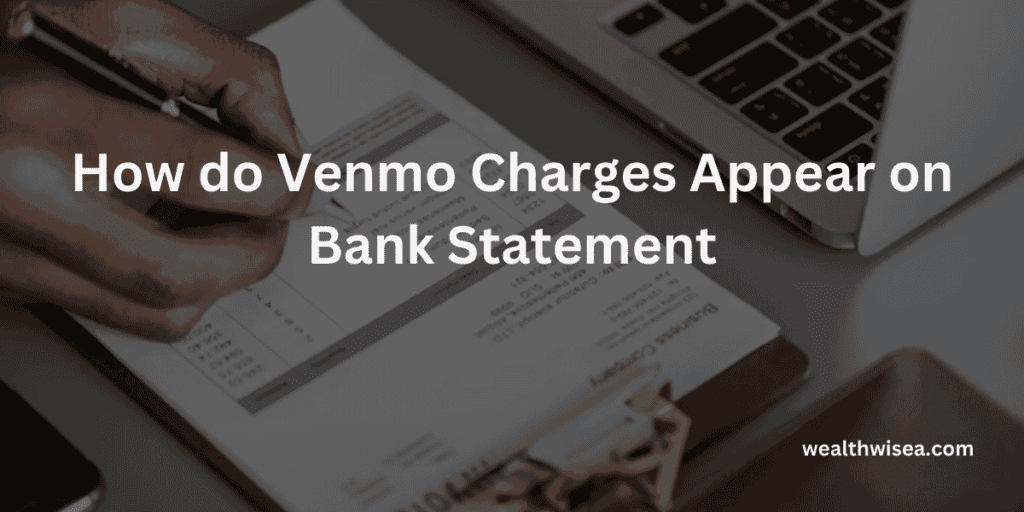
What is Venmo?
Venmo is a popular mobile payment service that allows you to send and receive money with ease. Whether you’re splitting a dinner bill or paying for a service, Venmo makes transactions simple. However, tracking these transactions on your bank statement can sometimes be a bit confusing.
How Do Venmo Charges Appear on Bank Statements?
When you make a payment or transfer using Venmo, the way it appears on your bank statement depends on several factors:
Venmo Transactions
Typically, Venmo transactions are labeled with a clear description, such as “VENMO *[merchant name]” or “VENMO PAYMENT.” This helps you identify the transaction as coming from Venmo.
Fees
If there are any fees associated with your Venmo transactions, such as a charge for instant transfers, these may also appear on your statement. Fees are usually indicated with a specific description, such as “VENMO FEE.”
Transfers to and from Bank Accounts
When you transfer money from Venmo to your bank account, the transaction might show up with a description like “VENMO TRANSFER” or “VENMO DEPOSIT.” Similarly, if you add money to your Venmo account from your bank, it might appear as “VENMO ADD FUNDS.”
Merchant Transactions
If you use Venmo to pay for goods or services from merchants who accept it, the merchant’s name might be included in the description. This can help you identify the purpose of the transaction.
Common Confusions and How to Resolve Them
It’s not uncommon to encounter some confusion when interpreting Venmo charges on your bank statement. Here are a couple of common issues and how to address them:
Unrecognized Charges
If you see a Venmo charge that you don’t recognize, it could be due to a subscription service or a payment you forgot about. Review your Venmo transaction history in the app to match it with the bank statement.
Incorrect Amounts
Sometimes, discrepancies between the amount shown on your Venmo app and your bank statement can occur. This might be due to pending transactions or conversion fees if you’re dealing with international payments. Make sure to check the transaction details in both Venmo and your bank account.
Helpful Tips for Managing Venmo Transactions
- Regular Monitoring: Regularly check both your Venmo and bank statements to ensure all transactions are accurate. This practice helps you catch any discrepancies early on.
- Set Up Notifications: Enable notifications for your Venmo transactions to stay updated on every payment and transfer. This way, you can easily cross-reference them with your bank statement.
- Contact Support: If you encounter any issues or discrepancies with Venmo charges, don’t hesitate to contact Venmo’s customer support for assistance. They can provide detailed information about any transaction in question.
Related Topics
For more insights on financial transactions and how they appear on your bank statement, you might find these articles helpful:
Understanding how Venmo charges appear on your bank statement can simplify your financial management and help you stay on top of your transactions. By keeping an eye on your statements and using the tips provided, you can avoid confusion and ensure that your Venmo transactions are accurately reflected.
Feel free to reach out if you have more questions or need further assistance with your financial statements!
Frequently Asked Questions
1. How do Venmo charges appear on my bank statement?
Venmo charges typically appear on your bank statement with descriptions like “VENMO PAYMENT,” “VENMO TRANSFER,” or “VENMO DEPOSIT.” If there are any fees associated with transactions, they may be listed as “VENMO FEE” or similar terms. The specific wording can vary depending on the bank and the nature of the transaction.
2. Why is there a fee listed on my bank statement from Venmo?
Venmo may charge fees for certain types of transactions, such as instant transfers or using a credit card to fund payments. These fees will be listed separately on your bank statement with descriptions like “VENMO FEE” or “VENMO INSTANT TRANSFER FEE.”
3. What should I do if I see an unrecognized Venmo charge on my bank statement?
If you see a Venmo charge that you don’t recognize, first check your Venmo transaction history in the app to see if you can identify the transaction. If you still can’t resolve the issue, contact Venmo’s customer support for assistance. They can provide more details and help you address any discrepancies.
4. How can I differentiate between Venmo transactions and other charges on my bank statement?
Venmo transactions are usually labeled clearly with “VENMO” followed by additional descriptors like the merchant’s name or the nature of the payment. If you’re unsure, compare the descriptions on your bank statement with your Venmo transaction history to identify each charge.
5. Are there any common reasons for discrepancies between my Venmo app and bank statement?
Discrepancies may occur due to pending transactions, processing delays, or currency conversion fees for international transactions. Always check both your Venmo app and bank statement to ensure all amounts match. If you notice significant discrepancies, contact Venmo support for clarification.
6. How can I keep track of my Venmo transactions more effectively?
Regularly monitor your Venmo account and bank statements. Enable notifications for transactions in the Venmo app to stay updated. Keeping detailed records of your transactions can also help you cross-reference and manage your finances more effectively.
7. Where can I find more information on financial transactions and their appearance on bank statements?
For additional information on financial transactions and how they appear on bank statements, you might find these resources helpful: