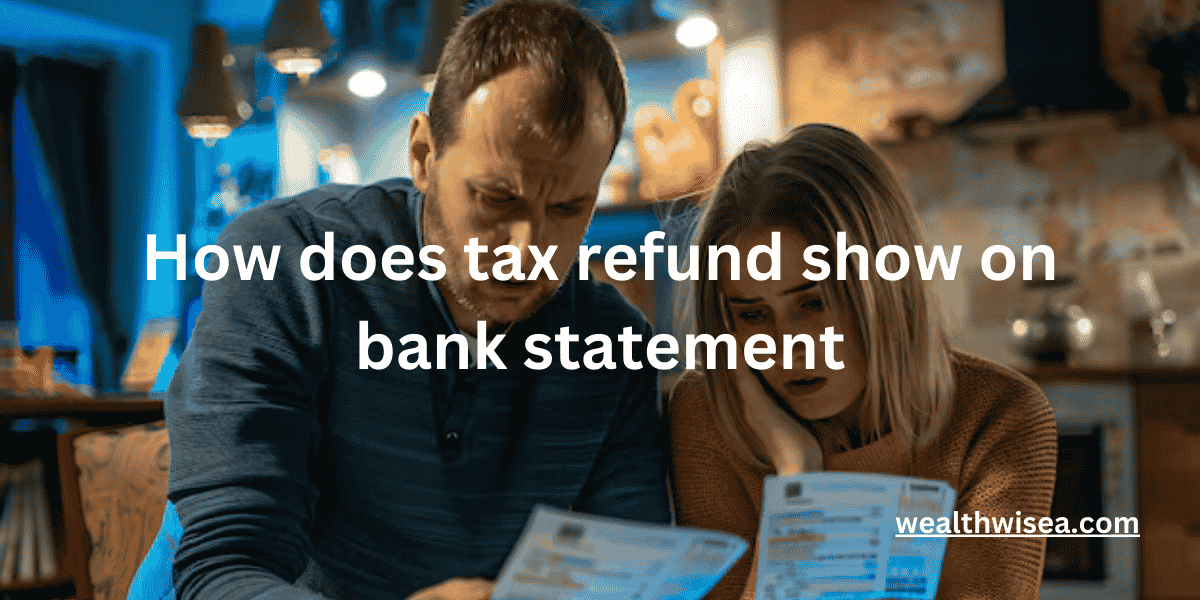How Walmart Shows Up on Bank Statement

If you’ve recently made a purchase at Walmart and noticed a charge on your bank statement that looks unfamiliar, you’re not alone. Many shoppers often wonder how Walmart transactions appear on their statements and what specific details are included. Understanding these charges can help you track your spending and recognize any potential issues.
In this article, we’ll explain how Walmart shows up on bank statements, including typical descriptions you might see and what to do if a charge seems unfamiliar.

Common Descriptions for Walmart Charges
When you make a purchase at Walmart, the charge will appear on your bank statement in various ways, depending on the type of transaction. Here are some common ways Walmart charges may show up:
- Walmart Store #1234: This format is common for purchases made at a physical Walmart location. The number following “Store” refers to the specific store where the transaction occurred.
- Walmart.com: If you’ve shopped online, the charge will often include “Walmart.com,” which helps distinguish it from in-store purchases.
- Walmart Grocery: If you use Walmart’s online grocery pickup or delivery service, the charge may appear with a reference to “Walmart Grocery” on your bank statement.
- Walmart Pay: For purchases made using Walmart Pay (a mobile payment system), you may see something like “Walmart Pay” followed by transaction details.
These descriptions help you differentiate between the types of purchases made and the platforms used for shopping at Walmart.
Why It’s Important to Recognize Walmart Transactions
Keeping track of your purchases is essential for managing your budget and identifying any suspicious activity. If you see a Walmart charge that looks unfamiliar, consider the following:
- Check your recent purchases: Review your receipts or email confirmations to match them with the charges on your bank statement.
- Shared accounts: If you share your account with someone else, verify whether they made the purchase.
- Subscription services: Walmart also offers subscription services, like Walmart+, which may appear as recurring charges.
If a Walmart charge still seems unfamiliar, consider contacting your bank or Walmart’s customer service for clarification.
What to Do if You Don’t Recognize a Walmart Charge
Sometimes, seeing a charge from Walmart that you don’t recognize can be alarming. Here’s what you can do if this happens:
- Review all your transactions: Make sure to check both in-store and online purchases. Remember, some Walmart charges may be related to grocery services, subscriptions, or even third-party sellers using Walmart’s platform.
- Dispute the charge: If you’re sure the charge is fraudulent, contact your bank immediately to dispute it. They can guide you through the steps to get your money back.
If you’re curious about other types of unfamiliar charges, you can read more in our detailed guide on what London GB means on bank statements.
Why Walmart Charges Might Differ
Different factors can influence how a Walmart transaction appears on your bank statement. These include:
- Location-specific details: Transactions from different Walmart stores may include the store number or city.
- Card type: Whether you use a debit card, credit card, or a third-party payment service (like PayPal or Apple Pay) can affect how the charge shows up.
- Online vs. in-store: Purchases made on Walmart.com or through the Walmart app may look different compared to in-store transactions.
For more insights on bank statements, you may also want to learn what TST means on bank statements, especially if you come across this abbreviation in addition to Walmart charges.
Conclusion
Understanding how Walmart shows up on bank statements is key to tracking your finances and ensuring all your transactions are accurate. Charges from Walmart typically include recognizable details like the store number, online platform, or service (such as grocery or subscription fees). By knowing what to look for, you can easily verify your purchases and address any unfamiliar charges quickly.
If you ever spot a suspicious charge, take immediate action by reviewing your purchases, contacting your bank, or reaching out to Walmart for assistance.
FAQs
- How does Walmart appear on my bank statement?
- Walmart transactions can show up in different ways depending on how and where the purchase was made. Common descriptions include “Walmart Store #1234” for in-store purchases, “Walmart.com” for online orders, or “Walmart Grocery” for grocery pickup or delivery.
- Why does my Walmart charge include a store number?
- The store number next to “Walmart Store” refers to the specific location where you made your purchase. This helps identify the exact store where the transaction occurred.
- What does Walmart.com mean on my bank statement?
- This indicates that the charge was made for an online purchase through Walmart’s website. It helps differentiate online orders from in-store purchases.
- Why is there a Walmart charge I don’t recognize?
- Unrecognized Walmart charges may result from shared accounts, subscription services like Walmart+, or grocery deliveries. Review your purchase history or contact Walmart customer service if you’re unsure about the charge.
- Can Walmart charges vary depending on the payment method?
- Yes. Depending on whether you used a debit card, credit card, or third-party payment service (like PayPal or Apple Pay), the description on your bank statement may vary slightly.
- What should I do if I see a fraudulent Walmart charge?
- If you notice a charge from Walmart that you didn’t make, contact your bank immediately to dispute the charge. It’s important to address potential fraudulent activity as soon as possible.
- Why does my Walmart charge show as Walmart Grocery?
- If you used Walmart’s grocery pickup or delivery service, the charge will likely appear as “Walmart Grocery” on your bank statement.
- How can I confirm which Walmart store a charge came from?
- The store number included in the description can help. You can match the store number with your purchase receipt or check Walmart’s store locator online to identify the location.
- Is there a difference between in-store and online Walmart charges on bank statements?
- Yes. In-store purchases typically appear as “Walmart Store” followed by the location or store number, while online purchases appear as “Walmart.com.”
- What should I do if I can’t find my Walmart receipt but see a charge?
- If you’ve lost your receipt, you can use Walmart’s receipt lookup tool online. Alternatively, check your email if you received an electronic receipt or reach out to Walmart customer service for further assistance.
These FAQs help clarify common questions related to how Walmart shows up on bank statements and guide users in understanding and managing their transactions better.