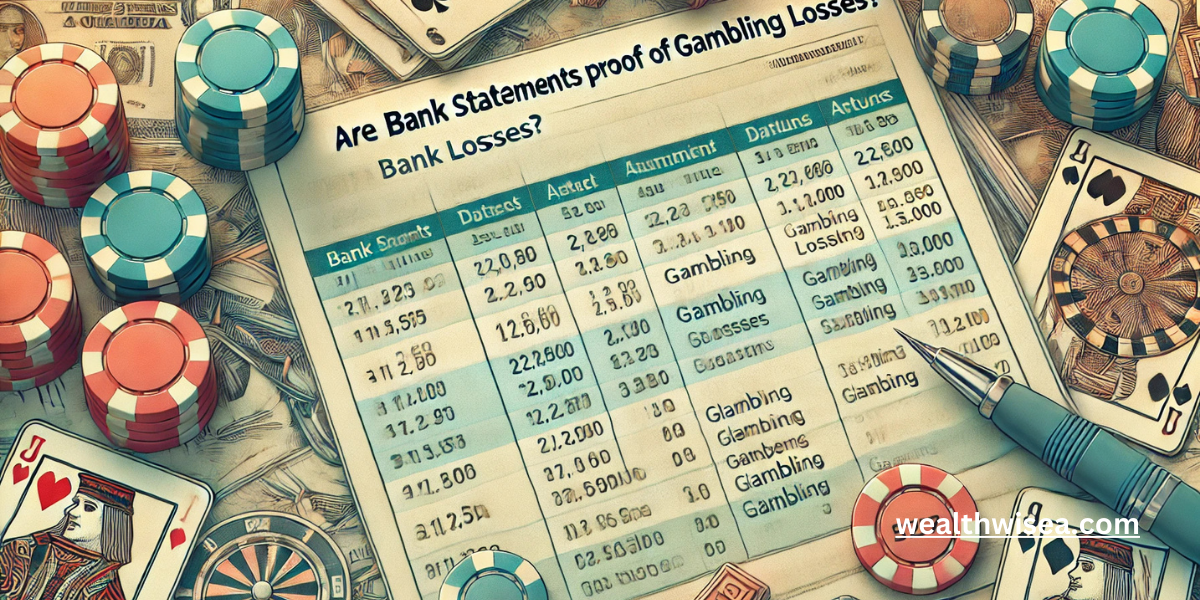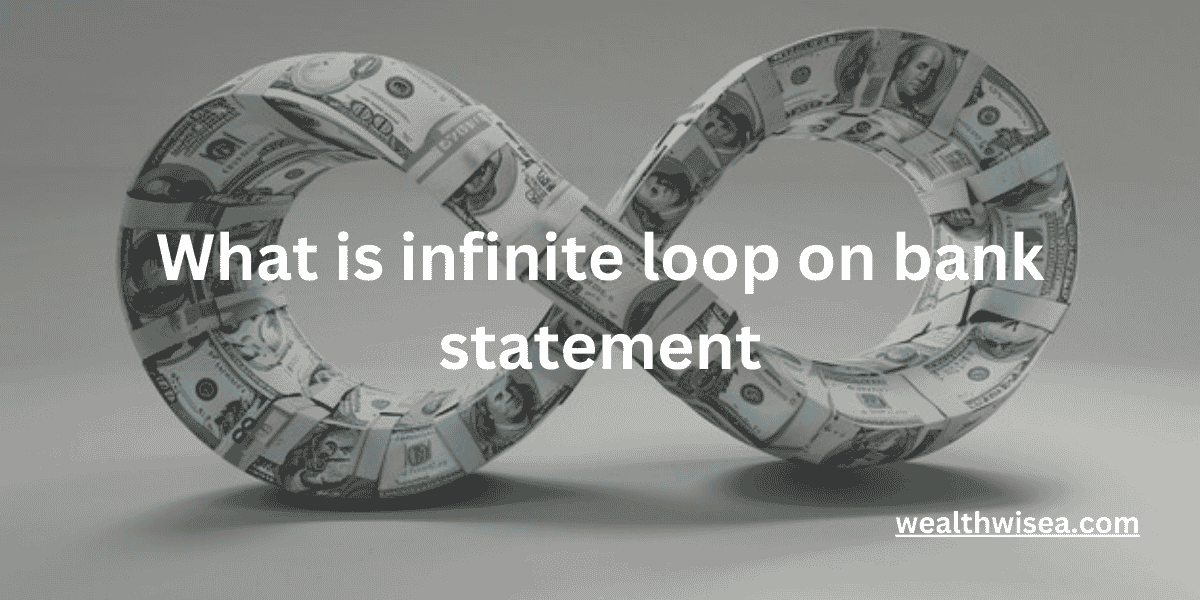What Is Steam Purchase on Bank Statement
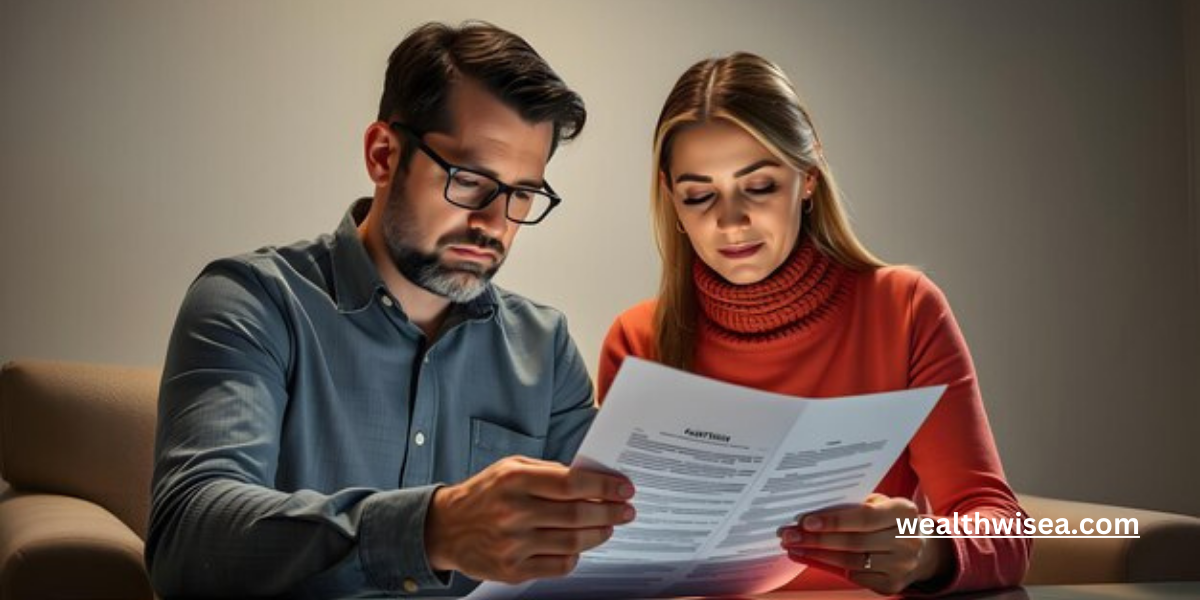
Have you ever noticed a “Steam purchase” on your bank statement and wondered where it came from? If so, you’re not alone. Steam is a popular platform for purchasing video games, and understanding why these charges appear on your statement is important. Let’s dive into the details.
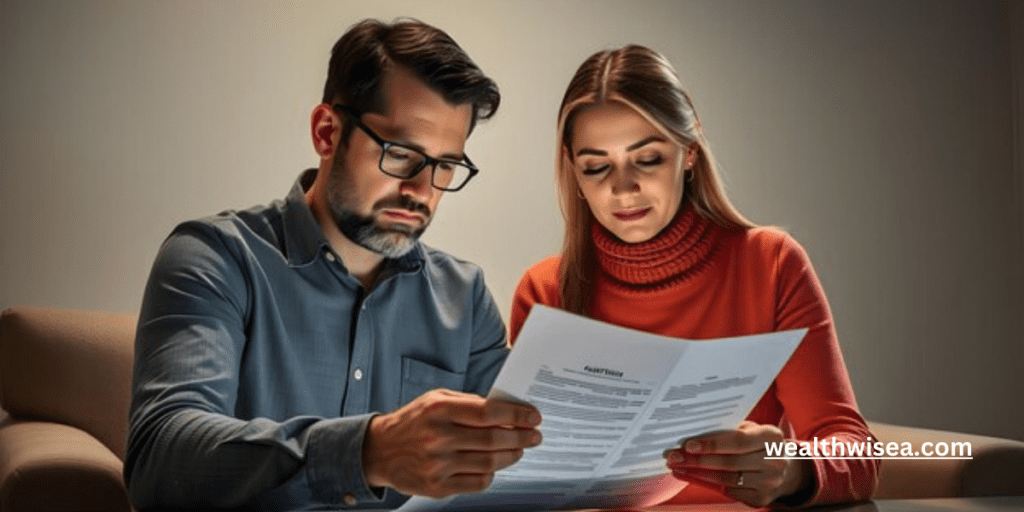
What Is Steam?
Steam, developed by Valve Corporation, is a well-known digital platform for purchasing video games, software, and other entertainment content. When you buy something from Steam, the transaction will reflect on your bank statement under various names, such as “Steam purchase” or “Valve Corp Steam Games.”
Why Does “Steam Purchase” Appear on My Bank Statement?
A Steam purchase appears on your bank statement whenever you buy something from the Steam platform. It could be a new game, downloadable content (DLC), in-game currency, or even software. Common descriptions for these charges include:
These descriptions can vary slightly depending on your bank, but all refer to purchases made through the Steam platform.
Types of Steam Purchases
Steam purchases on your bank statement could include:
- Full video games
- DLC or expansion packs
- In-game purchases or virtual currency
- Subscriptions to gaming services
Understanding these helps you verify the legitimacy of the charge.
How to Verify a Steam Purchase
If you see a charge you don’t recognize, there are a few steps you can take to verify it:
Step 1: Check Your Steam Purchase History
Log into your Steam account and navigate to your “Purchase History.” Here, you can view a detailed list of all your recent transactions.
Step 2: Cross-Check the Amount
Compare the charge on your bank statement with the amounts listed in your Steam account. If they match, the purchase is legitimate.
Step 3: Family Sharing and Other Users
If you use Steam’s Family Sharing feature or share your account, check if someone else made the purchase using your account.
What If the Steam Purchase Was Unauthorized?
Sometimes, you may notice a charge you didn’t make. Here’s what to do:
Check for Unauthorized Access
Verify if your Steam account was accessed without your permission. If so, change your account password immediately.
Contact Steam and Your Bank
If the purchase is unauthorized, contact Steam support and your bank to dispute the transaction and investigate further.
Can I Dispute a Steam Purchase?
Yes, if you find that the charge is unauthorized or the result of a fraudulent transaction, you can dispute the charge with your bank. However, ensure that you’ve thoroughly checked your Steam account before doing so to avoid unnecessary disputes.
Other Similar Charges to Be Aware Of
Sometimes, bank statements may list charges under unfamiliar names. For example, you may wonder about how certain purchases appear, like those from major retailers. You can find more details in this article: How Walmart Shows Up on Bank Statement.
Watch for Potential Scams
Keeping an eye on unusual charges is important. If you’re concerned about unknown transactions on your bank statement, be sure to investigate further. For instance, you can read about potential scams like Yessolo on Bank Statement – Is Yessolo a Scam?.
Conclusion
A “Steam purchase” on your bank statement is usually related to video games, software, or in-game items bought from the Steam platform. If you’re ever in doubt, simply check your purchase history in your Steam account to verify the charge. In cases of unauthorized transactions, be proactive by contacting Steam support and your bank to resolve the issue.
FAQs
1. What is a Steam purchase on a bank statement?
A Steam purchase on a bank statement refers to a charge made through Steam, an online platform for buying video games, software, and in-game content. It will appear under descriptions like “Steam purchase” or “Valve Corp Steam Games.”
2. Why did I see a Steam purchase charge if I didn’t buy anything?
If you didn’t personally make a purchase, someone with access to your Steam account might have. Check your Steam “Purchase History” or verify if a family member or friend made a purchase. Additionally, make sure your account wasn’t compromised.
3. How can I verify a Steam purchase on my bank statement?
You can log into your Steam account and view your “Purchase History” to compare it with the charge on your bank statement. This will help you identify the transaction and confirm its legitimacy.
4. What should I do if the Steam purchase was unauthorized?
If the charge is unauthorized, immediately change your Steam account password, check for any unusual activity, and contact Steam support to report the incident. You should also inform your bank to dispute the charge.
5. Why does the Steam purchase description vary on my bank statement?
Steam purchases can appear with different descriptions depending on the bank or payment provider. Common variations include “Steam purchase,” “Valve Corp Steam Games,” or “STEAMPOWERED.COM.”
6. Can I dispute a Steam purchase on my bank statement?
Yes, if you suspect the charge is fraudulent or unauthorized, you can dispute the transaction with your bank. However, it’s important to first verify it through your Steam account to ensure it wasn’t a legitimate purchase.
7. What can be bought on Steam that would appear on my bank statement?
You can buy full video games, downloadable content (DLC), in-game items, subscriptions, and software through Steam. Any purchase made will reflect on your bank statement as a Steam-related transaction.
8. How do I prevent unauthorized Steam purchases?
To prevent unauthorized purchases, enable two-factor authentication (2FA) on your Steam account, regularly change your password, and monitor your account for suspicious activity.
9. Can a Steam purchase come from Family Sharing?
Yes, if you have Steam Family Sharing enabled, someone you’ve shared your account with could make a purchase, which will appear on your bank statement. Be sure to communicate with those you’ve shared your account with to avoid confusion.
10. What should I do if I don’t recognize a Steam charge?
If you don’t recognize a Steam charge, first check your Steam purchase history. If the purchase was not authorized by you or anyone with access, report it to Steam support and your bank to investigate the issue.