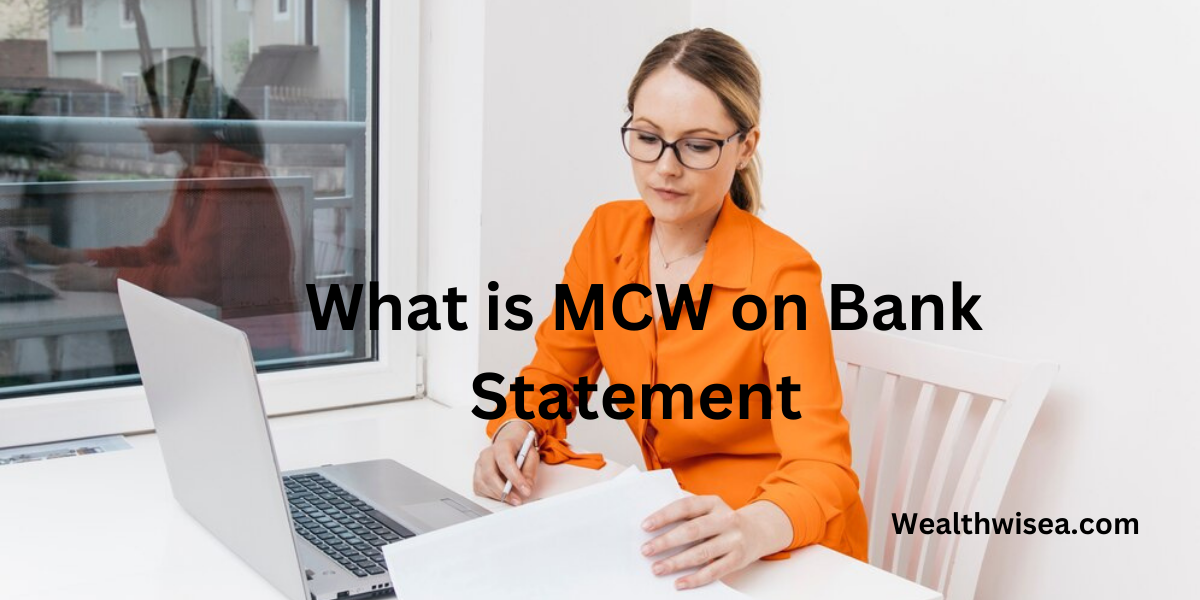What is CCI Care Com on Bank Statement

If you’ve seen CCI Care Com on your bank statement and are unsure what it is, you’re not alone. This type of charge can catch you off guard, especially if you don’t recall any recent payments to a company by that name. In this article, we’ll break down what CCI Care Com means, where it comes from, and what you can do if you don’t recognize the charge.

What Does CCI Care Com Mean on Your Bank Statement?
CCI Care Com generally refers to charges made by Care.com, a popular platform that connects families with caregivers. Whether you’re hiring a babysitter, a senior care provider, or even a pet sitter, Care.com offers these services through its subscription-based model.
Common Reasons for the CCI Care Com Charge
You might see a CCI Care Com charge for several reasons, including:
- A Care.com subscription (monthly or annual) for premium access to caregiver listings.
- Hiring a caregiver or booking a service through Care.com.
- Additional services like background checks or premium features.
If you’ve used Care.com recently or signed up for their services, this is likely what the charge represents.
What to Do If You Don’t Recognize the Charge
If you don’t recall signing up for Care.com or making any recent payments, it’s important to take the following steps:
1. Review Your Care.com Account
Log in to your Care.com account and review your recent transactions. This will help you see if any payments were made for services or a subscription.
2. Contact Customer Service
If the charge is unfamiliar, contact Care.com customer support for clarification. They can tell you if it’s a legitimate charge or if there’s been an error.
3. Monitor Your Bank Account
Keep a close eye on your bank statements for any additional unauthorized transactions. If more unfamiliar charges pop up, notify your bank immediately.
For similar cases where unexpected charges appear, such as Yessolo, read more here: Is Yessolo a Scam?.
Is It Safe to Have CCI Care Com on Your Bank Statement?
If you’ve used Care.com, then yes, the charge is likely safe and tied to the service. However, if you didn’t authorize the payment, you should contact your bank and dispute the transaction as soon as possible. Acting quickly helps you protect your account from further issues.
How to Prevent Unwanted Charges in the Future
Here are some tips to avoid unexpected charges like CCI Care Com:
1. Review Subscription Terms
Before subscribing to any service, read the terms carefully. Make sure you know if you’re signing up for a monthly or annual subscription and how to cancel it.
2. Set Up Bank Alerts
Many banks offer alerts for transactions over a certain amount. Setting these up can help you catch unexpected charges quickly.
3. Regularly Review Your Statements
Make it a habit to review your bank statements each month. This will help you spot any unfamiliar charges early on.
If other unfamiliar charges like Steam purchases are showing up on your account, learn more here: What is Steam Purchase on Bank Statement?.
Conclusion
Seeing CCI Care Com on your bank statement might be confusing, but in most cases, it’s tied to a legitimate service from Care.com. Always double-check the source of any unexpected charge and stay proactive by reviewing your bank statements regularly. If the charge seems suspicious, don’t hesitate to contact your bank and take the necessary steps to secure your account.
Frequently Asked Questions (FAQs)
1. What is CCI Care Com on my bank statement?
CCI Care Com refers to charges made by Care.com, an online platform that connects families with caregivers. If you’ve recently subscribed to Care.com services or hired a caregiver through their platform, this is likely the charge you’re seeing.
2. Why am I seeing a CCI Care Com charge if I didn’t sign up for anything?
If you don’t recall signing up for Care.com, someone else might have used your payment information. Check your Care.com account or contact their customer service to clarify the charge. If it’s unauthorized, report it to your bank immediately.
3. Can I dispute a CCI Care Com charge?
Yes, if you believe the charge was made in error or you didn’t authorize it, you can dispute the transaction through your bank. It’s also a good idea to contact Care.com customer support to ensure there’s no confusion regarding the charge.
4. How do I cancel my Care.com subscription?
To cancel your Care.com subscription:
- Log in to your Care.com account.
- Navigate to the Account Settings section.
- Find your subscription details and click Cancel Membership.
Make sure to check for any cancellation terms or fees before doing so.
5. Is CCI Care Com a scam?
No, CCI Care Com is not a scam if it’s related to a legitimate Care.com transaction. However, if you don’t recognize the charge, it could be the result of fraudulent activity. Contact Care.com and your bank to investigate further.
6. What should I do if I see other unfamiliar charges on my bank statement?
If you see other unfamiliar charges on your bank statement, it’s essential to investigate. For example, if you notice charges like Yessolo or Steam purchases, verify whether they are legitimate. Read more about these charges here:
7. Can I get a refund for CCI Care Com charges?
If the charge was made by mistake or you didn’t authorize it, you can request a refund through Care.com. If that doesn’t resolve the issue, your bank may be able to help with a chargeback.
8. How can I prevent unwanted charges from CCI Care Com in the future?
To avoid unwanted charges from CCI Care Com, ensure that:
- You’re aware of any subscription terms on Care.com.
- You regularly review your bank statements for any unauthorized transactions.
- You set up notifications for transactions over a certain amount to monitor any suspicious activity.
9. How do I contact Care.com customer support?
You can contact Care.com customer support through their website by visiting the Help Center or by calling their customer service number listed on the platform. They can assist with subscription queries or unauthorized charges.