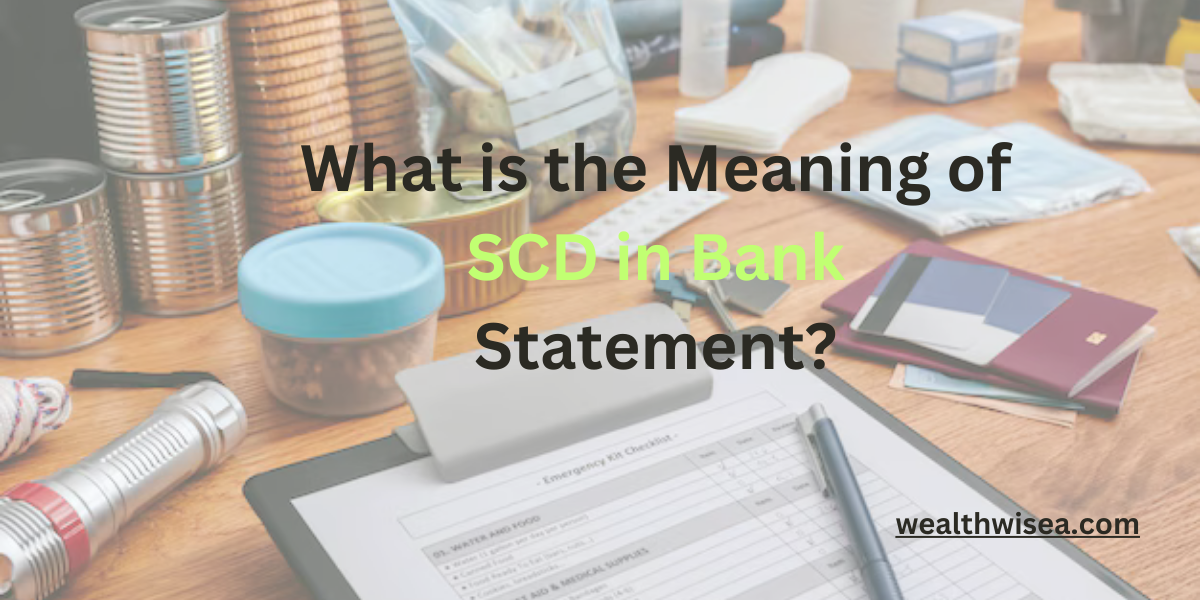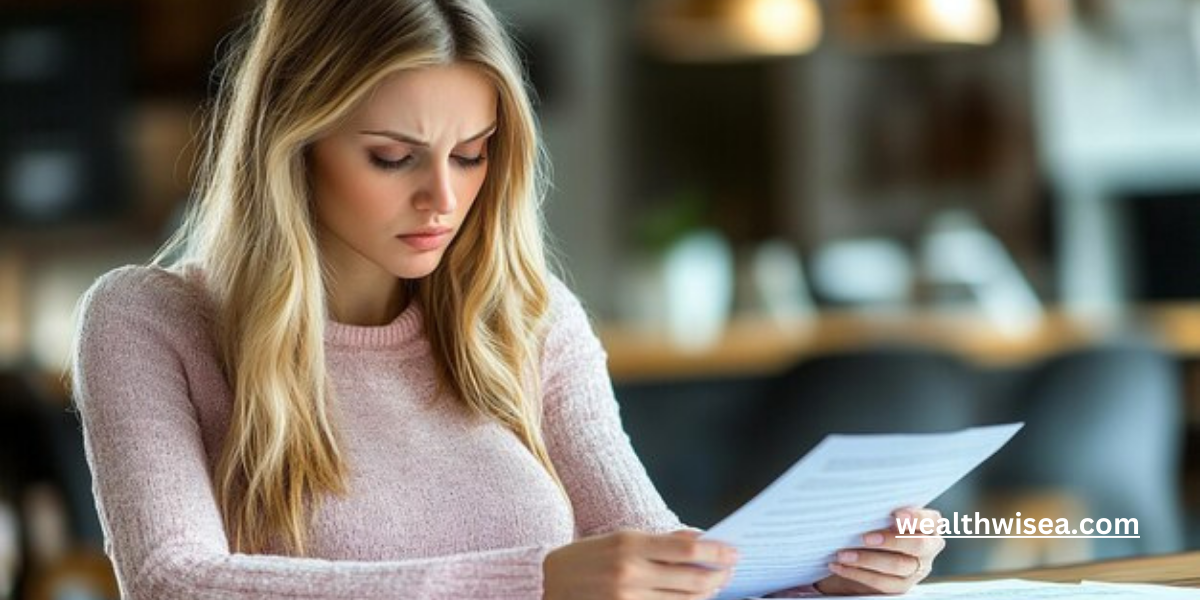How Does Netflix Appear on Bank Statement

Have you ever scrolled through your bank statement and spotted a transaction related to Netflix but weren’t sure how it appeared? Whether you’re managing multiple subscriptions or keeping an eye on your spending, understanding how Netflix appears on your bank statement can help you track your expenses more efficiently.
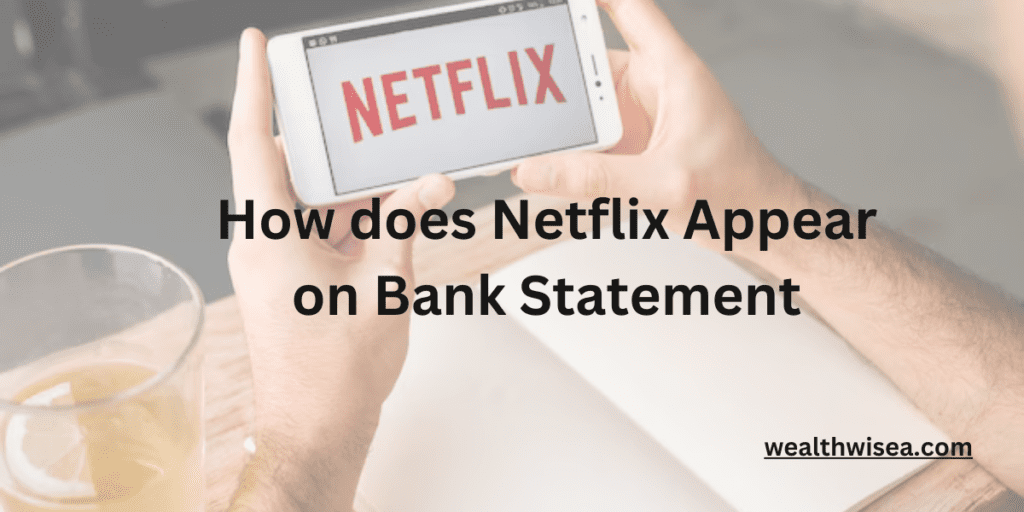
How Does Netflix Appear on a Bank Statement?
When you’re subscribed to Netflix, the charges typically show up as recurring payments on your bank statement every month. Depending on your bank or payment provider, the transaction might appear in slightly different formats. However, here are some common descriptions you may encounter:
- NETFLIX.COM: This is the most common description. It clearly indicates the charge is from Netflix’s official website.
- Netflix, Inc.: In some cases, the charge might include the company name in full.
- NETFLIX Subscription: This is another variation that highlights the type of service being charged.
- Debit or Credit Card Charge: The transaction might appear as a debit or credit card charge, followed by “Netflix” or “Subscription Service.”
These variations are quite standard across most banks. If you have a joint account or share subscriptions with family members, it’s a good way to identify if the Netflix account is linked to your card.
Why Does Netflix Charge Appear Differently?
The way Netflix appears on your statement depends on how you’re paying for the service. Here are some factors that affect its appearance:
- Payment Method: If you’re using a credit card, the description may include details about the card issuer. For instance, a transaction might show up as “NETFLIX.COM VISA” or “NETFLIX.COM MASTERCARD.”
- Currency: For users outside the US, Netflix charges could be listed in local currencies, sometimes preceded by an international transaction fee.
- Platform Used: If you’re paying through third-party services like PayPal or Apple Pay, the transaction might appear differently. Instead of “Netflix,” it could show something like “PAYPAL *NETFLIX” on your bank statement.
Unrecognized Netflix Charges?
If you notice a Netflix charge but don’t recall signing up for the service, it’s possible that someone has gained access to your card or account. It’s also worth checking if someone in your family or household is using your payment information for Netflix. Always make sure your accounts are secure and set up transaction alerts to catch any suspicious charges early on.
What To Do If You Don’t Recognize a Netflix Charge
If you’re unsure about a charge, you can visit the Netflix help center or reach out to your bank to clarify the details. It might also be helpful to review your other transactions on the same bank statement. For instance, if you see unfamiliar charges like Firstonline, that could indicate a larger issue, possibly involving unauthorized access to your financial information.
Other Subscription Services and Their Bank Statement Descriptions
Netflix isn’t the only subscription service that might appear differently on your bank statement. If you notice transactions like Yessolo, you may want to investigate whether it’s legitimate. Learn more about potential issues regarding Yessolo on bank statements and whether it’s a scam.
FAQs
1. How does Netflix appear on my bank statement?
Netflix charges typically appear as “NETFLIX.COM”, “Netflix, Inc.”, or “Netflix Subscription” on your bank statement. The exact format can vary depending on your bank or payment provider.
2. Why do I see multiple Netflix charges on my bank statement?
Multiple Netflix charges might occur if you have multiple accounts, share your payment information with others, or if there’s an issue with double billing. Check your Netflix account or contact support to clarify.
3. What if I don’t recognize the Netflix charge?
If you don’t recognize the Netflix charge, it could be due to unauthorized access or shared account information. Check your Netflix subscription or contact your bank to report any suspicious activity.
4. Can Netflix appear differently depending on my payment method?
Yes, depending on your payment method, the transaction may appear differently. For example, if you use PayPal, it may show up as “PAYPAL *NETFLIX”, while credit card payments might show something like “NETFLIX.COM VISA”.
5. What should I do if there’s a suspicious Netflix charge on my statement?
First, check if anyone in your household has used your card for Netflix. If not, immediately contact Netflix support or your bank to dispute the charge and secure your account.
6. Can Netflix charges include additional fees?
Sometimes, international users may see additional charges, such as currency conversion fees or international transaction fees depending on their bank policies.
7. What if I’m being charged after canceling my Netflix subscription?
If you’ve canceled Netflix but are still being charged, there may have been an issue with the cancellation process. Log into your Netflix account to confirm the status and contact Netflix support for further assistance.
8. How can I check all past Netflix transactions on my bank statement?
You can check all past Netflix transactions by reviewing your bank statements or by visiting the “Billing Details” section of your Netflix account to see the payment history.
9. Does Netflix charge show up differently in different countries?
Yes, depending on your country, the Netflix charge may be listed in your local currency or include fees related to foreign transactions if you’re using an international payment method.
10. How can I prevent unauthorized Netflix charges?
To prevent unauthorized Netflix charges, ensure your account is secure by using a strong password, enabling two-factor authentication, and reviewing your payment details regularly.