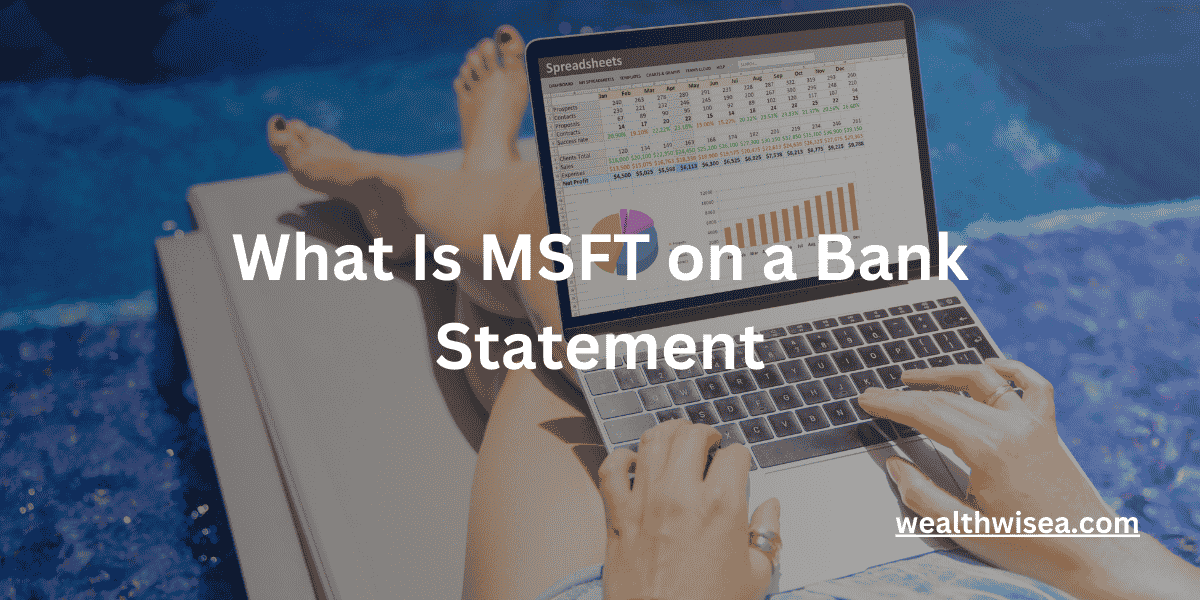How Does Uber Show Up on Bank Statement?

If you’re someone who regularly uses Uber for rides or food deliveries, you might have wondered, “How does Uber show up on my bank statement?” Understanding this can be helpful, especially if you’re trying to track your expenses or resolve billing issues. This article will break down how Uber transactions typically appear on your bank statement and address common concerns, such as when Uber doesn’t show up as expected.

How Uber Charges Appear on Bank Statements
When you make a payment to Uber, the charge usually appears on your bank statement with a description that includes the word “Uber” or something similar. The description might look like:
- UBER*TRIP
- UBER EATS
- UBER BV (sometimes used for international charges)
These entries typically come with the date and amount you were charged, making it easy to cross-check with your Uber receipts. If you use Uber for both rides and food deliveries, expect them to show up as separate entries under Uber Eats or Uber Rides.
Why is Uber Not Showing on My Bank Statement?
A common issue some users face is Uber not showing on their bank statement right away. This delay can happen for several reasons:
- Pending Transactions: Sometimes, Uber charges might not immediately appear on your statement because they’re still pending. Pending transactions can take a few days to fully process, especially if you’ve used a debit card.
- Incorrect Payment Method: If you have multiple payment methods saved on your Uber account, double-check that you’re looking at the correct bank statement or credit card statement.
- Bank Processing Delays: Your bank might take a day or two to process and display the transaction, depending on their policies.
- Refunds or Cancellations: If you canceled a ride or received a refund, you might not see a charge at all. Uber typically reflects refunds on your statement a few business days after the transaction.
If you’re still wondering, “Why is Uber not showing on my bank statement?” and can’t find any pending charges, it’s worth contacting Uber support or your bank for further assistance.
What if Uber Overcharges You?
In some cases, users may find that Uber has overcharged them for a trip. This could happen due to unexpected fees, surge pricing, or technical issues. If you believe Uber has overcharged you, follow these steps:
- Review the Trip Fare: Open the Uber app, go to the “Trips” section, and review the fare breakdown. Sometimes, additional fees like tolls or surge pricing can increase the final amount.
- Request a Refund: If you still believe you’ve been overcharged, you can request a fare review directly in the app. Go to the specific trip and select “Help,” then choose “I was overcharged” or “I have an issue with my fare.” Uber’s support team will review your case and issue a refund if appropriate.
- Monitor Your Bank Statement: Refunds from Uber may take a few business days to reflect on your bank statement. Be sure to monitor your account during this time.
How to Contact Uber for Support
If you need to get in touch with Uber, whether it’s for a billing issue, a missing trip charge, or an overcharge, here’s how you can contact them:
- In-App Support: The easiest way to contact Uber is through the app itself. Go to your Trips or Orders section (for Uber Eats), select the relevant trip or order, and click on Help to see a range of support options. You can submit a complaint, request a refund, or ask for more details on a charge.
- Uber Website: You can also visit the Uber Help website to browse common issues and contact support directly if your problem isn’t covered.
- Social Media: Uber’s support team is also active on social media platforms like Twitter. Tweeting at @Uber_Support can sometimes get you a quicker response.
How to Identify Suspicious Charges Related to Uber
It’s important to regularly monitor your bank statement for any unauthorized charges. Sometimes, unfamiliar descriptions can appear, which could raise concerns about fraudulent transactions. If you spot an Uber charge that doesn’t seem familiar or doesn’t match your recent activity, reach out to Uber’s customer service immediately.
For instance, other unfamiliar names might show up on your bank statement, like ProBiller or Streamotion, which are unrelated to Uber. You can learn more about these types of transactions here:
Steps to Take If Uber Transactions Are Missing or Incorrect
If you don’t see Uber on your bank statement or think you’ve been incorrectly charged, here’s what you can do:
- Check your Uber receipts: Open the Uber app, go to “Trips” or “Orders” (for Uber Eats), and review your ride or food delivery history.
- Contact Uber Support: If you can’t resolve the issue on your own, Uber’s customer support is available via the app. They can help you identify the charge or refund you if needed.
- Call your bank: If your bank is delaying processing or there’s a discrepancy, it’s a good idea to speak to them directly. They can provide more details on the transaction status or block any suspicious activity.
Conclusion
Uber charges should generally show up on your bank statement under recognizable descriptions like Uber Trip or Uber Eats. If Uber is not showing on your bank statement right away, pending transactions or bank processing times might be the reason. Always keep an eye on your statements for accuracy, and don’t hesitate to reach out to Uber or your bank if anything seems off.
By staying aware of how Uber payments appear and knowing what to do in case of issues or overcharges, you can manage your spending more effectively and avoid any unwanted surprises.
FAQs:
1. How does Uber show up on my bank statement?
Uber charges usually appear on your bank statement with a description like UBER*TRIP, UBER EATS, or UBER BV. These entries reflect rides or food deliveries and typically include the date and the amount charged.
2. Why is Uber not showing on my bank statement?
If Uber isn’t showing on your bank statement, it could be due to pending transactions, delays from your bank’s processing time, or the wrong payment method being used. Some transactions may take a few days to post to your account.
3. What should I do if Uber overcharges me?
If you feel you’ve been overcharged, you can check the fare breakdown in the Uber app. If there’s still an issue, contact Uber support through the app or their website to request a refund or fare review. Refunds may take a few days to reflect on your bank statement.
4. What does a pending Uber transaction mean?
A pending transaction means the payment is still being processed and hasn’t been fully completed by your bank. It can take a couple of business days for the charge to post on your statement.
5. Can Uber charges show up with a different name?
Uber charges may sometimes show up as UBER BV for international transactions, but typically, the description includes the word “Uber.” If the charge looks unfamiliar, verify it with your Uber receipts or contact Uber support.
6. What if I see unauthorized Uber charges?
If you see charges that don’t match your activity, contact Uber’s customer support immediately and inform your bank to dispute any unauthorized transactions. You should also be cautious of other suspicious charges on your statement, such as ProBiller or Streamotion. Learn more here:
7. How can I contact Uber if there’s an issue with my charges?
You can contact Uber through their in-app support by selecting the trip or order in question and submitting a help request. You can also visit the Uber Help website for further assistance.
8. How long does it take for an Uber refund to appear on my statement?
Refunds from Uber can take up to a few business days to reflect on your bank statement, depending on your bank’s processing time.
9. What if I don’t see Uber on my statement after multiple days?
If Uber is still not showing after several days, confirm that the correct payment method was used in the app, and contact your bank for any delays. You may also reach out to Uber for further clarification.