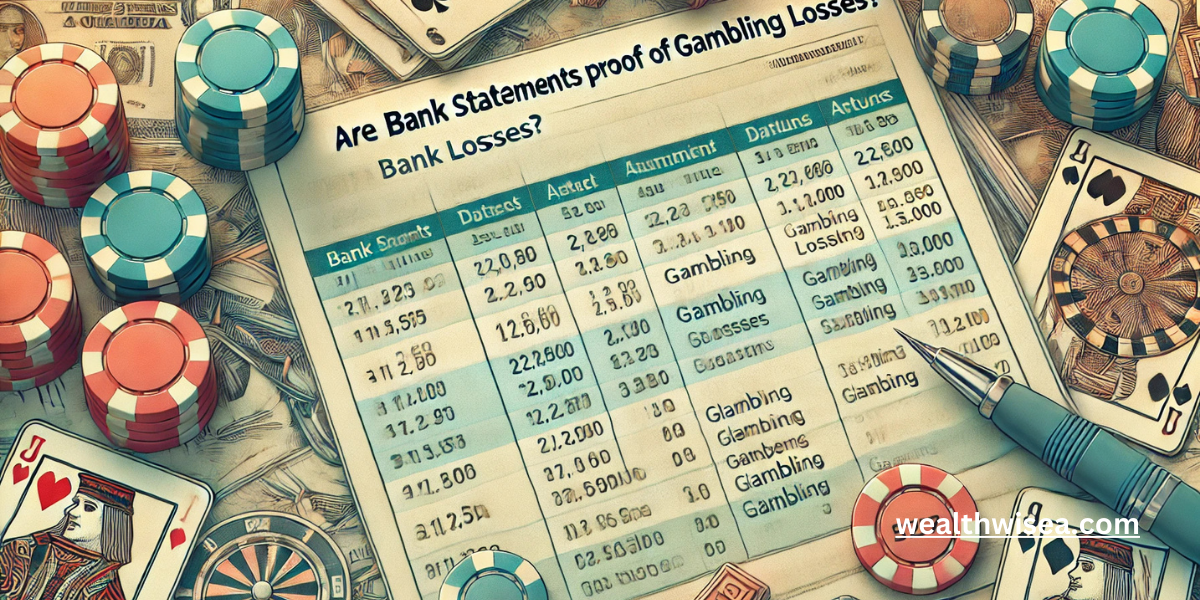What is EBT Account Check on Bank Statement?

If you’ve recently noticed an “EBT account check” on your bank statement, it might have raised some questions. Understanding what this entry means is essential, especially if you’re unfamiliar with Electronic Benefit Transfer (EBT) and how it works.
In this article, we’ll explore what the term “EBT account check” represents on your bank statement, how EBT transactions work, why this entry could appear in your transaction history, and how to check your EBT balance. We’ll also provide helpful tips on how to manage and monitor EBT activity to avoid any confusion or potential issues.

What Is an EBT Account Check?
An EBT account check refers to a transaction or inquiry related to your EBT benefits account, which is used to distribute government aid, like food assistance (SNAP) or cash benefits (TANF). When an EBT card is used for purchases or balance inquiries, the activity may show up on your bank statement if funds are transferred or checked against linked accounts.
For example, if you’ve linked your EBT card to your checking account for easier access or balance transfers, the term “EBT account check” may appear when a balance verification is made. This process ensures that funds are available before completing a transaction.
Understanding EBT Account Checks on Your Bank Statement
While it might seem unusual to see an EBT-related entry on your personal bank statement, it’s usually not a cause for concern. Understanding EBT account checks on your bank statement requires knowing how EBT systems interact with your bank account. These interactions may happen if:
- You’ve set up direct transfers from your EBT card to a bank account.
- A balance check or inquiry was made on your EBT account.
- You used your EBT card for a purchase, and the retailer processed the payment through their system.
Typically, these transactions are straightforward, and seeing them on your statement indicates that your account was simply checked for funds or a transaction was initiated. However, if you don’t use an EBT card, this could be an indication of unauthorized activity, in which case contacting your bank is crucial.
Why Does It Appear on Your Statement?
There are several reasons why you might see “EBT account check” on your bank statement:
- Balance Inquiry: If you or someone authorized to use your EBT card checks the balance at an ATM or online, this might show up as an “EBT account check.”
- Transfer of Funds: Some users may transfer benefits from their EBT account to their bank account for more flexibility in spending.
- Transaction Authentication: Certain retailers or services may verify your balance before processing payments, leading to an “EBT account check” entry.
If none of these apply to you, it could be a good idea to double-check your account for any suspicious activity.
How to Check Your EBT Balance
Keeping track of your EBT balance is essential to managing your benefits effectively. Here are several ways to check your EBT account balance:
- Online Portal: Many states have an EBT website where you can log in with your EBT card details to check your balance, view transaction history, and manage your account.
- EBT Mobile App: Some states provide official apps to manage your EBT account, including balance checks and alerts. Search for your state’s EBT app in your mobile app store.
- Call Customer Service: The EBT card should have a toll-free number on the back. You can call this number to check your balance and get assistance with any EBT-related questions.
- ATM or Point of Sale (POS): You can check your balance at ATMs or when making a purchase using your EBT card. Simply swipe your card and check the balance at participating retailers or ATMs that accept EBT cards.
By regularly checking your EBT balance, you can keep track of your spending and avoid running into issues at checkout when making purchases.
How to Manage EBT and Bank Account Monitoring
Keeping an eye on your bank statements is a great way to ensure that all transactions are legitimate, whether related to EBT or otherwise. Here are a few tips for managing EBT-related entries:
- Monitor Your Statements: Regularly review your bank statements to catch any unexpected transactions or account checks.
- Set Up Alerts: Many banks offer account alerts that can notify you when certain types of transactions occur. This helps in identifying EBT account checks in real time.
- Understand Linked Accounts: Make sure you’re aware of any accounts or cards linked to your bank account, including EBT, to avoid confusion when reviewing your statement.
If you’re also curious about how other types of transactions might appear on your bank statement, check out how Uber shows up on your bank statement. Additionally, learning about unexpected entries, such as Probiller on a bank statement, can help you navigate unfamiliar charges.
Conclusion
In summary, an “EBT account check” on your bank statement is typically a routine balance inquiry or transaction verification related to your EBT benefits account. While it’s generally nothing to worry about, staying informed and monitoring your accounts regularly ensures that you can catch any unusual activity quickly.
By understanding how to check your EBT balance and monitoring your bank statements, you can manage your benefits more effectively and maintain peace of mind.
FAQs
1. What is an EBT account check on my bank statement?
An EBT account check on your bank statement typically refers to a transaction or inquiry related to your Electronic Benefits Transfer (EBT) account. It might occur when you check your EBT balance, make a transfer, or initiate a purchase using your EBT card.
2. Why does an EBT account check appear on my bank statement?
An EBT account check could appear on your bank statement if you’ve linked your EBT card to your bank account for balance inquiries or transfers. It could also show up if you use your EBT card to make purchases, and the retailer processes it through the banking system.
3. Can I remove EBT account checks from my bank statement?
No, you cannot remove an EBT account check from your bank statement, as it’s a record of transactions or balance inquiries associated with your EBT card. If the entry looks suspicious, it’s best to contact your bank for clarification.
4. How can I check my EBT balance?
You can check your EBT balance through several methods:
- Online via your state’s EBT portal
- Using your state’s EBT mobile app (if available)
- Calling the toll-free number on the back of your EBT card
- At an ATM or during a purchase at a participating retailer
5. What should I do if I don’t recognize an EBT account check on my bank statement?
If you see an EBT account check and don’t use an EBT card, or if the entry seems suspicious, contact your bank immediately to investigate the matter. It could be a sign of unauthorized activity.
6. Can I transfer funds from my EBT card to my bank account?
Yes, in some cases, you can transfer cash benefits from your EBT card to your bank account. If you’ve set up such a transfer, it might show up on your bank statement as an EBT account check or transaction.
7. Does checking my EBT balance cost anything?
Checking your EBT balance is typically free if done through official methods like the EBT website, mobile app, or customer service number. However, using an ATM to check your balance may result in a small fee, depending on your state or bank.
8. Why does my EBT balance inquiry show up on my bank statement?
If your EBT card is linked to your bank account, a balance inquiry may appear as an EBT account check on your bank statement. This happens when the system checks available funds before processing a purchase or transaction.
9. What’s the difference between an EBT purchase and an EBT account check?
An EBT purchase is when you use your EBT card to pay for goods or services, while an EBT account check is typically a balance inquiry or verification that checks if you have sufficient funds before a transaction.
10. How do I avoid confusion with EBT-related entries on my bank statement?
To avoid confusion, regularly monitor both your bank and EBT accounts. You can set up alerts with your bank to notify you when specific transactions occur. Make sure to keep track of your EBT transactions separately to better understand which charges belong to which account.
These FAQs should help clarify common questions and concerns surrounding EBT account checks on bank statements.