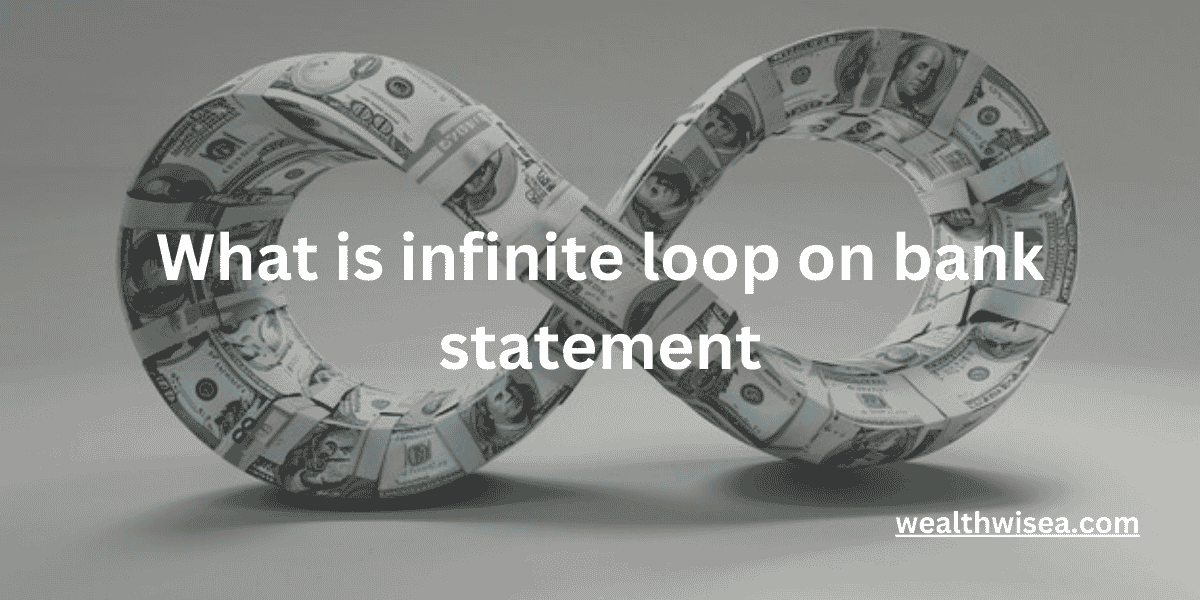What Is Klarna on Bank Statement? A Quick Guide
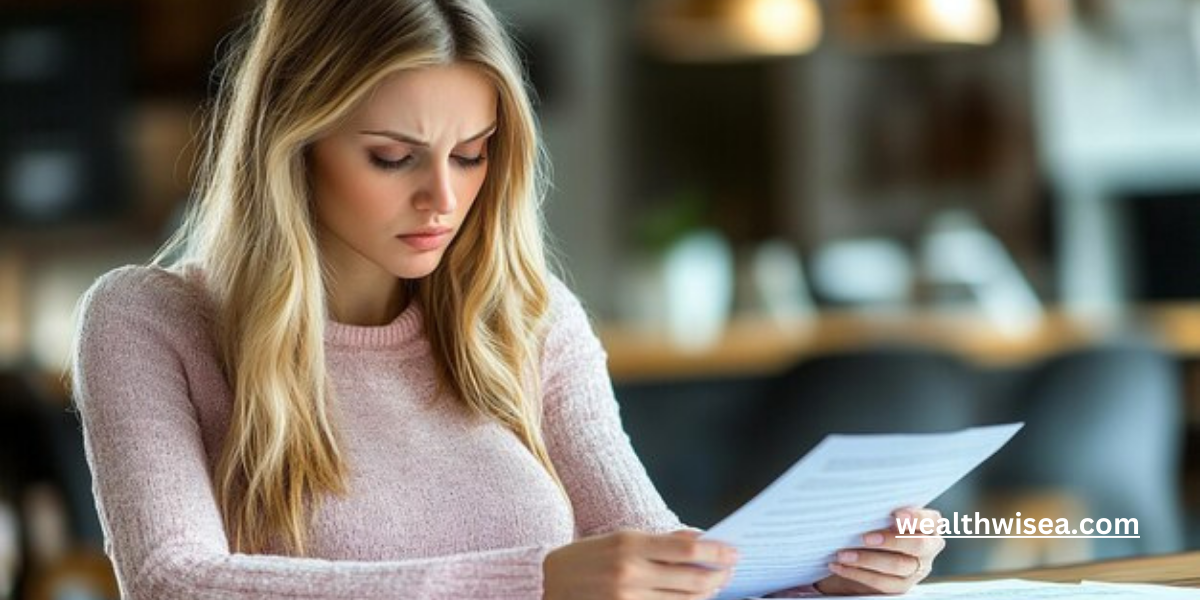
If you’ve recently noticed a charge labeled “Klarna” on your bank statement and you’re wondering what it is, you’re not alone. Klarna is becoming increasingly popular as a flexible payment option, but seeing an unfamiliar transaction can be concerning. In this article, we’ll explain what Klarna is and why it may show up on your bank statement. We’ll also cover how Klarna works and how to recognize Klarna payments on your bank statement.
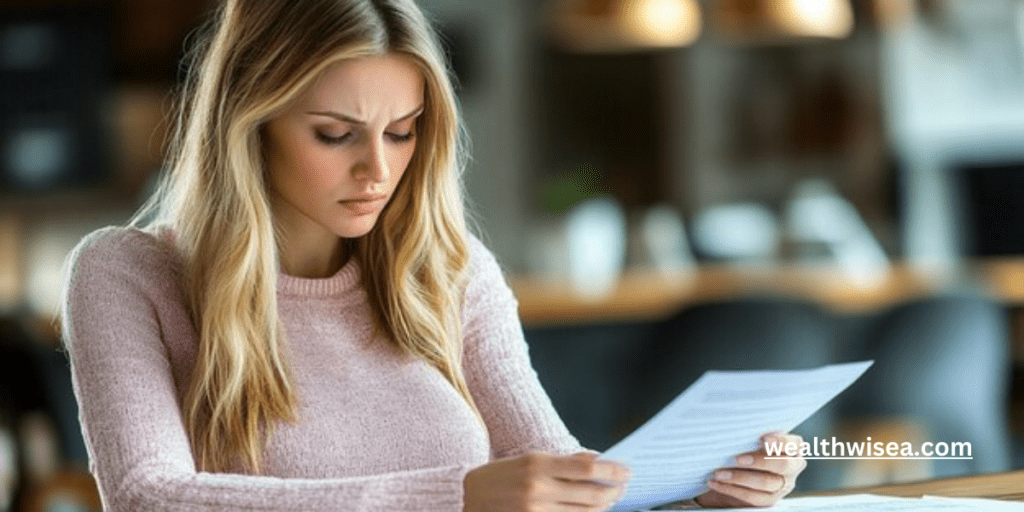
What Is Klarna?
Klarna is a “buy now, pay later” service that allows you to make purchases and split the payments over time. It’s often used for online shopping and has partnerships with numerous retailers around the world. Klarna offers several payment options, including:
- Pay Later in 30 Days: You can make a purchase and pay for it up to 30 days later.
- Pay in Installments: Klarna lets you split the cost into 3 or 4 equal payments, often interest-free.
- Financing Plans: For larger purchases, Klarna offers extended financing options, allowing you to pay over several months or even years.
How Does Klarna Work?
Klarna provides several payment methods to make shopping more flexible for customers. Here’s how it works:
- Choose Klarna at Checkout: When you’re shopping online, you’ll see Klarna as a payment option during checkout on participating retailer websites. You can select one of Klarna’s payment plans that best suits your financial needs.
- Payment Options: Klarna offers multiple ways to pay:
- Pay in 30 Days: This option allows you to receive your item and pay for it within 30 days with no interest.
- Pay in 3 or 4 Installments: You can split the purchase amount into equal payments, which are automatically withdrawn from your bank account over a set period.
- Financing: For larger purchases, Klarna offers extended payment plans that can be spread out over several months or even years. These options may include interest, so it’s important to read the terms before committing.
- Automatic Withdrawals: Klarna will automatically debit your bank account according to the payment plan you’ve selected. You can track and manage these payments through the Klarna app or website.
- Purchase Tracking: Klarna allows users to track their payments and purchase history easily through their platform. If you need to review past transactions, Klarna provides detailed records in your account.
Why Is Klarna Showing Up on Your Bank Statement?
If you see a transaction labeled “Klarna” on your bank statement, it means you’ve made a purchase using one of Klarna’s payment methods. Here’s what might be happening:
- You Made a Purchase Using Klarna: If you recently bought something online and chose a Klarna payment option, this is why Klarna is appearing on your statement.
- You’re Being Charged for Installments: If you’re paying in installments, Klarna will automatically withdraw the scheduled payments from your bank account on the agreed dates. These withdrawals will appear as separate transactions under Klarna.
How Klarna Works on Your Bank Statement
Once you use Klarna to make a purchase, the payment appears on your bank statement either as:
- A one-time charge if you chose to pay the full amount upfront.
- Multiple charges if you opted for an installment plan.
For example, if you bought a $300 item and decided to pay in four installments, you would see a Klarna charge of $75 every two weeks or so until the full amount is paid off. Each charge will be clearly marked as Klarna, making it easy to track.
Is Klarna Safe to Use?
Yes, Klarna is generally safe to use. It partners with retailers to offer a more flexible way to pay. However, like any financial service, you should make sure you understand the terms before agreeing to a payment plan. If you miss a payment, you could face late fees or interest charges, depending on the plan you’ve selected.
What to Do If You Don’t Recognize a Klarna Charge
If you see a Klarna charge on your bank statement but don’t recall making a purchase:
- Check Your Klarna Account: Log into your Klarna account (or create one if you don’t have one) to see a list of your recent transactions. Klarna provides details of every purchase, making it easy to verify.
- Contact Klarna: If you still don’t recognize the charge, you can reach out to Klarna’s customer service for clarification.
Conclusion
In summary, if you see “Klarna” on your bank statement, it likely means you’ve used Klarna for a recent purchase. Klarna offers flexible payment options, which can make managing your expenses easier. However, it’s important to monitor your transactions and make sure you’re aware of all the payments you’re making through Klarna.
If you’re interested in learning more about other types of transactions on your bank statement, check out our guides on what EBT account check means on your bank statement or how Apple Pay shows up on bank statements.
By staying informed about your purchases, you can avoid any confusion when reviewing your bank statement and stay in control of your finances.
FAQs:
1. What does Klarna mean on my bank statement?
Klarna is a payment service that allows you to make purchases online and pay for them later, either in installments or within 30 days. If you see Klarna on your bank statement, it means you made a purchase using Klarna, and the payment is being processed according to your chosen plan.
2. How does Klarna work?
Klarna offers flexible payment options like “Pay Later in 30 Days,” “Pay in Installments,” or longer-term financing. When you use Klarna, it will either charge you immediately or at scheduled intervals, which show up on your bank statement. Klarna works as a middleman between you and the retailer, allowing for delayed or spread-out payments.
3. Why do I see multiple Klarna charges?
If you opted for Klarna’s installment plan, you’ll see multiple charges on your bank statement. These charges represent each scheduled payment, such as weekly or monthly, depending on the agreement you made during checkout.
4. Is it safe to use Klarna?
Yes, Klarna is generally considered a safe and legitimate payment option. However, you should always make sure to review the terms of the payment plan to avoid any fees or interest, particularly with long-term financing. If you’re curious about other types of transactions on your statement, you might want to read our guide on what EBT account check means on your bank statement.
5. Can I cancel a Klarna transaction if I don’t recognize it?
If you don’t recognize a Klarna transaction on your bank statement, check your Klarna account to see details of all your purchases. If it’s still unfamiliar, contact Klarna’s customer support to resolve the issue. You can also request to stop payments or initiate a dispute if the purchase was unauthorized.
6. How long does it take for Klarna to show up on a bank statement?
Typically, Klarna charges will appear on your bank statement within a few days of making a purchase, depending on the payment plan you selected. For installments, each payment will show up on its scheduled date.
7. What happens if I miss a Klarna payment?
Missing a Klarna payment could result in late fees or additional charges. It may also affect your ability to use Klarna in the future. Klarna usually sends reminders before the payment is due to help you stay on track.
8. Can I track my Klarna payments?
Yes, you can track all your Klarna transactions, including upcoming payments, in the Klarna app or website. This feature allows you to manage your purchases and make sure your payments are on schedule. For similar tracking questions, like how digital payments work, check out our article on how Apple Pay shows up on bank statements.
9. Does Klarna charge interest?
Klarna’s “Pay Later” and installment options are typically interest-free, but its financing plans may include interest. Be sure to read the terms carefully before agreeing to a payment plan with interest.
10. How can I avoid late fees with Klarna?
To avoid late fees, make sure to have sufficient funds in your bank account when Klarna schedules your payments. You can also set reminders or track payments through Klarna’s app to stay organized.