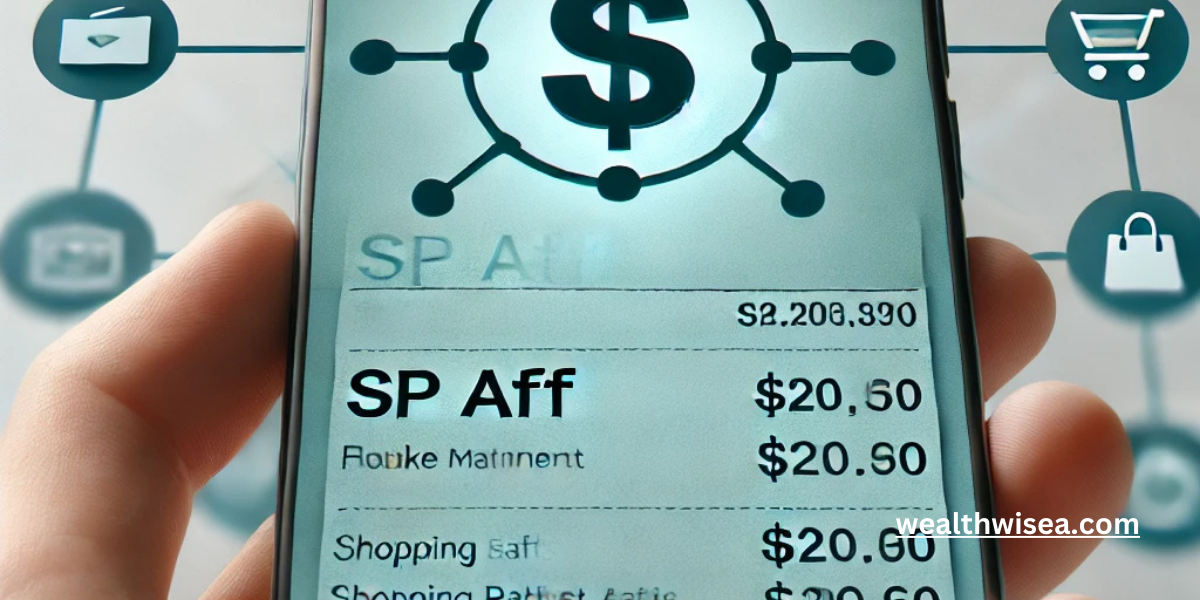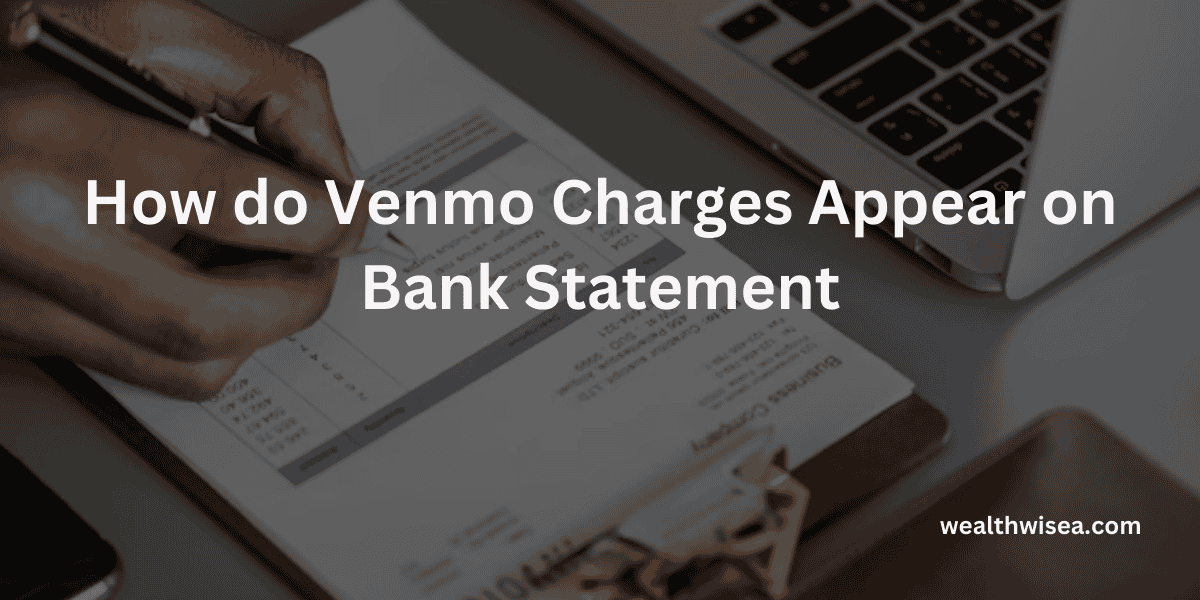What Is the Chegg Order Charge on Your Bank Statement?
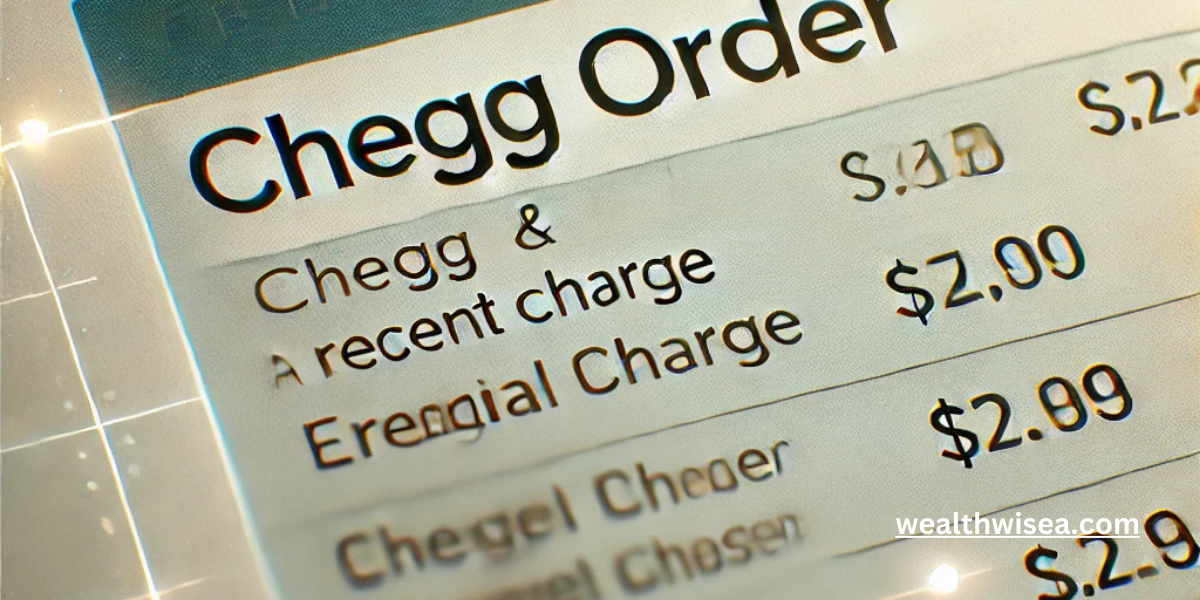
Finding a “Chegg Order Charge” on your bank statement can raise a few questions, especially if you’re not entirely sure where it’s coming from. Chegg is a widely used online platform providing resources like textbook rentals, homework help, and tutoring, so it’s not unusual to see charges from them if you’ve signed up for their services. Let’s dive into what this charge could mean, how you can prevent future charges, and what steps to take if you want a refund.
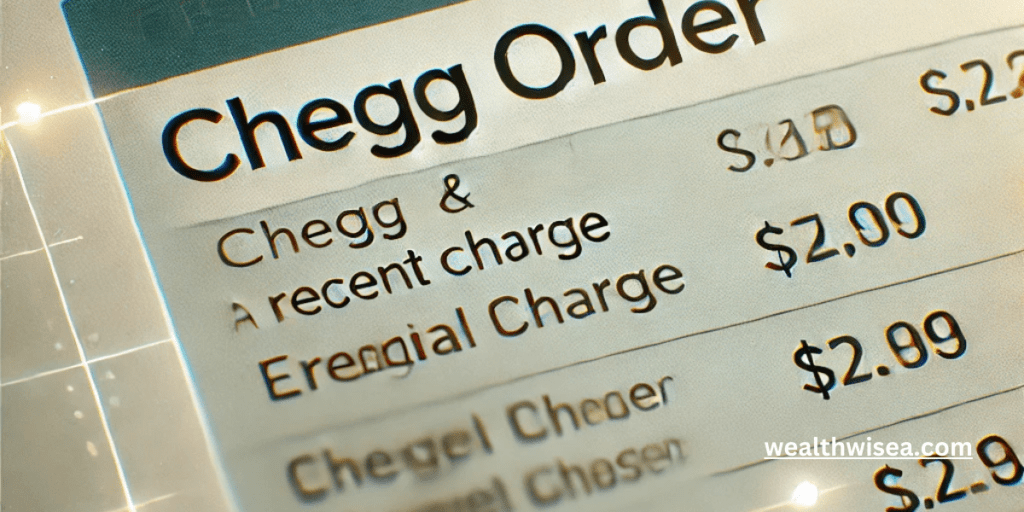
What Is the Chegg Order Charge on Your Bank Statement?
The “Chegg Order Charge” label on your bank statement typically indicates a recent transaction made through Chegg. These charges can stem from several different services the platform provides, such as:
- Textbook Rentals or Purchases: Chegg offers both physical and digital textbook rentals and sales. If you’ve recently rented or purchased a book, this charge may relate to that transaction.
- Chegg Study Subscription: For many students, Chegg Study is a valuable resource for homework help, textbook solutions, and access to a community of experts. This is a subscription service billed on a monthly basis.
- Other Chegg Services: Chegg also provides various educational tools like Chegg Math Solver and Chegg Tutors. If you’ve signed up for any of these services, the charge could reflect those add-ons as well.
How Do I Stop Being Charged by Chegg?
If you’re looking to avoid recurring Chegg charges, the solution lies in canceling any active subscriptions. Here’s a step-by-step guide on how to do this effectively:
- Log Into Your Chegg Account: Start by going to Chegg’s website and logging into your account.
- Access Your Subscriptions: Once logged in, head to “My Account” and navigate to the “Subscriptions” section. Here, you’ll see any ongoing subscriptions, such as Chegg Study or other services.
- Cancel the Subscription: Click on the subscription you want to cancel, and follow the cancellation instructions provided. Make sure to confirm the cancellation.
- Verify Cancellation with an Email Confirmation: Once you cancel, Chegg should send you a confirmation email. If you don’t receive this, double-check your account to ensure the subscription status is “canceled” to avoid future charges.
Is There a Charge for Chegg?
Yes, Chegg does charge for most of its services. Here’s a breakdown of typical costs to give you an idea:
- Chegg Study: Priced at $14.95 per month, this plan offers access to homework solutions, textbook solutions, and expert Q&A support. This is the standard subscription used by many students.
- Chegg Study Pack: This bundle, typically costing around $19.95 per month, includes additional features like Math Solver and Writing Tools for a more comprehensive support package.
- Individual Services: Chegg also offers specific services such as one-on-one tutoring (billed hourly) and Chegg Math Solver, each with their own fees. If you subscribe to these separately, you may see additional charges.
Chegg subscriptions are automatically renewed each month unless canceled, which is why it’s crucial to monitor these subscriptions if you don’t want ongoing charges.
How to Cancel a Chegg Order and Get a Refund
If you’ve noticed a charge you didn’t expect or need to cancel a recent Chegg order, there are steps you can take to cancel and potentially secure a refund. Here’s how:
- Start with Canceling the Subscription: As noted above, the first step to prevent future charges is to cancel the active subscription by navigating to your account’s “Subscriptions” section.
- Requesting a Refund: If the charge is recent and you didn’t use the service, you may be eligible for a refund. To request one, go to Chegg’s Help Center and click “Contact Us.” Explain your reason for the refund, noting any extenuating circumstances.
- Refund Eligibility: Chegg’s policy on refunds varies based on the situation and the timing of the charge. While they may not always offer refunds, it’s still worth inquiring if you have a legitimate reason, like accidental subscription renewal or unused services.
- Check Your Bank for Additional Options: If the charge was unauthorized or fraudulent, contact your bank directly. Banks can help you dispute unauthorized charges and may help you block future payments if needed.
For more tips on managing unexpected charges, see this article on whether bank statements can be proof of gambling losses and what a lawyer can request from you regarding bank statements.
How to Avoid Future Chegg Charges
To avoid surprises, here are some steps you can take to manage and monitor your Chegg subscriptions effectively:
- Keep Track of Subscription Renewal Dates: Chegg operates on automatic renewal for subscriptions, which means that charges will continue each billing period unless you cancel. Setting a reminder can help you decide if you want to continue or cancel the service.
- Use a Prepaid Card for Trials: If you’re only using Chegg for a short time or trying out a free trial, consider using a prepaid card. This can help prevent charges on your primary bank account once the trial period ends.
- Regularly Review Your Bank Statements: It’s a good habit to check your bank statements frequently. Doing so can help you catch unexpected charges, even beyond Chegg, to stay on top of your finances.
Final Thoughts
Spotting a Chegg charge on your bank statement is usually straightforward, linked to a recent subscription or service. By knowing the steps to cancel, request refunds, and avoid unexpected charges, you can confidently manage your Chegg account and subscriptions. Regularly reviewing your accounts and staying proactive about subscription renewals will help you avoid unwanted charges and feel secure in your financial decisions.
FAQs
1. What is the Chegg Order Charge on my bank statement?
The Chegg Order Charge on your bank statement typically refers to a transaction made through Chegg, which could be from a textbook rental or purchase, a subscription to Chegg Study, or additional services like Chegg Math Solver or tutoring sessions. This charge appears if you have an active subscription or recently made a purchase on Chegg.
2. Why does Chegg keep charging me?
Chegg’s subscription-based services, like Chegg Study, automatically renew each month until canceled. If you’re being charged repeatedly, it’s likely because you have an active subscription. You can stop the charges by canceling your subscription from your Chegg account’s settings.
3. How do I stop Chegg from charging my card?
To prevent further charges, log into your Chegg account, navigate to the “My Account” section, and cancel any active subscriptions. Make sure you receive a cancellation confirmation to avoid future billing.
4. Is there a monthly charge for using Chegg?
Yes, Chegg charges a monthly fee for its subscription services. For example, Chegg Study costs $14.95 per month, while the Chegg Study Pack with additional features costs about $19.95 per month. Other services, like Chegg Tutors, may have separate fees.
5. How can I cancel a Chegg order and get a refund?
To cancel a subscription and request a refund, visit Chegg’s Help Center, select “Contact Us,” and explain your situation. Chegg may issue a refund depending on factors like how recently the charge occurred and whether the service was used.
6. Can I use Chegg without being charged?
Chegg offers various paid services, so using it without a charge is only possible if you stick to free features or resources. Most helpful features, like Chegg Study or tutoring, come with subscription fees.
7. How long do I have to request a refund for a Chegg order?
Refund eligibility varies, but if the charge is recent and you haven’t used the service, there’s a chance Chegg may honor your request. Contact Chegg customer service as soon as possible to inquire about a refund.
8. What if I don’t remember signing up for a Chegg subscription?
If you see a Chegg charge but don’t remember signing up, you might have inadvertently activated a subscription during a trial or promotional offer. Log into your account to view active subscriptions or reach out to Chegg’s support team for more clarity.
9. Can I use a different card for Chegg to avoid automatic renewal charges?
Yes, you can update your payment details in your Chegg account settings. However, if you wish to avoid being charged altogether, cancel the subscription to prevent any future billing.
10. What should I do if I see an unauthorized Chegg charge?
If you believe a Chegg charge is unauthorized, reach out to Chegg’s support team and your bank. Your bank can help you dispute the charge and prevent further transactions if necessary.
For more tips on managing unexpected charges, see this article on whether bank statements can be proof of gambling losses and what a lawyer can request from you regarding bank statements.