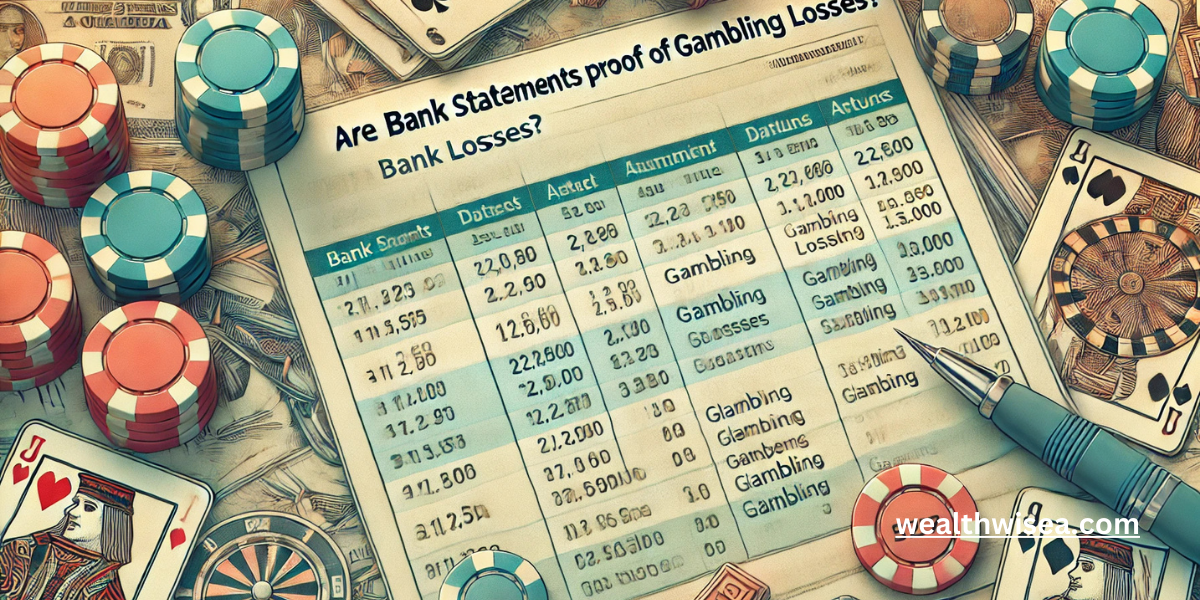What is SXM SiriusXM Com Acct on Bank Statement?

If you’ve ever noticed the charge “SXM SiriusXM Com Acct” on your bank statement, you might feel puzzled. What does it mean? Is it a valid charge or a potential mistake? This detailed guide will help you understand what this entry represents, why it appears on your bank statement, and what steps to take if something feels off.
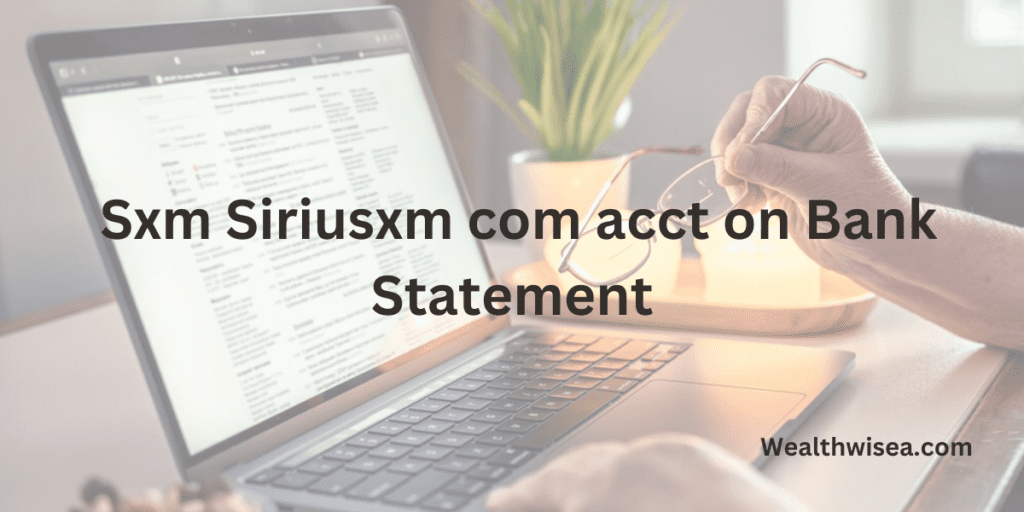
What Does SXM SiriusXM Com Acct Mean?
The term “SXM SiriusXM Com Acct” refers to a transaction linked to SiriusXM, a well-known satellite radio and streaming service. This charge usually reflects a subscription payment, whether it’s a renewal, an upgrade, or the continuation of a free trial that transitioned into a paid plan.
SiriusXM is popular among car owners, as many new and used vehicles come with a trial subscription for their satellite radio services. When this trial ends, the service converts to a paid plan unless you cancel, resulting in charges like the one seen on your statement.
Common Reasons for Seeing SXM SiriusXM Com Acct
Here are the primary reasons why this charge may show up:
- Subscription Payments:
If you’ve subscribed to SiriusXM, this charge reflects the periodic fee for their service—monthly, quarterly, or annually, depending on your plan. - Trial Conversion:
Car dealerships often include a free SiriusXM trial with the purchase of a vehicle. If you don’t cancel before the trial period ends, the service auto-renews into a paid subscription. - Service Upgrades:
You might have upgraded to a higher-tier subscription (e.g., adding streaming services or premium features), which could explain the charge. - One-Time Purchases:
Some SiriusXM users buy one-time add-ons or specific services, leading to this charge.
Steps to Verify the Charge
If you don’t recognize the transaction, don’t panic. Here’s how you can confirm whether the charge is legitimate:
- Log Into Your SiriusXM Account:
Visit the SiriusXM website or use their app to check your billing history. Compare the amount on your statement with their records. - Check with Family Members:
Sometimes, family members may use your payment method for a SiriusXM subscription without informing you. - Contact SiriusXM Customer Service:
If the charge doesn’t match your records, call SiriusXM at 1-866-635-5027. They can help identify the source of the transaction. - Dispute the Charge with Your Bank:
If you’re confident the charge is unauthorized, contact your bank to dispute the transaction and prevent further deductions.
Is SXM SiriusXM Com Acct a Common Concern?
Yes, many people frequently question unusual charges on their bank statements. These could be tied to subscriptions or services they forgot about or didn’t recognize at first glance.
For instance, other recurring charges like “WLY Complete Save” or “ScoresMatter” often confuse users. Similar to SiriusXM, these entries usually relate to ongoing memberships or trial subscriptions.
What to Do If You’re Unsure About the Charge
If the charge still feels unfamiliar after reviewing your records, here’s what you can do:
1. Contact SiriusXM
Their customer service team is well-equipped to answer billing questions. Provide them with the date and amount of the charge for faster assistance.
2. Cancel Your Subscription
If you no longer want SiriusXM’s services, log into your account and cancel the subscription. Be aware of their cancellation policy to avoid additional fees.
3. Monitor Future Statements
Keep an eye on your bank statements to ensure no further unauthorized charges occur.
4. Set Alerts for Subscriptions
Using a subscription management tool can help you track ongoing payments and avoid unexpected charges.
How to Prevent Unexpected Charges
The best way to avoid surprises on your bank statement is to be proactive:
- Track Your Subscriptions:
Keep a list of all services you’re subscribed to. Note their billing cycles and cancellation policies. - Set Reminders for Trials:
If you start a free trial, mark the expiration date in your calendar. Cancel in advance if you don’t plan to continue. - Review Bank Statements Regularly:
Spot unfamiliar charges early and act on them before they become recurring issues.
SXM SiriusXM Com Acct vs. Other Subscription Charges
It’s worth noting that SiriusXM isn’t the only service that can result in confusing charges. For example, entries like “WLY Complete Save” or “ScoresMatter” are also subscription-based services. Understanding what each charge represents can save you time and reduce unnecessary stress.
Final Thoughts
If you see “SXM SiriusXM Com Acct” on your bank statement, it’s most likely linked to a SiriusXM subscription or related purchase. While such charges can be confusing, they’re usually straightforward to resolve by reviewing your account or contacting SiriusXM directly.
By staying informed and keeping track of your subscriptions, you can avoid unnecessary charges and take control of your finances. If you’ve encountered similar situations with other services, check out related guides like What is ScoresMatter on a Bank Statement for more clarity.
Take charge of your finances today and enjoy peace of mind!
FAQs About “SXM SiriusXM Com Acct” on Bank Statements
Here are some frequently asked questions to help clarify concerns about this charge on your bank statement:
1. What is SXM SiriusXM Com Acct on a bank statement?
It’s a charge from SiriusXM, a satellite radio and streaming service. It typically reflects a subscription payment, a trial-to-paid plan conversion, or a one-time purchase related to their services.
2. Why am I seeing this charge on my statement?
You’re seeing this charge because you either:
- Subscribed to a SiriusXM plan.
- Let a free trial convert into a paid subscription.
- Upgraded or added services to your account.
3. What if I don’t recognize the charge?
If you don’t recall subscribing or making a purchase, you should:
- Log into your SiriusXM account to check your billing details.
- Ask family members if they used your payment method.
- Contact SiriusXM customer service at 1-866-635-5027 for clarification.
4. How can I cancel a SiriusXM subscription?
To cancel, log into your SiriusXM account, navigate to the subscription management section, and follow the cancellation steps. Alternatively, you can call SiriusXM customer service for assistance.
5. Can I get a refund for this charge?
Refund eligibility depends on SiriusXM’s policies. If you were charged due to an auto-renewal or trial conversion and didn’t intend to continue the service, contact their support team to request a refund.
6. How do I avoid future charges from SiriusXM?
- Cancel your subscription if you no longer need it.
- Set reminders to cancel before a trial ends.
- Monitor your bank statements regularly.
7. Is the charge fraudulent?
Not necessarily. First, verify the transaction with SiriusXM. If it’s unauthorized, report it to your bank to dispute the charge and block further transactions.
8. Are there similar subscription-based charges to watch for?
Yes, other subscription services like WLY Complete Save or ScoresMatter can also appear unexpectedly on statements. Always review your subscriptions and monitor your payments.
9. What happens if I ignore the charge?
If you don’t address the charge, SiriusXM may continue to bill you for subsequent periods, leading to ongoing deductions from your account.
10. How can I contact SiriusXM for help?
You can reach SiriusXM’s customer service at 1-866-635-5027 or through their website for billing inquiries and assistance.