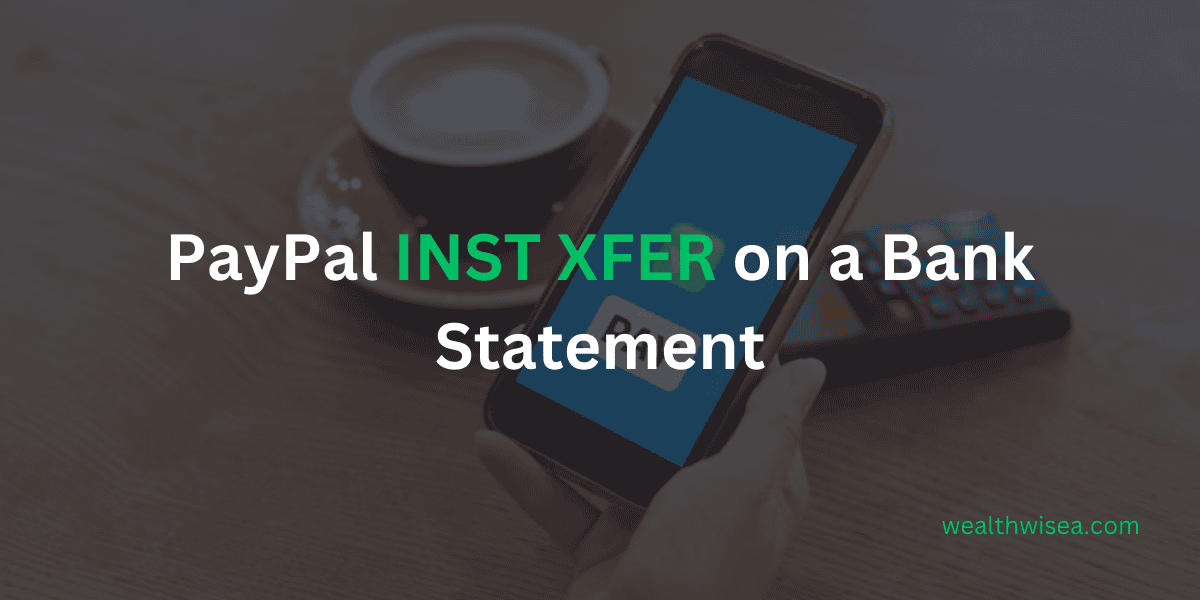What is MCW on Bank Statement?
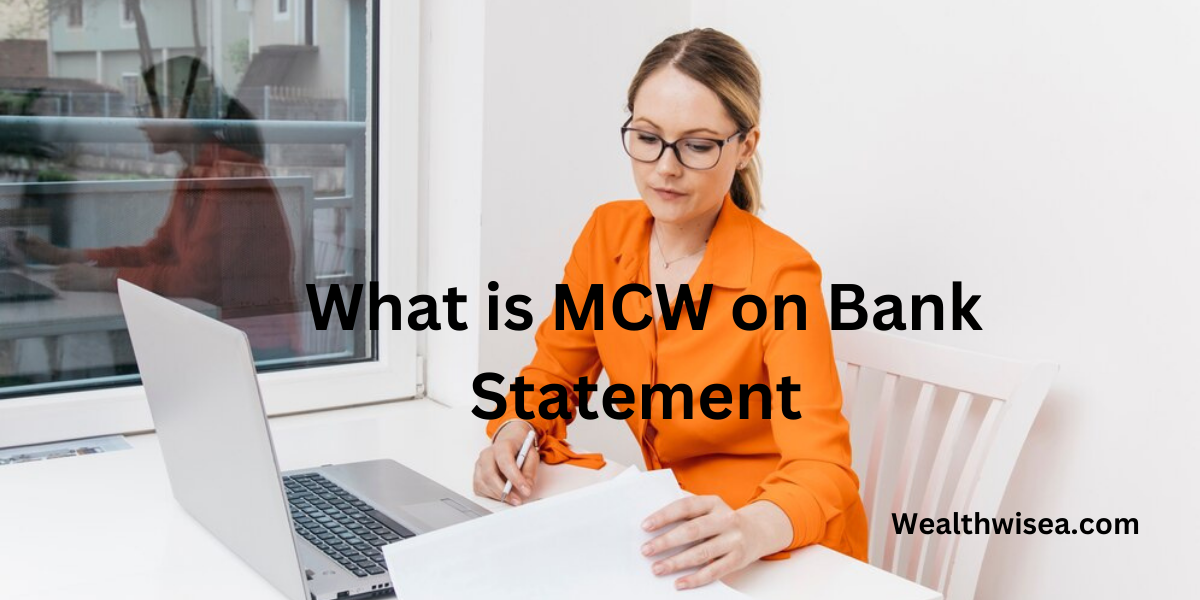
Bank statements can often look like a confusing string of numbers and abbreviations. If you’ve noticed MCW on your bank statement and wondered what it represents, you’re not alone. Abbreviations like MCW might not be immediately clear, but they typically refer to merchants, payment processors, or specific types of transactions.
In this guide, we’ll break down what MCW on a bank statement means, its possible implications, and how to address concerns about unfamiliar charges. Additionally, we’ll explore related terms like MC issued and DOM, and answer the common question: “What is this transaction on my credit card?”
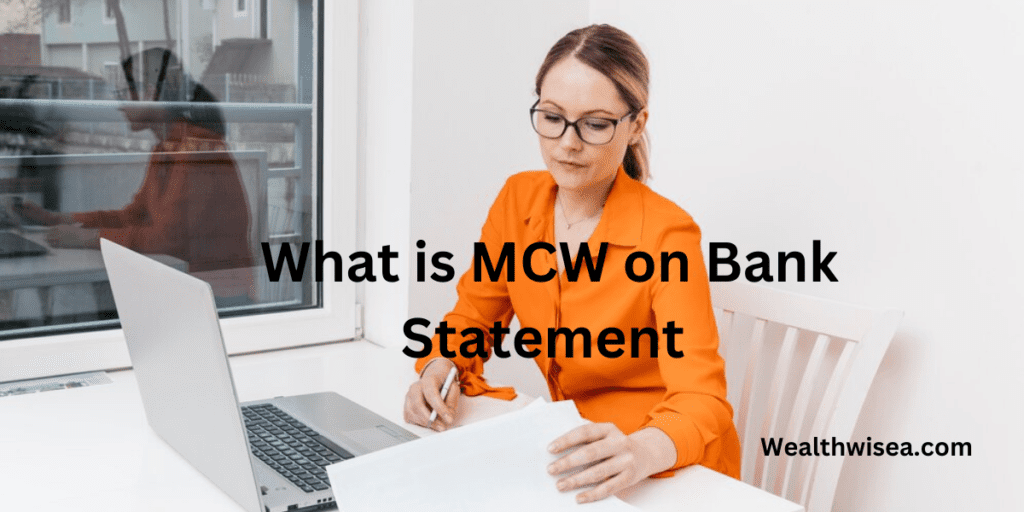
What Does MCW Mean on a Bank Statement?
The abbreviation MCW typically stands for a merchant code or the name of a company associated with a particular transaction. It may appear for several reasons:
- Retail Purchases: You might see MCW if you shopped at a store or online platform.
- Subscription Services: Recurring payments for services like streaming apps, memberships, or software may also use this abbreviation.
- Payment Processors: Some financial institutions use codes like MCW to represent payments processed by a third-party company.
It’s worth noting that MCW might not always represent the merchant directly—it could instead indicate the payment gateway or processor handling the transaction.
What is the Meaning of MC Issued in a Bank Statement?
Sometimes, you may encounter the term MC issued in your statement. In most cases, MC refers to MasterCard, indicating the transaction was processed through your credit or debit card linked to MasterCard’s network. When combined with other abbreviations, it might provide additional details, such as the type of payment or the issuing bank.
For example:
- MCW could combine “MC” for MasterCard with “W” representing the specific merchant or service provider.
This information helps clarify where and how the transaction occurred.
Why Does MCW Appear on My Statement?
There are several reasons why MCW might show up on your bank statement:
- Abbreviated Merchant Names: Banks often shorten merchant names to fit within a statement’s character limit.
- Third-Party Payment Processors: Companies like PayPal, Stripe, or Square process payments for other businesses. Instead of seeing the actual merchant, you might see a code like MCW.
- Fraudulent Activity: In rare cases, unfamiliar entries like MCW could indicate unauthorized or fraudulent charges.
What is the Full Form of DOM in Bank Statement?
While decoding MCW, you might also notice DOM on your bank statement. DOM typically stands for Domestic, indicating that the transaction was made within your home country. For example:
- MCW DOM might signify a domestic transaction processed through MasterCard.
Knowing this can help you differentiate local transactions from international ones.
What is This Transaction on My Credit Card?
If you’re puzzled by a transaction on your credit card statement, here’s how you can investigate:
- Review Transaction Details: Look for the transaction date, amount, and any other description provided.
- Cross-Check Your Records: Search for receipts, emails, or messages related to the transaction.
- Contact Your Bank or Card Issuer: Most banks can provide additional details about the merchant or service.
- Dispute the Charge If Needed: If you suspect the charge is fraudulent, file a dispute immediately with your bank.
Unfamiliar transactions can sometimes be legitimate purchases you forgot about, such as subscriptions or shared accounts. Always double-check before assuming fraud.
Related Bank Statement Codes
Bank statements often feature other mysterious abbreviations alongside MCW, such as Home Retail Group or Ikano Bank. If you’re curious about what these mean, here are helpful resources:
These entries, much like MCW, might represent specific merchants or institutions linked to your financial transactions.
How to Verify MCW Transactions on Your Bank Statement
To ensure that an MCW charge is legitimate, follow these steps:
- Review the Transaction Information: Check the date and amount of the transaction. Is it familiar?
- Contact Your Bank: They can provide additional details about the charge, including the merchant name.
- Reach Out to the Merchant: If you can identify the business, contact them to confirm the charge.
If the charge still seems suspicious, you should dispute it through your bank’s customer service department.
What Should You Do If MCW Seems Fraudulent?
If you believe an MCW charge is unauthorized, take immediate action:
- Report the Charge to Your Bank: Request them to investigate and potentially block your card for further unauthorized use.
- Monitor Your Account: Keep a close eye on future transactions to ensure there’s no additional fraudulent activity.
- File a Dispute: Banks typically allow you to dispute fraudulent charges and may provide a refund if the transaction is confirmed as unauthorized.
Tips to Avoid Confusion About Bank Statement Entries
- Use a Budgeting App: Tools like Mint or YNAB can help you categorize and track purchases in real-time.
- Regularly Check Your Statements: This ensures you catch unfamiliar charges quickly.
- Familiarize Yourself with Common Codes: Knowing abbreviations like MCW, DOM, and others will help you decode your statement more easily.
Conclusion
Understanding what MCW on a bank statement represents can help you keep your finances in order and avoid potential fraud. Typically linked to legitimate transactions, MCW might refer to a specific merchant, payment processor, or card network.
If you come across unfamiliar entries like MC issued or DOM, take a moment to verify them with your bank. By staying vigilant and proactive, you can ensure your financial peace of mind.
For more information on other bank statement codes, explore our guides on Home Retail Group and Ikano Bank.
FAQs
1. What does MCW mean on a bank statement?
MCW typically refers to a merchant code, payment processor, or specific company associated with a transaction. It can also indicate a service or subscription linked to the payment.
2. Why does MCW appear on my bank statement?
MCW may appear as an abbreviation for the merchant, service provider, or payment processor. It could represent a retail purchase, subscription fee, or a charge from a payment gateway.
3. Is MCW on my bank statement related to MasterCard?
Yes, in some cases, MC in MCW could stand for MasterCard, indicating the transaction was processed through the MasterCard network. However, the “W” usually refers to the specific merchant or service.
4. What should I do if I don’t recognize an MCW charge?
- Check your receipts and emails for matching transactions.
- Contact your bank for more details about the charge.
- If it remains unfamiliar, file a dispute with your bank.
5. What is the meaning of MC issued on a bank statement?
MC issued typically refers to a transaction processed through MasterCard. It highlights the payment network used for the charge.
6. What is the full form of DOM in a bank statement?
DOM stands for Domestic, indicating that the transaction occurred within your home country.
7. Could MCW indicate a fraudulent transaction?
While uncommon, an unfamiliar MCW entry could indicate unauthorized activity. If you suspect fraud, report it immediately to your bank and monitor your account for additional charges.
8. How can I verify what MCW represents?
- Review the transaction’s date, amount, and any accompanying description.
- Contact your bank for more details about the merchant.
- Reach out to the merchant directly if identified.
9. What is this transaction on my credit card?
Unknown transactions may result from subscriptions, shared accounts, or forgotten purchases. Verify with your bank if the charge remains unclear.
10. Are there other abbreviations like MCW I should know about?
Yes, other codes like Home Retail Group or Ikano Bank might appear on your bank statement. Learn more about these in related guides:
11. How can I avoid confusion about future transactions?
- Regularly review your bank statements.
- Use budgeting apps to track spending.
- Familiarize yourself with common merchant codes and abbreviations.
These FAQs aim to help you understand and manage your financial statements confidently!