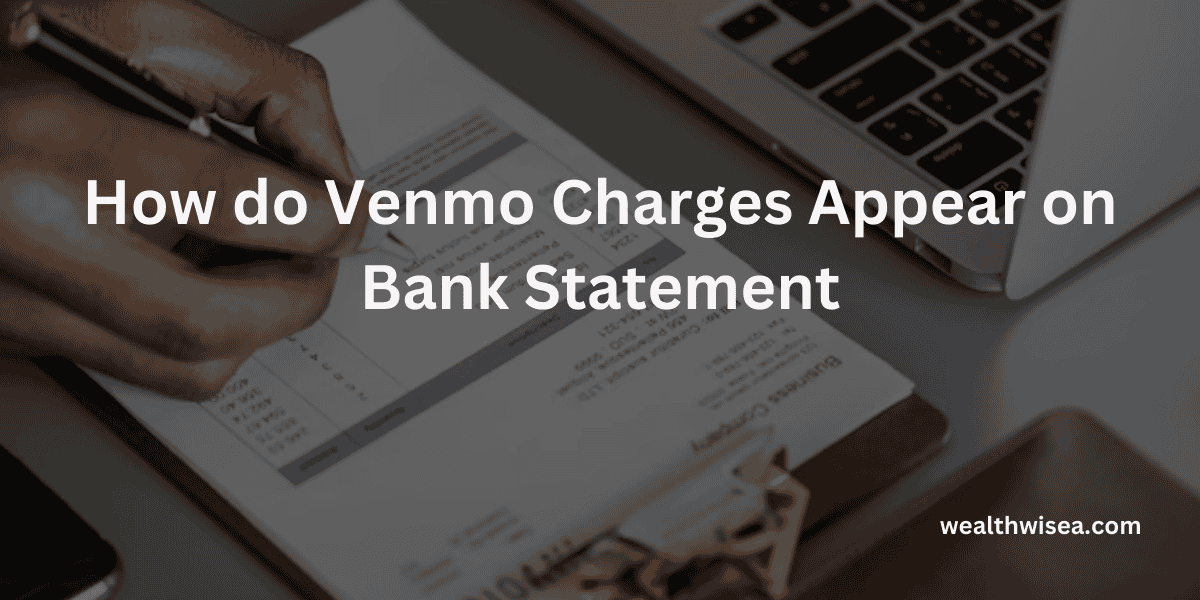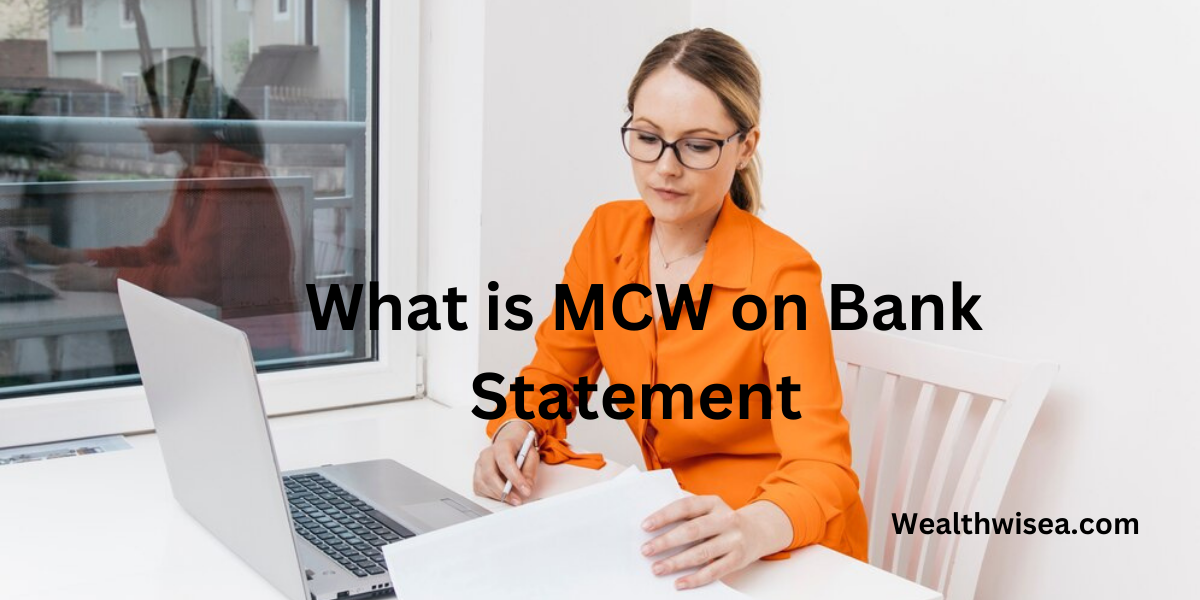How Does DoorDash Show Up on Bank Statement?

How does DoorDash show up on bank statement? This is a common question for both DoorDash customers and Dashers. Understanding how DoorDash transactions appear on your bank statement can help you keep track of payments, avoid confusion, and manage your finances better. In this guide, we’ll explain how DoorDash charges are listed, how you can view your DoorDash payment history, and answer frequently asked questions like “What bank is DoorDash linked to?” and “Does DoorDash go into your bank account?

How Does DoorDash Appear on a Bank Statement?
When you place an order through DoorDash, the payment transaction will typically be listed under the merchant’s name as “DOORDASH” or something similar on your bank statement. This can be followed by the location of the store or the type of service. You may also notice it accompanied by additional details such as the date and time of the transaction. Here are a few ways it might look:
- DOORDASH*MERCHANT NAME – This indicates the specific restaurant or store you ordered from.
- DOORDASH – A general label for your orders through the app.
- DOORDASH 1234567 – Sometimes, a unique transaction ID may be added.
The exact format may vary based on your bank, but you’ll always see some form of “DOORDASH” on your statement, making it easy to identify your purchases.
How Can I See My DoorDash Payment History?
DoorDash also allows users to view their payment history directly through the app. Here’s how you can check your past transactions:
- Open the DoorDash app on your phone.
- Tap on your profile icon in the top-left corner of the screen.
- Select “Payment Methods” or “Order History.”
- You’ll be able to see a complete breakdown of your past orders, including the amounts charged and payment methods used.
By regularly reviewing your DoorDash payment history, you can easily keep track of your spending habits and ensure there are no unauthorized charges.
What Bank Is DoorDash Linked To?
DoorDash isn’t specifically tied to any one bank. Instead, it processes payments through various payment gateways that allow the use of credit cards, debit cards, and online payment systems like PayPal. So, no matter what bank you use, as long as your card is compatible, you’ll be able to make payments on DoorDash. If you’re a Dasher (a DoorDash delivery driver), your earnings are transferred to your bank account via direct deposit, and you can even opt for Fast Pay to get paid instantly, which requires a debit card from a U.S. bank.
Does DoorDash Go Into Your Bank Account?
Yes, if you’re a Dasher, DoorDash deposits your earnings directly into your bank account. Most Dashers receive payments through direct deposit on a weekly basis, with funds typically arriving in 2–3 business days. If you use Fast Pay, your earnings are transferred instantly, but this option may come with a small fee. For customers, however, DoorDash doesn’t take money directly from your bank account. Instead, it charges the card or payment method linked to your DoorDash account.
What Should You Do If You Notice Unrecognized Charges?
If you see a DoorDash charge that you don’t recognize on your bank statement, it’s a good idea to act quickly. Here are some steps you can take:
- Double-check your payment history in the DoorDash app to ensure it’s not related to a past order you forgot about.
- Contact DoorDash support to get clarification on any unfamiliar charges. They can help you track down the transaction details and resolve any discrepancies.
- Reach out to your bank if you suspect fraud. They may offer to block further transactions from the service until the issue is resolved.
Related Reading:
Want to understand more about odd charges on your bank statement? Check out these articles:
Final Thoughts
DoorDash transactions typically appear clearly on your bank statement, making it easy to identify food deliveries and track spending. Additionally, the DoorDash app itself provides a handy feature to review your payment history. If you’re ever unsure about a charge, you can quickly investigate using the steps above. Understanding your spending habits with DoorDash ensures that you stay on top of your finances while enjoying the convenience of food delivery.
By taking a proactive approach to monitoring your transactions, you can avoid any surprises on your bank statement!
FAQs:
1. How does DoorDash show up on my bank statement?
DoorDash transactions typically appear as “DOORDASH” followed by the merchant’s name or a unique transaction ID. You may also see details like the location of the restaurant or store where you placed the order.
2. Why don’t I see DoorDash on my bank statement?
If you’re not seeing “DOORDASH” on your statement, check if the charge is listed under the restaurant’s name or the payment gateway used by DoorDash. Also, verify that the transaction was completed.
3. How can I see my DoorDash payment history?
To check your payment history, open the DoorDash app, tap on your profile, and select either “Payment Methods” or “Order History.” This will show all past orders and their respective charges.
4. What should I do if I don’t recognize a DoorDash charge?
First, review your order history in the DoorDash app to confirm it’s not an old or forgotten transaction. If it’s still unrecognized, contact DoorDash support or your bank to investigate further.
5. What bank is DoorDash linked to?
DoorDash isn’t tied to a specific bank. Payments are processed through a payment gateway that accepts a variety of cards (credit or debit), PayPal, and other methods. Dashers can receive earnings through direct deposits to any U.S. bank.
6. Does DoorDash go into your bank account?
If you’re a customer, DoorDash doesn’t directly access your bank account—it charges your linked card. If you’re a Dasher, DoorDash deposits your earnings into your bank account weekly via direct deposit or instantly through Fast Pay.
7. How do I check my DoorDash earnings as a Dasher?
You can check your earnings by going to the “Earnings” tab in your Dasher app. There, you’ll see a detailed breakdown of each delivery and the total amount earned.
8. What should I do if I see multiple DoorDash charges?
If you see multiple charges from DoorDash, first verify if they correspond to separate orders. Sometimes, pending charges may appear multiple times before final processing. If you still suspect an error, contact DoorDash support for assistance.
9. Does DoorDash charge my bank account automatically?
No, DoorDash charges the payment method you’ve linked to your account, whether it’s a credit card, debit card, or PayPal. It won’t automatically pull funds directly from your bank account.
10. How long does it take for DoorDash charges to appear on my bank statement?
Most DoorDash transactions will appear on your bank statement within 1-3 business days, depending on your bank’s processing times. For some banks, it could take longer.
Related Articles
These FAQs should give you a clear understanding of how DoorDash charges show up and answer the most common questions!