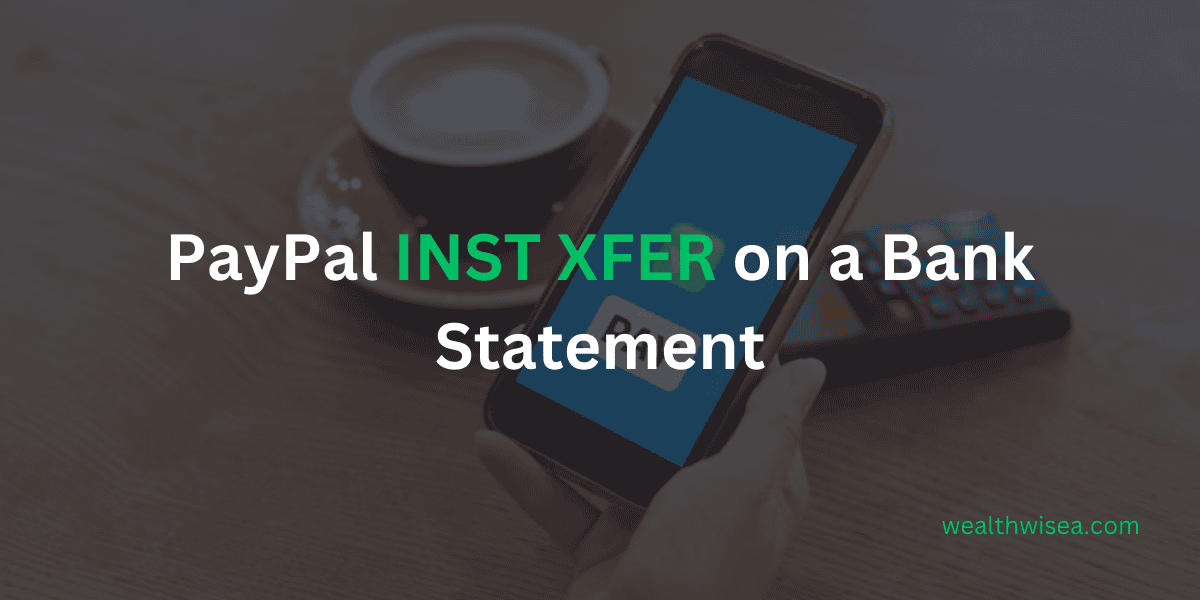How to Put Money on CSC ServiceWorks Card

If you’ve ever used a CSC ServiceWorks card, you know how convenient it is for handling laundry or vending services without fumbling for coins or cash. But how do you load money onto this card? This comprehensive guide will walk you through the process step-by-step while answering some frequently asked questions like “What is a CSC ServiceWorks charge on a card?” and “How do I get my money back from CSC Service?”.
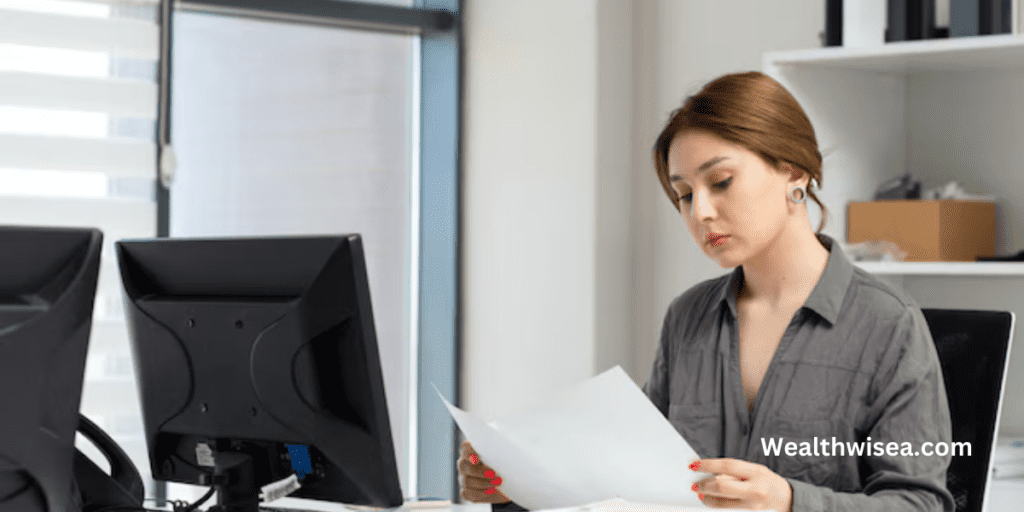
What Is a CSC ServiceWorks Card?
A CSC ServiceWorks card is a prepaid card designed for use with laundry machines, vending services, or other appliances managed by CSC ServiceWorks. These cards are common in apartment complexes, dorms, and public laundry facilities, offering a cashless and hassle-free way to pay.
CSC ServiceWorks cards simplify the payment process by allowing users to load funds in advance and use them as needed. They’re especially helpful in places where coin-operated machines are no longer an option.
Steps to Put Money on a CSC ServiceWorks Card
Reloading your CSC ServiceWorks card is straightforward, but the exact process can vary depending on the facility and the equipment available. Here are the primary methods to load funds:
1. Use a Reload Kiosk
Reload kiosks are the most common way to add money to your CSC ServiceWorks card. These machines are usually located within the laundry facility.
Here’s how it works:
- Insert your card into the kiosk.
- Follow the on-screen instructions and select the option to “Add Funds.”
- Choose your payment method: cash or debit/credit card.
- Input the amount you wish to add and complete the transaction.
- Once confirmed, the machine will update your card balance.
2. Load Funds via the CSC Mobile Pay App
For facilities equipped with the CSC Mobile Pay app, you can add funds directly from your smartphone. This option is especially convenient if you prefer to avoid using cash or visiting a kiosk.
Steps to use the app:
- Download the CSC Mobile Pay app from your app store.
- Register an account and link your CSC ServiceWorks card.
- Select the “Add Funds” option and input your payment method.
- Enter the amount you wish to load and confirm the transaction.
- The app will update your balance in real time.
3. Reload Online
Some CSC cards allow for online reloading via the company’s website. To find out if this option is available, check the back of your card or consult your facility manager.
Steps for online reloading:
- Visit the CSC ServiceWorks website and log into your account.
- Enter your card details and select the “Add Funds” option.
- Choose your payment method and input the amount to load.
- Complete the transaction and check your card balance.
What Is a CSC ServiceWorks Charge on a Card?
If you’ve noticed a CSC ServiceWorks charge on your bank statement, it’s typically associated with loading funds onto your CSC card using a credit or debit card. This charge reflects the amount you added to your card, and it’s labeled under the CSC ServiceWorks name for clarity.
If you don’t recognize a charge, it’s worth checking your transaction history on the app or contacting CSC ServiceWorks customer support to confirm.
How to Reload a Laundry Card
The process for reloading a CSC ServiceWorks card can vary slightly, but the methods generally include:
- Reload kiosks located at the facility.
- CSC Mobile Pay app, if supported by your location.
- Online platforms where available.
How Do I Get My Money Back from CSC Service?
Occasionally, you might need a refund for unused funds on your CSC ServiceWorks card. Here’s how to request one:
- Contact Customer Support: Reach out to CSC ServiceWorks by phone or through their website.
- Provide Necessary Details: Share your card number, balance, and proof of purchase.
- Follow Refund Procedures: The company may ask for additional verification, such as your last transaction or payment receipt.
- Receive Your Refund: Refunds are typically issued to your original payment method, but processing times can vary.
How Do I Pay My CSC Laundry?
Paying for laundry with a CSC ServiceWorks card or app is simple and quick:
Using the Card:
- Insert your CSC card into the laundry machine’s card reader.
- Select your cycle preferences (e.g., wash type, temperature).
- The machine will deduct the required amount from your card balance and start.
Using the Mobile App:
- Open the CSC Mobile Pay app on your phone.
- Scan the QR code on the machine or enter the machine ID.
- Choose your payment option and confirm the transaction.
- The app will activate the machine automatically.
Additional Tips for Managing Your CSC ServiceWorks Card
- Monitor Your Balance: Check your card balance regularly via kiosks or the app.
- Reload Strategically: Add only what you need to avoid having unused funds on your card.
- Keep Your Card Safe: Losing your card may result in losing your balance unless customer support can transfer it to a new card.
Learn More About Financial Transactions
If you’re curious about other charges or transactions you might see on your bank statement, explore these resources:
Conclusion
Reloading your CSC ServiceWorks card is a simple process whether you use a kiosk, app, or online portal. These cards offer a cashless, convenient way to handle laundry and vending services, saving you time and effort.
If you ever need a refund or encounter issues, CSC ServiceWorks customer service is there to help. By following this guide, you’ll always be ready for laundry day or a quick snack on the go!
FAQs
- What is a CSC ServiceWorks card?
A CSC ServiceWorks card is a prepaid card used for payments on laundry machines, vending machines, and other services managed by CSC ServiceWorks. It replaces the need for coins or cash, offering a convenient payment option. - How do I put money on my CSC ServiceWorks card?
You can put money on your CSC ServiceWorks card by:- Using a reload kiosk
- Adding funds through the CSC Mobile Pay app
- Reloading online, if your facility supports it
- Where can I find a reload kiosk?
Reload kiosks are typically located within the laundry facility, near the machines, or in designated areas. Check with your facility for the exact location. - Can I add money to my CSC ServiceWorks card online?
Yes, some CSC ServiceWorks cards can be reloaded online. Visit the CSC ServiceWorks website, log into your account, and follow the instructions to add funds. - What is the CSC Mobile Pay app, and how does it work?
The CSC Mobile Pay app allows you to add funds to your card, check your balance, and pay for laundry services directly from your phone. Download the app, register your card, and follow the prompts to add money. - How can I pay for laundry using my CSC ServiceWorks card?
To pay for laundry, insert your CSC ServiceWorks card into the machine’s card reader, select your preferred cycle, and the machine will deduct the required amount. - How do I pay for laundry using the CSC Mobile Pay app?
To pay via the app, open the app, scan the QR code on the machine or enter the machine ID, choose your payment option, and confirm the transaction. The machine will start automatically once payment is processed. - What is a CSC ServiceWorks charge on my bank statement?
A CSC ServiceWorks charge on your bank statement reflects the amount you loaded onto your card using a credit or debit card. - How do I check the balance on my CSC ServiceWorks card?
You can check your balance by:- Using a reload kiosk
- Logging into the CSC Mobile Pay app
- Checking online, if available
- Can I get a refund for unused money on my CSC ServiceWorks card?
Yes, you can request a refund by contacting CSC ServiceWorks customer support. Provide your card details, balance proof, and any necessary documentation for processing. - What should I do if I lose my CSC ServiceWorks card?
If you lose your card, contact your facility manager or CSC ServiceWorks customer service immediately. They may be able to transfer your remaining balance to a new card. - How much money should I load onto my CSC ServiceWorks card?
It’s recommended to load only as much as you need for a few uses. This helps avoid losing funds if your card is misplaced or lost. - Can I transfer money from one CSC ServiceWorks card to another?
Generally, CSC ServiceWorks cards do not allow balance transfers between cards. Check with customer service to verify if this option is available for your card. - Are there fees for adding money to a CSC ServiceWorks card?
Typically, there are no additional fees for adding funds via kiosks or the mobile app. Always check with your facility or card provider for any specific fees. - What if the funds I loaded don’t show up on my card?
If your balance doesn’t update after reloading, contact CSC ServiceWorks customer service or your facility manager. Keep your receipt or transaction confirmation for reference. - Can I use my CSC ServiceWorks card for anything besides laundry?
CSC ServiceWorks cards are mainly for laundry and vending services within facilities that use CSC ServiceWorks machines. - How long does it take for funds to appear on my card?
Funds usually update instantly when reloaded via a kiosk or the app. For online reloads, it might take a few minutes or longer, depending on your payment method.
For more details on financial transactions, such as charges or bank statement entries, check out these helpful resources: