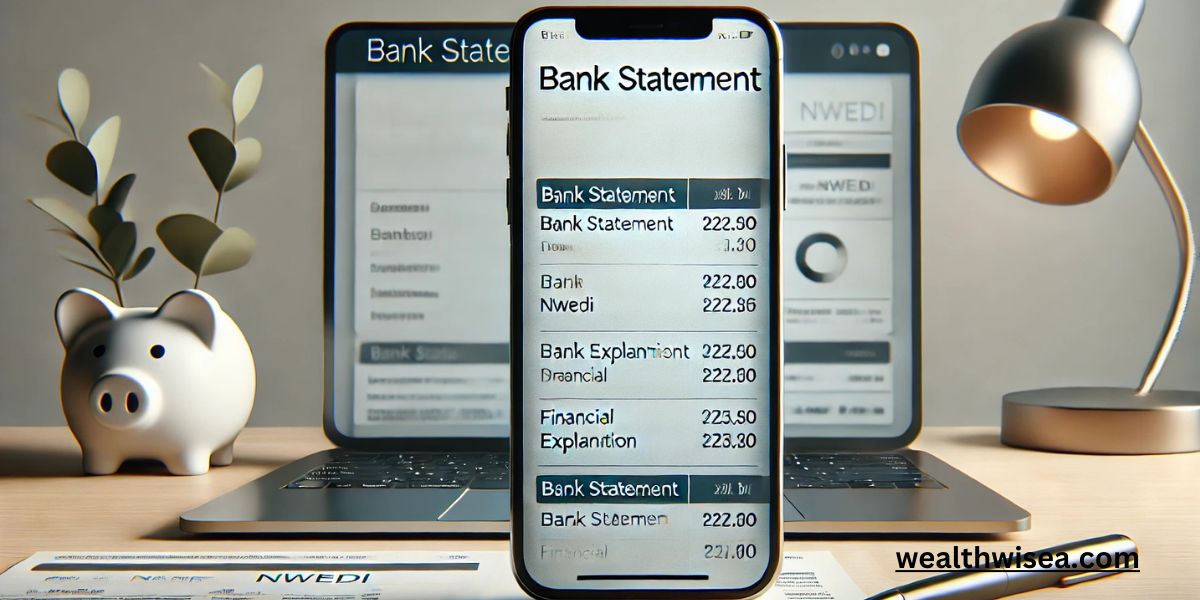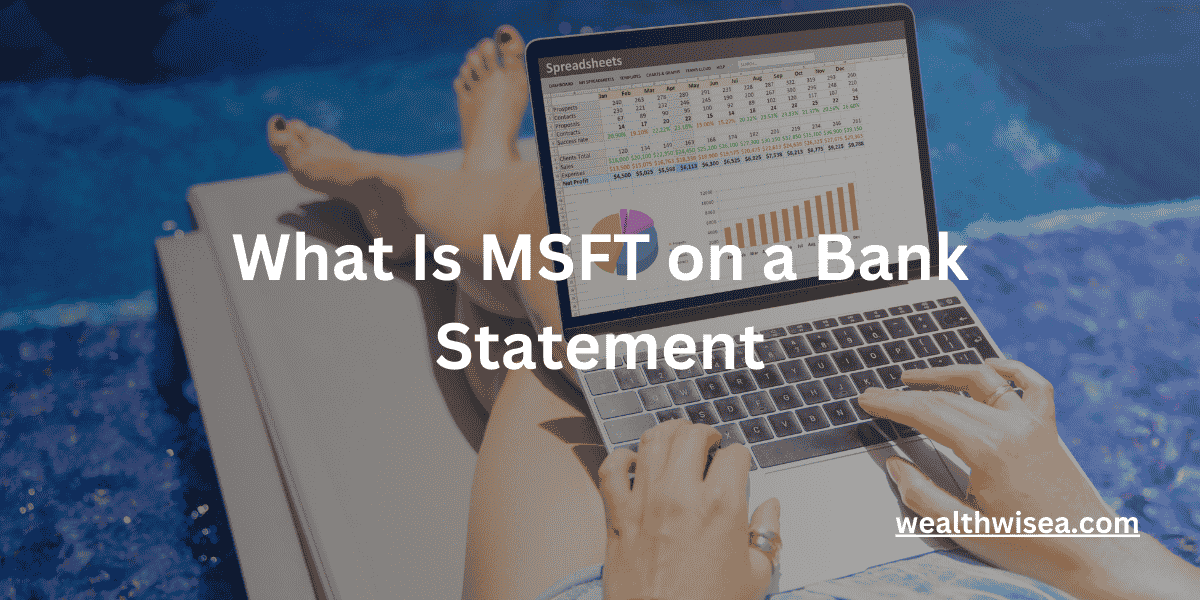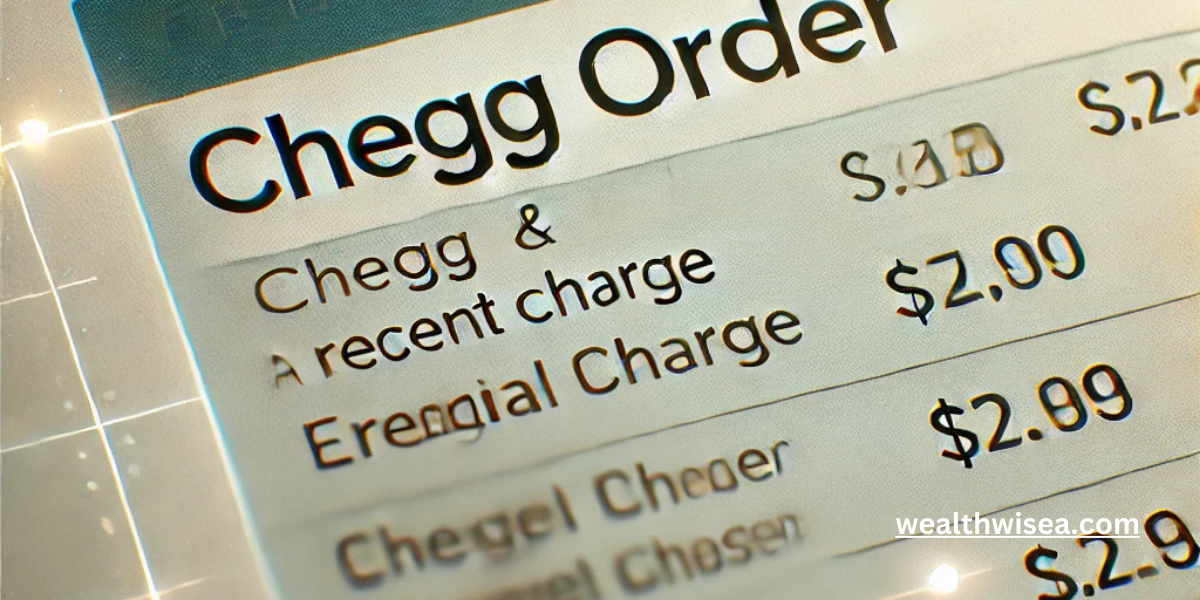What is Amazon Digital on Bank Statement

If you’ve ever checked your bank statement and noticed a charge labeled Amazon Digital, you’re not alone. Many people find this term confusing, especially when it’s unclear what they actually purchased. In this article, we’ll dive into what Amazon Digital is used for, whether Amazon Digital is recurring, and how to identify whether the charge is legitimate.
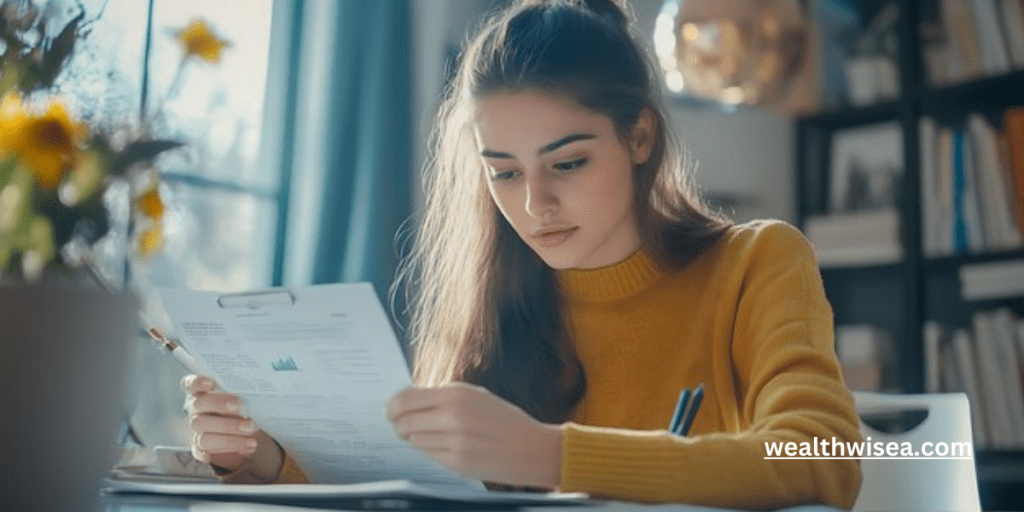
What is Amazon Digital?
Amazon Digital is a category of purchases made through Amazon’s digital services. This can include a range of digital products and services such as:
- E-books (purchased from Kindle)
- Movies, TV shows, or music (from Amazon Prime or Amazon Music)
- Digital subscriptions (like Prime Video channels, Audible, or cloud storage)
- Apps and games (from the Amazon Appstore)
These purchases don’t come with physical items, which is why they fall under the “digital” category. Essentially, if you’ve bought or subscribed to any media, apps, or online services from Amazon, you may see an Amazon Digital charge.
Common Reasons for Amazon Digital Charges
Here are a few reasons you might see “Amazon Digital” on your bank statement:
- Prime Video: Renting or purchasing a movie or TV show.
- Kindle: Buying e-books or subscribing to Kindle Unlimited.
- Amazon Music: Downloading music or paying for a subscription.
- Audible: Signing up for or renewing an audiobook subscription.
- App Purchases: Buying apps or in-app content from the Amazon Appstore.
Is Amazon Digital Recurring?
In many cases, Amazon Digital charges can be recurring. This usually applies to subscription-based services offered by Amazon, such as:
- Amazon Prime: Monthly or yearly membership that includes video streaming, music, and free shipping.
- Audible: A monthly audiobook subscription service.
- Amazon Music Unlimited: Recurring charges for streaming access to music.
- Prime Video Channels: Additional streaming subscriptions like HBO or Starz added to your Prime Video account.
- Kindle Unlimited: Monthly access to a wide selection of e-books.
If you’re subscribed to any of these services, you’ll be billed automatically until you cancel the subscription. It’s important to review your Amazon account periodically to ensure you’re only being charged for services you actively use.
What is Amazon Digital Used For?
Simply put, Amazon Digital is used for accessing and purchasing digital products and services from Amazon. This can range from entertainment like movies and music to useful services like cloud storage or educational content. It’s a convenient way to buy and enjoy digital goods without needing any physical delivery.
Some services may involve recurring charges, such as subscriptions to Prime Video channels or Amazon Music. If you don’t recognize a charge, it’s possible it could be related to a subscription renewal you forgot about, or perhaps a family member made a purchase using your account.
How to Verify an Amazon Digital Charge
If you see an Amazon Digital charge on your bank statement and are unsure about its origin, follow these steps to verify it:
- Check your Amazon orders: Log into your Amazon account, navigate to Your Orders, and filter the purchases by digital orders. This will show you all digital content you’ve recently bought.
- Look at your subscriptions: Check the Memberships & Subscriptions section in your account to see if any services, like Prime Video or Audible, are set to renew automatically.
- Check family members’ accounts: If you share your Amazon account with others, they may have made the purchase.
If you still don’t recognize the charge, consider reaching out to Amazon’s customer service to resolve the issue.
How to Prevent Unwanted Amazon Digital Charges
To avoid unexpected Amazon Digital charges, you can take a few proactive steps:
- Manage subscriptions: Regularly review your digital subscriptions in your Amazon account and cancel any you no longer use.
- Set up purchase notifications: Enable notifications on your bank account for purchases over a certain amount.
- Monitor family accounts: If you have family members using your Amazon account, keep an eye on their purchases to prevent surprise charges.
If you often spot unknown charges on your statement, you may want to explore what is WF on bank statement to understand other common banking abbreviations.
When to be Concerned About an Amazon Digital Charge
In some cases, if you don’t recall making any digital purchases and no one in your household did, you may be dealing with an unauthorized charge. Always act quickly if something seems off:
- Change your Amazon password and check for any unfamiliar devices or accounts linked to your profile.
- Contact your bank to report the issue and dispute the charge if necessary.
For those who often deal with unclear charges, it’s also useful to learn what is CRO on bank statement, as unfamiliar terms may appear in various forms.
Final Thoughts
An Amazon Digital charge on your bank statement is usually nothing to worry about, as it covers many of the digital products and services Amazon offers. However, if you’re ever unsure about a charge, checking your digital orders, reviewing subscriptions, and staying on top of your account activity can help you stay in control of your finances. Always be vigilant to avoid any unauthorized charges on your account!
FAQs:
1. What is Amazon Digital on my bank statement?
Amazon Digital refers to purchases made from Amazon’s digital content and services, such as e-books, movies, music, apps, and subscriptions. These charges are for non-physical products like Kindle e-books or Prime Video rentals.
2. What is Amazon Digital used for?
Amazon Digital is used for purchasing or subscribing to digital services and products like:
- E-books (via Kindle)
- Movies and TV shows (Prime Video)
- Music (Amazon Music)
- Apps and games (Amazon Appstore)
- Subscriptions like Audible or Kindle Unlimited
3. Why am I seeing a recurring Amazon Digital charge?
If you see recurring Amazon Digital charges, it’s likely for a subscription service. Common examples include Amazon Prime, Audible, Amazon Music Unlimited, or Kindle Unlimited. These services bill monthly or annually until canceled.
4. How do I verify an Amazon Digital charge?
To verify an Amazon Digital charge:
- Log into your Amazon account.
- Navigate to Your Orders and filter by digital purchases.
- Check the Memberships & Subscriptions section for any active services. If the charge still seems unfamiliar, contact Amazon customer service.
5. Can I stop Amazon Digital charges?
Yes, you can stop Amazon Digital charges by canceling any active digital subscriptions in your Amazon account, such as Audible, Prime Video channels, or Kindle Unlimited. Navigate to Memberships & Subscriptions to manage and cancel services.
6. Is Amazon Digital secure?
Yes, Amazon Digital purchases are secure, as they are processed directly through your Amazon account. However, it’s essential to monitor your account for any unauthorized charges and use strong passwords to protect it.
7. How do I cancel an Amazon Digital subscription?
To cancel an Amazon Digital subscription:
- Log into your Amazon account.
- Go to Memberships & Subscriptions.
- Find the service you want to cancel and click on Manage Subscription to stop recurring payments.
8. What if I don’t recognize an Amazon Digital charge?
If you don’t recognize a charge, first check your Amazon orders and subscriptions. If nothing matches, someone else may have used your account, or there could be a billing mistake. In such cases, contact Amazon support or your bank to dispute the charge.
9. Why am I getting Amazon Digital charges, but I don’t remember buying anything?
There are a few reasons for this:
- You might have an active subscription that renews automatically (e.g., Amazon Prime, Audible, etc.).
- Someone with access to your Amazon account could have made a purchase.
- A free trial you signed up for may have converted into a paid subscription.
10. Can I dispute an Amazon Digital charge?
Yes, if you believe the charge is unauthorized or incorrect, you can dispute it by contacting Amazon customer service. You can also contact your bank to file a dispute, especially if the charge appears fraudulent.
11. How can I avoid future Amazon Digital charges?
To avoid future Amazon Digital charges, regularly review your subscriptions in Amazon’s Memberships & Subscriptions section. Cancel any subscriptions you no longer need, and enable notifications from your bank for real-time alerts on purchases.
12. What is the difference between Amazon Digital and other Amazon charges?
Amazon Digital charges refer to non-physical, downloadable content or services (e.g., e-books, music, subscriptions). Regular Amazon charges, on the other hand, are for physical products like electronics, clothing, or household items.