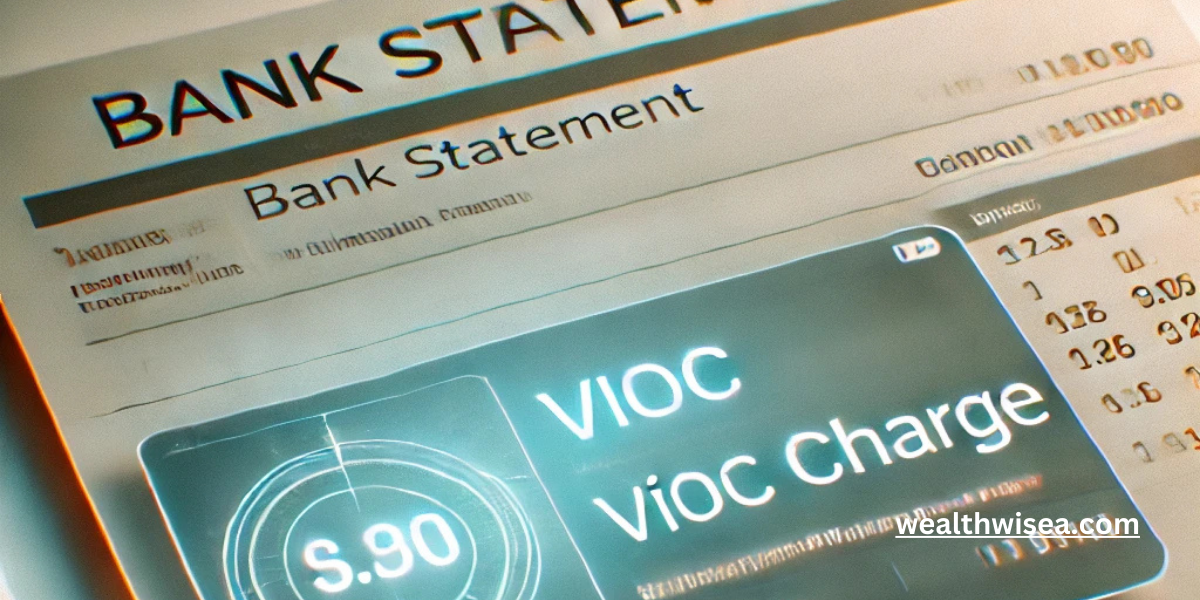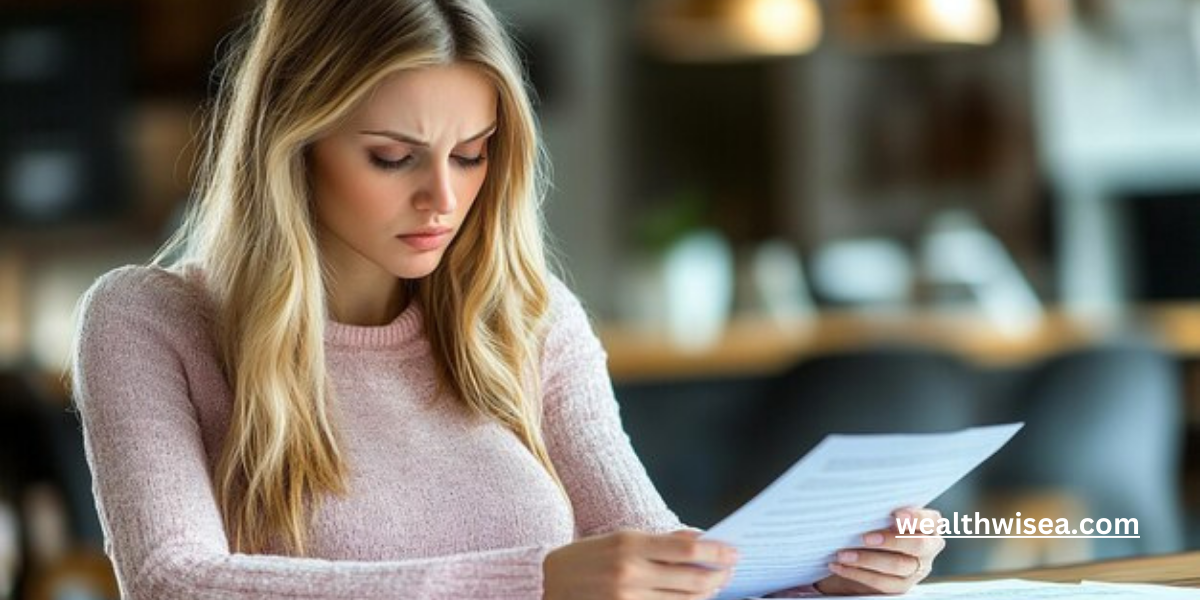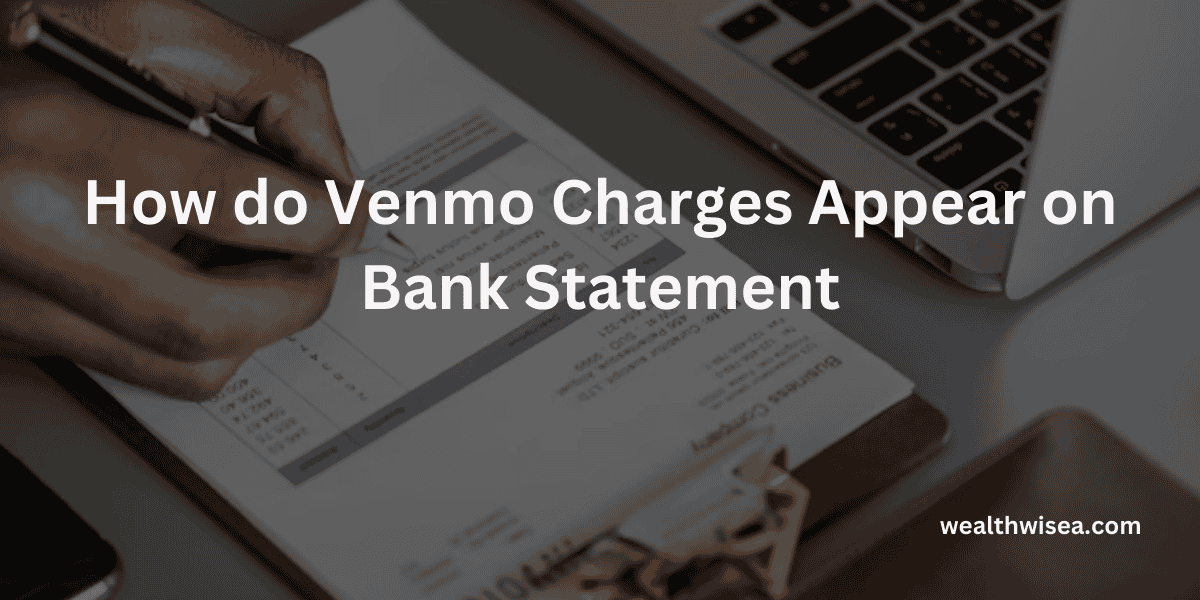What Is FBPay on Bank Statement?

If you’ve recently checked your bank statement and spotted a transaction labeled “FBPay,” you might be wondering what it means. Is it a legitimate charge? Should you be concerned? Let’s dive into what FBPay is and why it might appear on your bank statement.
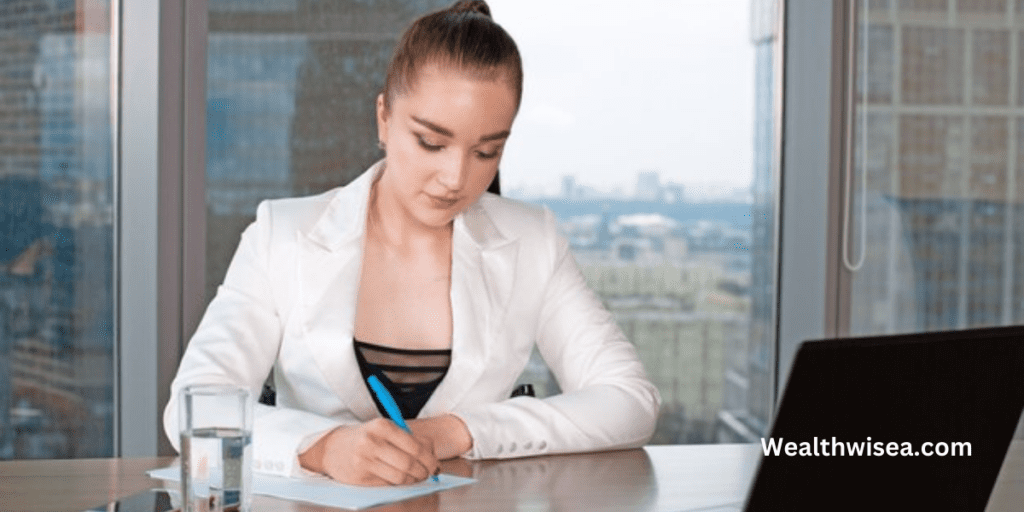
Understanding FBPay
FBPay, short for Facebook Pay, is a payment system developed by Meta (formerly Facebook). It allows users to make payments across various Meta platforms, including Facebook, Instagram, WhatsApp, and Messenger. You might see “FBPay” on your bank statement if you’ve used this service for purchases like:
- Buying items through Facebook Marketplace.
- Sending money to friends or family via Messenger or WhatsApp.
- Paying for ads or business services on Facebook or Instagram.
Essentially, FBPay serves as a convenient way to handle payments within the Meta ecosystem.
Why Is FBPay Showing on My Bank Statement?
If “FBPay” appears on your statement, it usually indicates that:
- You Made a Purchase: Whether it’s a product, service, or ad, FBPay processed the payment.
- Subscription or Automatic Payment: If you subscribed to a service or agreed to recurring payments, FBPay may handle the transactions.
- Unauthorized Activity: If you don’t recognize the charge, it’s possible someone gained access to your FBPay account. In such cases, contact your bank and Meta’s support team immediately.
How to Verify FBPay Charges
To confirm the legitimacy of FBPay charges:
- Log in to your Meta account and check your payment history under the FBPay settings.
- Match the transaction amounts and dates with your bank statement.
- If you spot discrepancies, report the issue to Meta’s support team and your bank.
How Does FBPay Compare to Other Payment Descriptions?
Similar to FBPay, other payment descriptions on bank statements can be confusing. For example:
- What Is Home Retail Group on a Bank Statement?: This usually relates to purchases from retailers associated with the group.
- What Is Ikano Bank on Bank Statement?: This might appear if you’ve made payments or transactions involving Ikano Bank services.
Understanding these charges helps ensure your financial records are accurate and secure.
Protecting Your FBPay Account
To prevent unauthorized transactions:
- Enable Two-Factor Authentication: This adds an extra layer of security to your Meta account.
- Monitor Statements Regularly: Keep an eye on your bank transactions to catch anything unusual.
- Update Payment Information Carefully: Only add payment details to trusted platforms.
Conclusion
Seeing “FBPay” on your bank statement isn’t necessarily a cause for alarm. It typically indicates a payment made through Meta’s Facebook Pay system. However, if the transaction seems suspicious, take immediate action by reviewing your payment history and contacting support if needed.
For more clarity on other payment-related terms, feel free to explore topics like What Is Home Retail Group on a Bank Statement? or What Is Ikano Bank on Bank Statement?.
By staying informed, you can better manage and protect your finances.
FAQs
1. What is FBPay?
FBPay is Meta’s (formerly Facebook) payment system. It allows users to make transactions within platforms like Facebook, Instagram, Messenger, and WhatsApp.
2. Why does FBPay appear on my bank statement?
FBPay shows up when you make a purchase, subscribe to a service, or process any payment through Meta platforms. If you don’t recognize the charge, it’s worth investigating for unauthorized activity.
3. Is FBPay a legitimate payment system?
Yes, FBPay is a legitimate service developed by Meta. However, like any payment method, it’s important to ensure your account details are secure.
4. What should I do if I don’t recognize an FBPay charge?
If the charge seems suspicious:
- Log in to your Meta account and check your FBPay transaction history.
- Contact Meta support for clarification.
- Notify your bank to dispute the charge if necessary.
5. Can FBPay be used outside Facebook?
Yes, FBPay is integrated across Meta platforms like Instagram, WhatsApp, and Messenger for transactions like shopping, donations, and money transfers.
6. How do I check my FBPay transaction history?
You can access your FBPay history by:
7. How do I prevent unauthorized FBPay transactions?
- Enable two-factor authentication on your Meta account.
- Regularly review your payment history.
- Use strong passwords and avoid sharing account details.
8. Are FBPay transactions refundable?
Refund policies depend on the seller or service provider. Contact the seller or Meta support to inquire about a refund.
9. Can FBPay handle recurring payments?
Yes, FBPay supports recurring payments for subscriptions or automatic payments linked to Meta platforms.
10. Is FBPay connected to other charges like “Home Retail Group” or “Ikano Bank”?
No, FBPay is distinct from other payment descriptions. For example:
- Home Retail Group relates to specific retailers.
- Ikano Bank pertains to financial services.
You can learn more by visiting Home Retail Group and Ikano Bank.