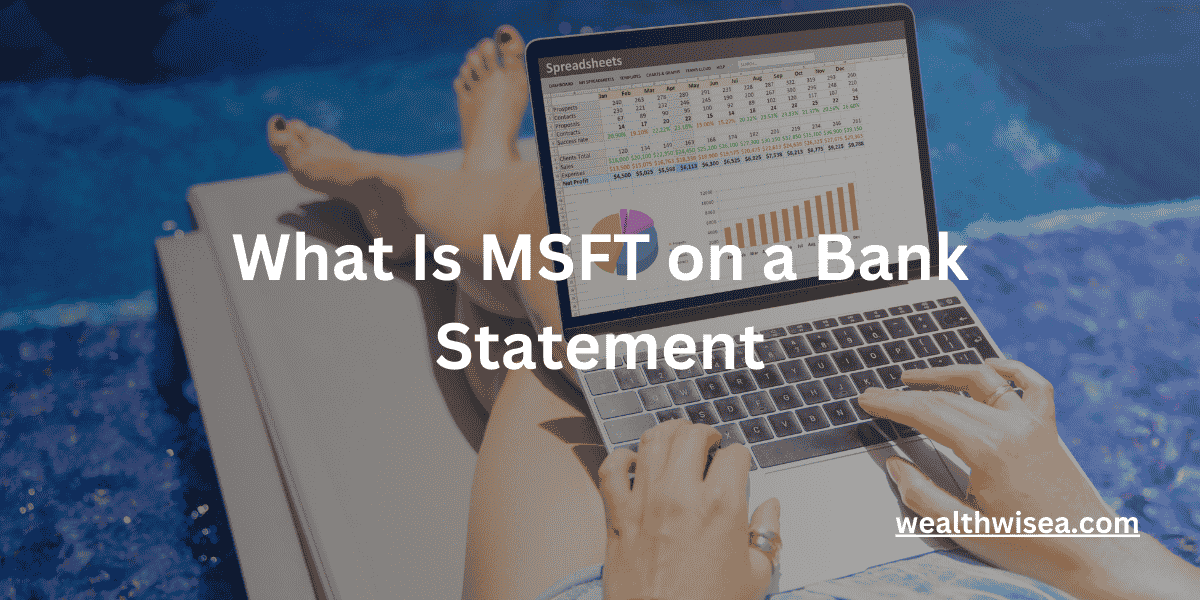What Is Home Retail Group on a Bank Statement?

Have you ever come across a charge labeled “Home Retail Group” on your bank statement and wondered what it’s for? You’re not alone. Unknown charges can be unsettling, especially if you don’t recall making the transaction. This article will explain what Home Retail Group is, why it might appear on your bank statement, and how to verify or dispute the charge if needed.

What Is Home Retail Group?
Home Retail Group was a leading retail company in the UK, well-known for managing popular chains like Argos, Habitat, and previously Homebase. These brands specialized in home goods, furniture, and general merchandise. While Home Retail Group itself no longer operates as an independent company (it was acquired by Sainsbury’s in 2016), its name may still appear on bank statements for transactions linked to its former brands.
For example, if you shop online or in-store at Argos or Habitat, the charge might be processed under the Home Retail Group label, reflecting the legacy payment systems.
Why Does Home Retail Group Appear on Your Statement?
There are several legitimate reasons why Home Retail Group could show up on your bank statement:
1. Purchases from Argos or Habitat
Did you recently buy furniture, electronics, or home goods? If so, this charge might be tied to a transaction from one of these stores.
For instance:
- Purchasing a new sofa from Habitat.
- Ordering a set of electronics or small appliances from Argos.
These payments might be labeled as Home Retail Group rather than the specific store name.
2. Subscription or Warranty Services
Some retailers under the Home Retail Group umbrella offer subscription-based services, such as:
- Extended warranties for electronics or appliances.
- Product insurance or maintenance plans.
If you signed up for any of these services, the recurring fee could appear under the Home Retail Group name on your bank statement.
3. Third-Party Payments
Home Retail Group occasionally processes payments for third-party sellers or services tied to its platforms. For example, if you purchased an item through a partnership or affiliate store, the transaction might still be processed under their name.
4. Previous Transactions
If you made a purchase years ago with Home Retail Group brands, but the payment processing was delayed, you might see the charge appear later than expected.
How to Verify a Home Retail Group Charge
If you don’t recognize the charge, here’s how to verify it:
1. Match the Transaction to Your Receipts
Look at the transaction amount and date. Compare these details with receipts from Argos, Habitat, or any other store associated with Home Retail Group.
2. Contact the Retailer
Reach out to Argos or Habitat’s customer service teams to check if the charge matches any purchases made in-store or online. They can provide clarity on the transaction.
3. Check for Family or Shared Accounts
If someone else in your household has access to your account, they might have made the purchase without notifying you.
4. Report Suspicious Activity
If the charge doesn’t match any recent transactions, it could be fraudulent. Contact your bank or credit card provider immediately to dispute the charge and secure your account.
Examples of Related Charges
Unfamiliar charges aren’t exclusive to Home Retail Group. Many users encounter terms like Harland Services or FastSpring on their bank statements, which also represent specific businesses or service providers.
If you’re curious about these charges, you can explore our guides for more information:
- What is Harland Services on a Bank Statement?
- What is FastSpring or FSPRING.com on a Bank Statement?
When to Be Concerned About the Charge
While most Home Retail Group transactions are legitimate, here’s when you should take action:
- Unexpected Charges: If the amount or frequency of the charge is unusual.
- Multiple Transactions: Repeated charges you don’t recognize.
- No Record of Purchase: If you have no receipts, emails, or confirmations of buying anything from their stores.
In such cases, notify your bank immediately to investigate and dispute the charge.
Tips to Avoid Future Confusion
To prevent similar surprises on your bank statements:
- Track Purchases: Save receipts for every purchase, whether online or in-store.
- Set Transaction Alerts: Many banks allow you to set alerts for charges over a certain amount.
- Regularly Review Statements: Check your bank statements monthly to identify and address unfamiliar charges quickly.
Final Thoughts
Spotting Home Retail Group on your bank statement can feel confusing, but most of the time, it’s tied to a purchase or service from Argos, Habitat, or other associated brands. By understanding why this label appears, you can verify charges and avoid unnecessary stress.
If you come across other puzzling entries, don’t hesitate to investigate further. Knowledge is the first step to taking control of your finances. For more information on decoding unfamiliar bank statement entries, explore our related guides linked above!
FAQs: What Is Home Retail Group on a Bank Statement?
Here are some frequently asked questions about Home Retail Group charges on bank statements:
1. What does “Home Retail Group” mean on my bank statement?
“Home Retail Group” is a label used for transactions processed through retailers like Argos or Habitat, which were part of the Home Retail Group. If you shopped at these stores, the charge may appear under this name instead of the specific retailer.
2. Why does Home Retail Group show up instead of Argos or Habitat?
The name Home Retail Group reflects the overarching company that managed these brands. Even though the group was acquired by Sainsbury’s in 2016, older payment systems or services still process transactions using this label.
3. How can I confirm if a Home Retail Group charge is legitimate?
- Check your receipts for recent purchases at Argos, Habitat, or related stores.
- Review online accounts or emails for order confirmations.
- Contact the retailer’s customer service with the transaction details.
4. What should I do if I don’t recognize the charge?
If the charge doesn’t match any purchases, take these steps:
- Contact your bank to dispute the charge.
- Report any unauthorized transactions to prevent further issues.
- Reach out to the retailer to confirm if they processed the payment.
5. Can the Home Retail Group charge be for a subscription or service?
Yes, it could be for subscription-based services, such as extended warranties or product insurance offered by Argos or Habitat. Check if you’ve signed up for recurring payments.
6. Is Home Retail Group related to fraudulent activity?
Not necessarily. Most charges are legitimate, tied to purchases or subscriptions. However, if you suspect fraud, report the charge to your bank immediately and secure your account.
7. Are there similar charges I should know about?
Yes, other charges like Harland Services or FastSpring might appear on bank statements, which also relate to specific services. For details, check out these guides:
- What is Harland Services on a Bank Statement?
- What is FastSpring or FSPRING.com on a Bank Statement?
8. Can I stop Home Retail Group charges in the future?
Yes. If the charge is for a subscription, you can cancel it by contacting the retailer directly. If it’s unauthorized, report it to your bank, and they can block future payments.
9. Why is the amount different from what I expected?
Differences in amounts could be due to:
- Taxes or fees added during checkout.
- Currency conversions for international transactions.
- Multiple items combined into a single transaction.
10. Is it safe to shop at stores associated with Home Retail Group?
Yes, Argos and Habitat are reputable retailers. However, always keep receipts and monitor your bank statements to ensure all transactions are accurate.