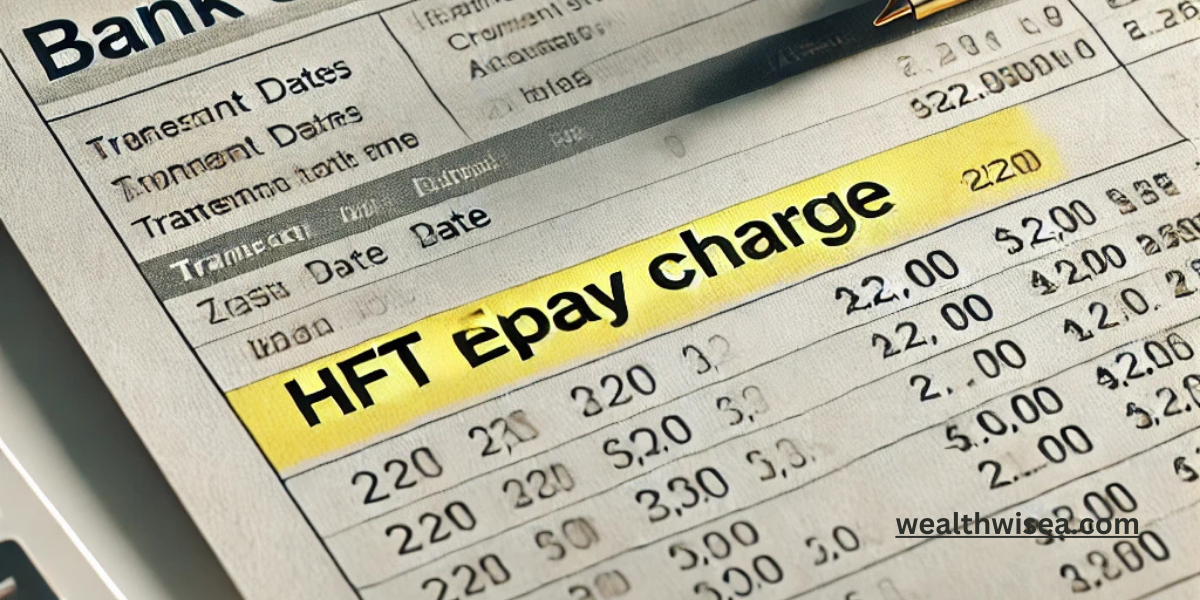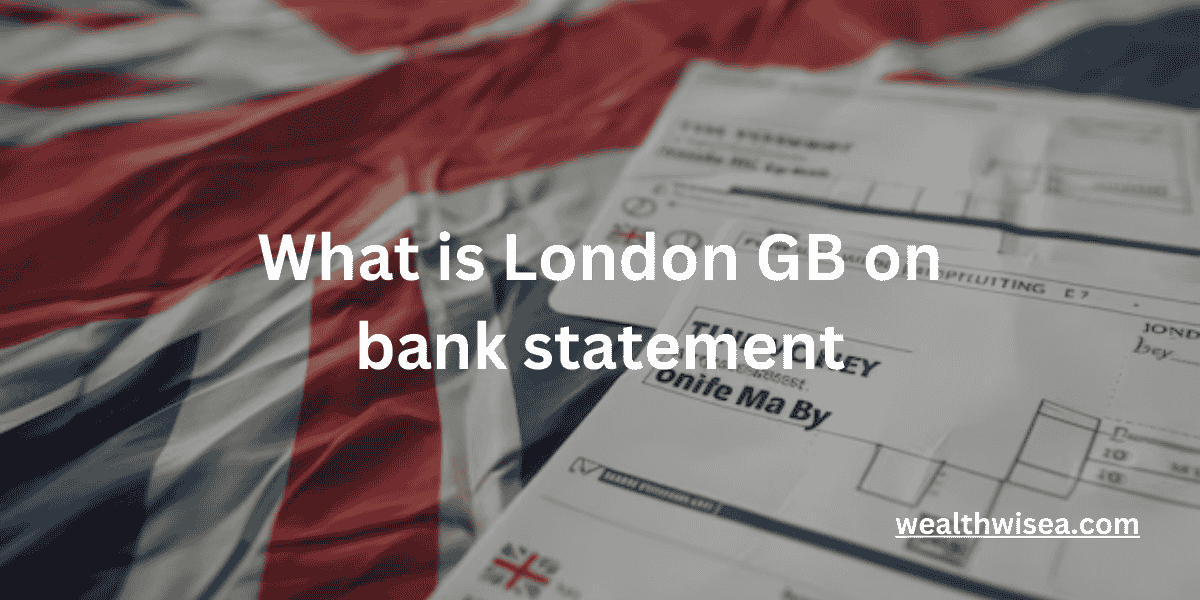What is Sigonfile Charge? Bank Statement Explained

Bank statements can sometimes look like a jigsaw puzzle of codes and abbreviations, especially when you come across unexpected entries like a “Sigonfile charge.” If you’re confused by this term, you’re not alone. Many people are unfamiliar with what a Sigonfile charge represents and how it affects their finances. This article will clarify what a Sigonfile charge is, why it appears on your bank statement, and how to handle it if something looks amiss. We’ll also share some tips on managing and preventing unwanted charges.

What Does Sigonfile Charge Mean?
A Sigonfile charge is typically associated with a stored or recurring payment. This type of charge means that a business or merchant has stored your card information on file to facilitate future payments. The term “Sigonfile” is short for “Signature on File,” which signals that the merchant has authorization to charge your card without needing to re-enter your payment information for each transaction.
These types of charges are increasingly common in today’s subscription-based, online shopping world. Services like streaming subscriptions, digital memberships, or even online retail stores use Sigonfile charges to streamline purchases and automate recurring payments. Whenever you see a Sigonfile charge, it usually means the transaction is based on prior consent you provided, like when you clicked “Save my card for future purchases.”
Why Do Sigonfile Charges Show Up on Your Bank Statement?
There are several common reasons why you might see a Sigonfile charge on your bank statement:
- Subscription Renewals: Subscription services, such as streaming platforms, news websites, or fitness apps, use stored card information to bill automatically at the end of each subscription period. If you see a Sigonfile charge, it may be from a subscription you set up previously.
- Membership Programs: Gyms, professional associations, and other memberships often require recurring payments. When you enroll, they may store your card on file to collect future fees automatically.
- One-Click Purchases on E-commerce Sites: Some e-commerce platforms allow you to make quick, one-click purchases by saving your payment details. If you’ve made a recent online purchase where your card information was pre-filled, this charge may be related.
- Forgotten or Unexpected Services: Sometimes, people forget they’ve signed up for certain services, leading to unexpected Sigonfile charges. For instance, a trial subscription might auto-renew, or an app may start charging after an initial free period.
- Erroneous or Fraudulent Charges: While most Sigonfile charges are legitimate, unauthorized charges can occur if your stored card information is misused or if there’s an error. If a Sigonfile charge seems suspicious, it’s best to investigate further.
Are Sigonfile Charges Safe?
For the most part, Sigonfile charges are safe. Reputable merchants use encryption and secure storage practices to protect card information, which reduces the risk of unauthorized use. When a merchant securely stores your card data, it’s generally well-protected against security breaches.
However, you should regularly monitor your bank statement to spot any unusual activity, as unauthorized charges can still occur. If you see an unfamiliar Sigonfile charge, contact the merchant to verify the transaction. Banks also have fraud prevention teams that can help you investigate any suspicious activity, so don’t hesitate to reach out to them.
How to Identify the Source of a Sigonfile Charge
If you’re unsure where a Sigonfile charge originated, here are some steps you can take:
- Review Your Recent Subscriptions and Memberships: Take a look at your recent sign-ups or subscriptions, especially any that offer recurring services. Common sources include entertainment subscriptions, gym memberships, or online shopping accounts where you’ve stored your card.
- Check Your Email for Receipts or Renewal Notices: Often, companies send email confirmations for charges or renewals. Search your inbox for terms like “renewal,” “subscription,” or the name of the service if you suspect a particular source.
- Contact the Merchant: If the name of the merchant is visible on your bank statement, reach out to them for details. They can provide specific information about the transaction and confirm whether the charge is legitimate.
- Contact Your Bank: If the charge remains unclear, your bank can help you track down the origin and assist with any necessary actions, like disputing the charge if it’s unauthorized.
For more information on charges that may appear on bank statements, you may find it helpful to check out VIOC charges and HFT Epay charges.
How to Avoid Unwanted Sigonfile Charges
While Sigonfile charges are generally convenient, they can sometimes lead to unwanted fees. Here are some tips to minimize these occurrences and manage your stored payment information:
- Limit Saved Cards: Only save your payment information with trusted merchants or services that you use frequently. Avoid saving cards with merchants you don’t anticipate using again, especially on websites or platforms you don’t know well.
- Monitor Your Bank Statements Regularly: Keep an eye on your statements to spot unauthorized or forgotten charges early. Regular reviews help you catch errors or fraudulent charges before they become a bigger problem.
- Cancel Unused Subscriptions: Review your subscriptions periodically to cancel any services you no longer use. You can usually manage subscriptions through account settings, and canceling unwanted ones prevents unnecessary Sigonfile charges.
- Use Virtual Credit Cards for Online Shopping: Some banks and credit card providers offer virtual card numbers that can be used for online purchases. These virtual cards allow you to avoid storing your real card number on file, which can be more secure.
- Set Reminders for Subscription Renewals: If you’re signing up for a service with an automatic renewal, set a reminder before the next billing date. This helps you remember to cancel in time if you decide you no longer want the service.
What to Do if You Spot an Unauthorized Sigonfile Charge
If you believe a Sigonfile charge on your bank statement is unauthorized or incorrect, here’s what you should do:
- Contact the Merchant First: If the charge is associated with a recognizable merchant, reach out to them. Sometimes, they can provide a refund or correct the charge without additional steps.
- File a Dispute with Your Bank: If the merchant is unresponsive or if you cannot identify them, contact your bank. Most banks allow you to dispute a charge within a certain timeframe, and they’ll help investigate and potentially reverse the transaction.
- Consider Freezing Your Card Temporarily: If you suspect a breach or unauthorized use of your card details, consider freezing your card. Many banks offer an easy freeze/unfreeze option, which prevents additional charges until you sort out the situation.
- Request a New Card if Necessary: In cases of repeated unauthorized charges, requesting a new card number may be the safest option. Your bank can help you set up a new card, which stops any recurring charges tied to the old card.
Final Thoughts
A Sigonfile charge on your bank statement isn’t necessarily cause for concern, but it’s worth checking when you’re unsure. Understanding what these charges represent and how they work gives you greater control over your finances and helps avoid unwanted surprises on your statement. As banking and payments continue to shift online, learning to manage recurring charges and stored payment information is essential.
If you’re ever in doubt, remember that both your bank and the merchant are there to provide clarification and support. Keeping your accounts secure and actively managing subscriptions ensures that Sigonfile charges remain helpful, not a hassle.
FAQs:
1. What is a Sigonfile charge on my bank statement?
- A Sigonfile charge is a payment made using a card that a merchant has saved on file with your permission. This is often used for subscription renewals, recurring payments, or one-click purchases on e-commerce sites. If you’re curious about similar charges, you might find our article on the VIOC charge on your bank statement helpful.
2. Why did I get a Sigonfile charge?
- Sigonfile charges appear when you’ve authorized a business to keep your card information for future transactions. Common reasons include automatic subscription renewals, membership fees, or quick checkouts at online stores where your card was previously saved.
3. Is a Sigonfile charge safe?
- Yes, in most cases, a Sigonfile charge is safe. Merchants use secure, encrypted systems to store your card information, which protects it from unauthorized access. However, it’s wise to monitor your statements for any unfamiliar charges.
4. How can I identify the source of a Sigonfile charge?
- Start by checking your active subscriptions and recent purchases. If the merchant’s name is on your bank statement, contact them directly. Alternatively, your bank can help you trace the charge if you’re unable to identify it. For more guidance on deciphering bank statement charges, you may also want to read about the HFT Epay charge.
5. What should I do if I don’t recognize a Sigonfile charge?
- First, contact the merchant to clarify the charge. If the charge still seems unfamiliar or incorrect, contact your bank to dispute it. Banks typically have procedures to investigate and, if necessary, reverse unauthorized charges.
6. Can I prevent Sigonfile charges from appearing on my statement?
- To prevent Sigonfile charges, limit the number of merchants who store your card details. Also, cancel any unused subscriptions and set reminders for renewals so you can opt out before charges recur.
7. What’s the difference between a Sigonfile charge and a regular transaction?
- The main difference is that a Sigonfile charge occurs with stored card information, while a regular transaction typically requires you to enter card details for each payment. Sigonfile charges make recurring and one-click payments possible without re-entering your details each time.
8. How can I avoid accidental Sigonfile charges?
- Review terms before signing up for services to understand renewal policies. Only allow trusted merchants to store your card, and consider using virtual cards, which limit recurring charges to specific merchants.
9. How can I manage subscriptions and prevent unwanted Sigonfile charges?
- Keep a record of all active subscriptions, including their renewal dates. Regularly review and cancel services you no longer use, and use your account settings on each platform to manage saved payment information.
10. Should I be concerned about Sigonfile charges if I’m vigilant with my accounts?
- No, as long as you regularly monitor your bank statements and manage your stored payment details, Sigonfile charges can be convenient for authorized recurring payments. Just keep an eye out for any suspicious activity and review each charge carefully.