What Is Wix.com on Bank Statement? An In-Depth Guide
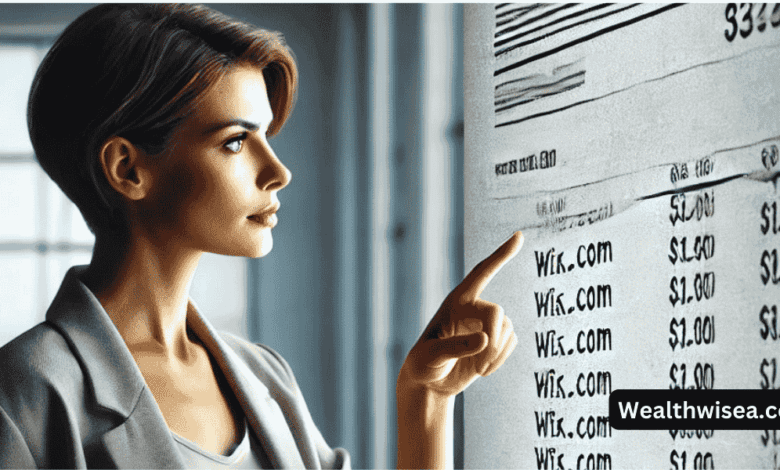
If you’ve recently come across a charge labeled “Wix.com” on your bank statement, you might be scratching your head, wondering what it is. Wix.com is a name that many people recognize as a website-building platform, but if you’re not actively using their services, this unexpected transaction can be confusing or even alarming. In this comprehensive guide, we’ll explain everything you need to know about this charge, what it signifies, and what actions you should take.
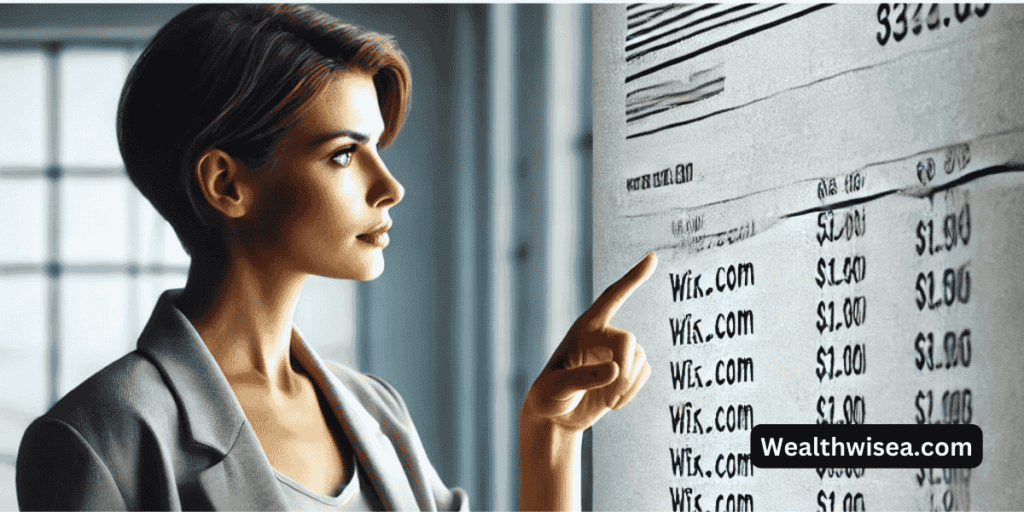
What Is Wix.com?
Wix.com is a globally popular website creation platform that allows individuals and businesses to design and host websites without requiring advanced technical skills. It’s widely used for creating portfolios, online stores, blogs, and other types of websites. The company offers various services, such as:
- Website hosting: Wix provides the server space needed to make your site accessible online.
- Domain registration: Users can buy custom domain names (e.g., www.yourbusiness.com).
- Premium plans: These offer additional features like increased storage, custom email accounts, and e-commerce tools.
When you use Wix’s paid services, the company charges your linked payment method, and the transaction typically appears as “Wix.com” on your bank statement.
Why Does Wix.com Appear on My Bank Statement?
If you see Wix.com listed on your bank statement, it’s usually linked to one of the following reasons:
1. You Subscribed to a Premium Plan
Wix offers several premium plans tailored to individual needs. These plans are often billed monthly or annually. If you upgraded your website’s plan to access premium features such as custom domains or e-commerce functionality, this charge will appear as “Wix.com” on your statement.
2. Domain Registration or Renewal
If you’ve purchased a domain through Wix, you may be charged separately for domain registration. Domains are often billed annually, so it’s possible you forgot about the renewal date.
3. Wix Ascend Tools
Wix Ascend is a suite of marketing tools offered by the platform. If you subscribed to these tools, which include email campaigns and social media integrations, the charge may also show up as Wix.com.
4. Third-Party Activity
In some cases, someone else might have used your payment information to subscribe to Wix services. If you don’t recall making a purchase, it’s worth investigating.
5. Free Trial Conversion
Wix frequently offers free trials for premium services. If you signed up for a trial and forgot to cancel before the trial period ended, you may have been charged automatically.
Steps to Verify the Charge
If you’re unsure about the Wix.com charge on your statement, here are steps to clarify it:
1. Log in to Your Wix Account
- Visit www.wix.com and log in.
- Check the “Billing & Payments” section to review your active subscriptions and payment history.
2. Search Your Email Inbox
Wix sends confirmation emails for all transactions. Search your inbox for terms like “Wix” or “billing receipt” to locate the invoice or payment confirmation.
3. Check With Family or Colleagues
If you share your payment details with family members or team members, confirm whether someone else made the purchase on your behalf.
4. Contact Wix Support
If you still can’t identify the charge, reach out to Wix’s customer support. Provide them with the transaction details from your bank statement, including the date and amount.
How to Handle Unauthorized Charges
If you didn’t authorize the Wix.com transaction, it’s important to act quickly:
1. Dispute the Charge With Your Bank
Contact your bank or credit card provider and report the unauthorized transaction. They can help you initiate a dispute and possibly reverse the charge.
2. Secure Your Payment Details
Update your passwords and monitor your account for further suspicious activity. If necessary, cancel the card linked to the transaction and request a new one.
3. Notify Wix
Inform Wix about the unauthorized charge. They can assist in identifying how the transaction occurred and may issue a refund if applicable.
How to Avoid Future Confusion
Here are some proactive steps to avoid surprises like “Wix.com” on your bank statement in the future:
- Keep track of subscriptions: Use tools like Google Calendar or subscription management apps to monitor renewal dates.
- Review trial periods: Always set reminders to cancel free trials if you don’t intend to continue the service.
- Use a dedicated payment method: For online subscriptions, consider using a separate credit card to monitor charges more easily.
Frequently Asked Questions (FAQs)
1. How do I cancel my Wix subscription?
- Log in to your Wix account.
- Go to the “Billing & Payments” section.
- Select the subscription you wish to cancel and follow the prompts.
2. Will I get a refund if I cancel my Wix subscription?
Wix offers refunds within the first 14 days of purchasing a premium plan. After that period, refunds are generally not available. Contact Wix support for specific cases.
3. Can I use Wix for free?
Yes, Wix offers a free plan, but it comes with limitations, such as Wix ads on your site and no custom domain support. Upgrading to a premium plan unlocks more features.
4. How do I contact Wix customer support?
You can reach Wix support through their Help Center by submitting a ticket or using their live chat feature. Visit Wix Support for more details.
Related Topics to Explore
If you’re dealing with unfamiliar charges on your bank statement, these articles might help you understand other entries:
- What Is FTB MCT Refund on Bank Statement?: A guide to deciphering this common transaction label.
- What Is Republic TRS on Bank Statement?: Learn about another frequently misunderstood bank statement entry.
Final Thoughts
Seeing Wix.com on your bank statement might catch you off guard, but in most cases, it’s linked to a legitimate subscription or purchase. By following the steps outlined above, you can verify the charge, address any unauthorized transactions, and stay on top of your financial activity.
As online subscriptions become more common, keeping a clear record of your expenses and understanding your payment obligations can save you from future confusion. Whether you’re running a business website or simply exploring Wix’s tools, being informed is the key to managing your accounts effectively.



